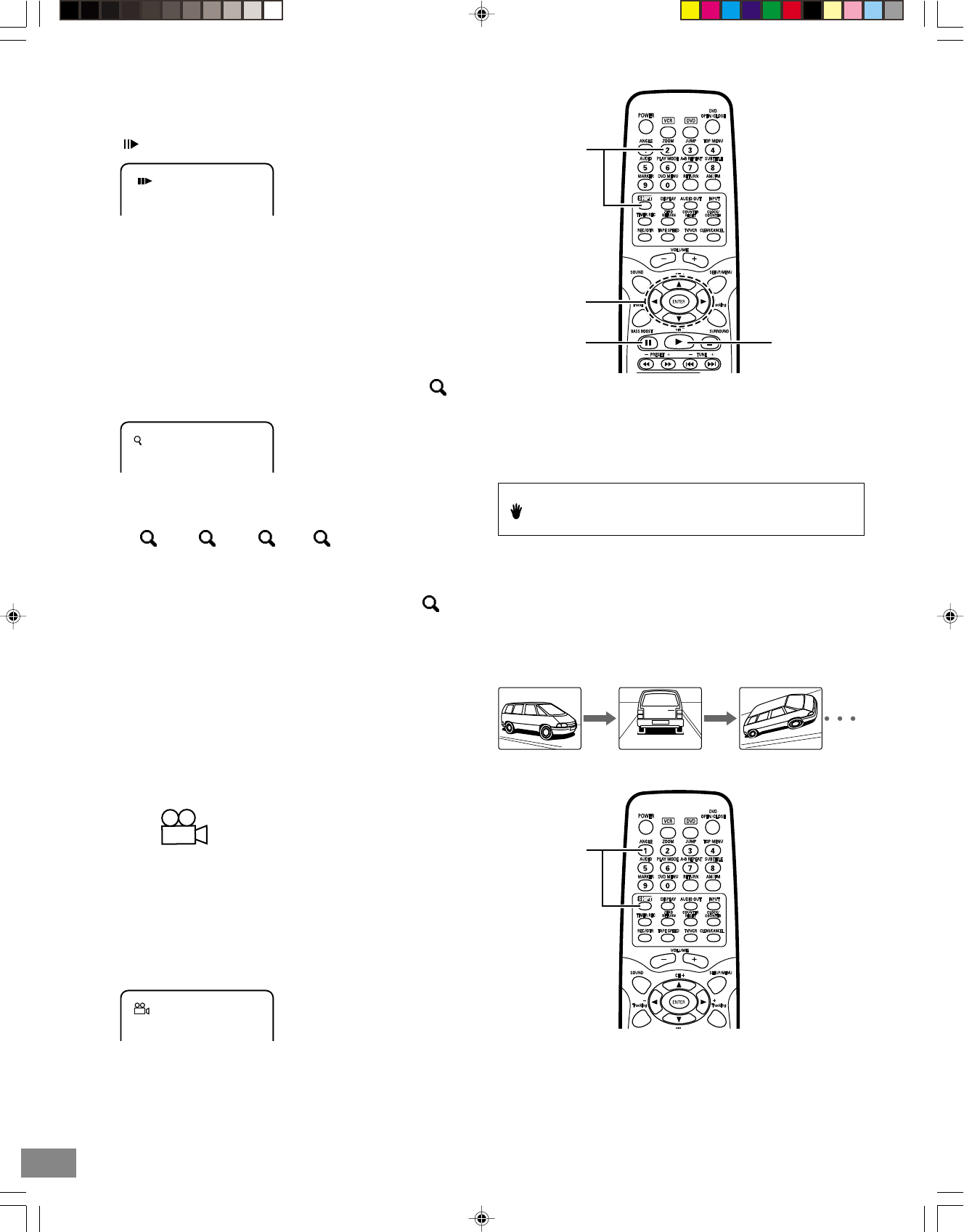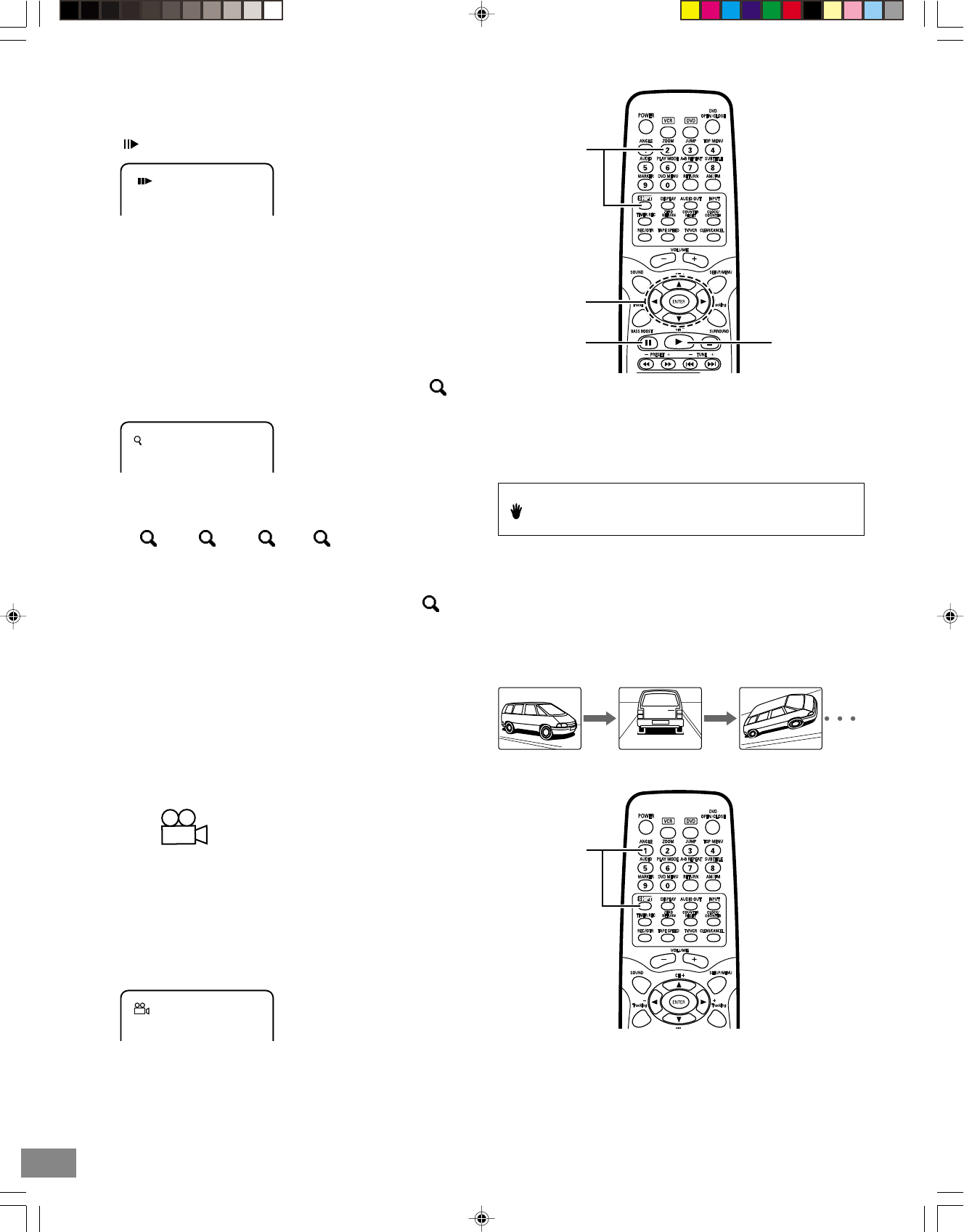
-E45-
Frame by Frame Advance Playback
[DVD]
Press [k] during still picture.
•“” appears on the TV screen.
Each time the button is pressed, the picture advances one frame.
Press [a] to return to normal playback.
Notes:
• The sound is muted.
• Frame playback is operated forward only.
Picture Zoom [DVD]
1. Press [ZOOM] while holding [SHIFT] down during normal/
slow/fast playback or still picture.
The central part of the picture is magnified, and “ 1”
appears on the TV screen.
1
• Each time the button is pressed, the zoom mode will be
changed as follows:
1 v 2 v 3v Off
• Press [4], [a], [5] or [b] to change the zoom point.
2. Press [ZOOM] while holding [SHIFT] down to select “
Off”
to return to the original screen.
Note:
Picture Zoom may not work on some discs.
Viewing from a Desired Camera Angle
(Multi-Angle) [DVD]
Some DVD video discs may contain scenes which have been
shot simultaneously from a number of different camera angles.
The jacket or case of discs that are recorded with angles will be
marked.
Example:
Note:
The recorded angles differ depending on the disc used.
1. Play the disc that is recorded with angles.
2. Press [ANGLE] repeatedly while holding [SHIFT] down until
the desired angle appears.
Example:
3/5
Important Note:
“ ” may appear on the TV screen during operation. This icon
means that the function is not available on the disc now.
ZOOM
SHIFT
4, a, 5, b
a
(Play)
k
2B80201A [E] P38-49 24/2/03, 7:15 PM45