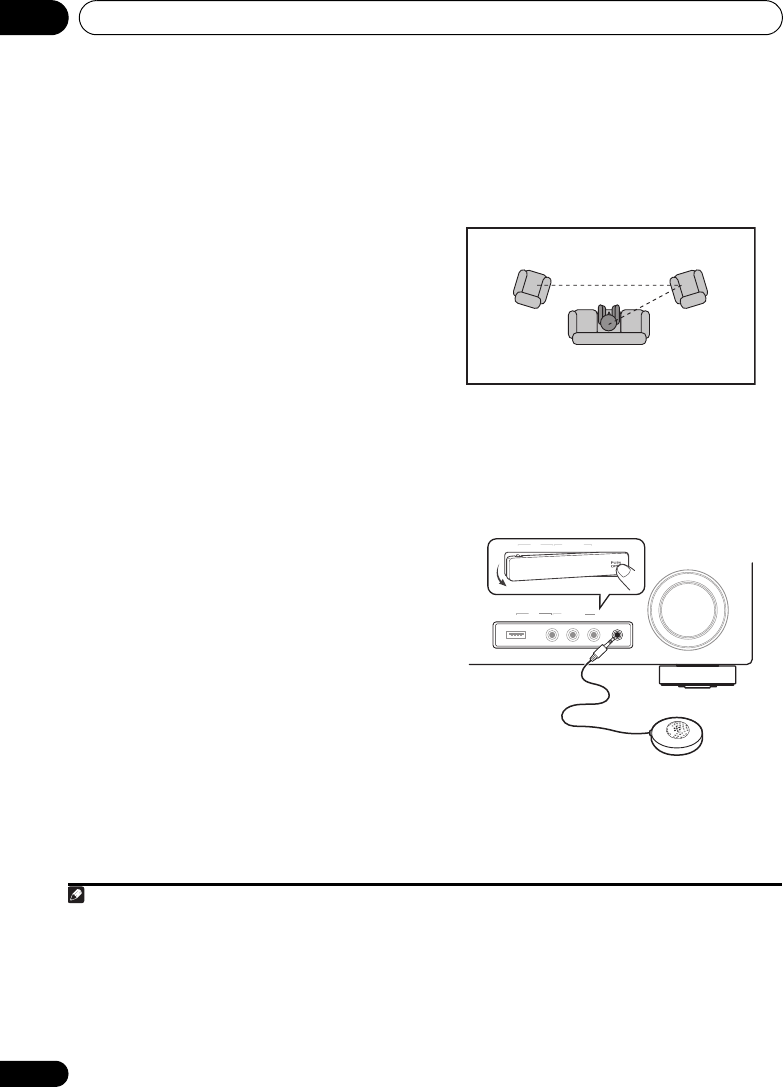
The Advanced MCACC menu10
78
En
• Auto MCACC – The default is ALL
(recommended), but you can limit the
system calibration to only one setting (to
save time) if you want.
1
The available
options are ALL, Keep SP System,
2
Speaker Setting, Channel Level,
Speaker Distance and EQ Pro & S-Wave.
• EQ Type (only available when the Auto
MCACC Menu above is EQ Pro & S-Wave)
– This determines how the frequency
balance is adjusted.
After a single calibration is performed, each of
the following three correction curves can be
stored separately in the MCACC memory.
SYMMETRY (default) implements symmetric
correction for each pair of left and right
speakers to flatten the frequency-amplitude
characteristics. ALL CH ADJ is a ‘flat’ setting
where all the speakers are set individually so
no special weighting is given to any one
channel. FRONT ALIGN
3
sets all speakers in
accordance with the front speaker settings (no
equalization is applied to the front left and right
channels).
• THX Speaker (only available when the
Auto MCACC Menu above is ALL or
Speaker Setting) – Select YES if you are
using THX speakers (set all speakers to
SMALL), otherwise leave it set to NO.
• STAND.WAVE Multi-Point (only available
when the Auto MCACC Menu above is EQ
Pro & S-Wave) – In addition to
measurements at the listening position,
you can use two more reference points for
which test tones will be analyzed for
standing waves. This is useful if you want to
get a balanced ‘flat’ calibration for sever al
seating positions in your listening area.
4
Place the microphone at the reference
point indicated on-screen and note the last
microphone placement will be at your main
listening position:
3 Connect the microphone to the
MCACC
SETUP MIC
jack on the front panel.
• Push down on the PUSH OPEN tab to
access the MCACC SETUP MIC jack.
Make sure there are no obstacles between the
speakers and the microphone.
If you have a tripod, use it to place the
microphone so that it’s about ear level at your
normal listening position. Otherwise, place the
microphone at ear level using a table or a chair.
Note
1• The EQ Pro & S-Wave measurement is also taken when Keep SP System or EQ Pro & S-Wave is selected. See
Acoustic Calibration EQ Professional on page 85 for more on this.
• Either effect of Acoustic Calibration EQ Professional and Standing Wave can be switched on and off in the
respective MCACC preset. For details, see Setting the Audio options on page 63.
2The Keep SP System option allows you to calibrate your system while leaving your current speaker setting (page 94)
unchanged.
3 If you selected ALL as your Auto MCACC menu, you can specify the MCACC preset where you want to save the ALL
CH ADJ and FRONT ALIGN settings.
4Switch the Multi-Point setting NO if you only use one listening position.
1 2
3
2nd reference
point
3rd reference
point
Main listening
position
MASTER
VOLUME
MCACC
SETUP
MIC
SPEAKERS
VIDEO L RAUDIO
CONTROL
MULTI-ZONE
ON
/
OFF
VIDEO
INPUT
VIDEO INPUT
RL AUDIOVIDEO
USB
MCACC
SETUP MIC
USB
iPod
iPhone
iPod
iPhone
VSX-1019_DF.book 78 ページ 2009年3月13日 金曜日 午前9時58分


















