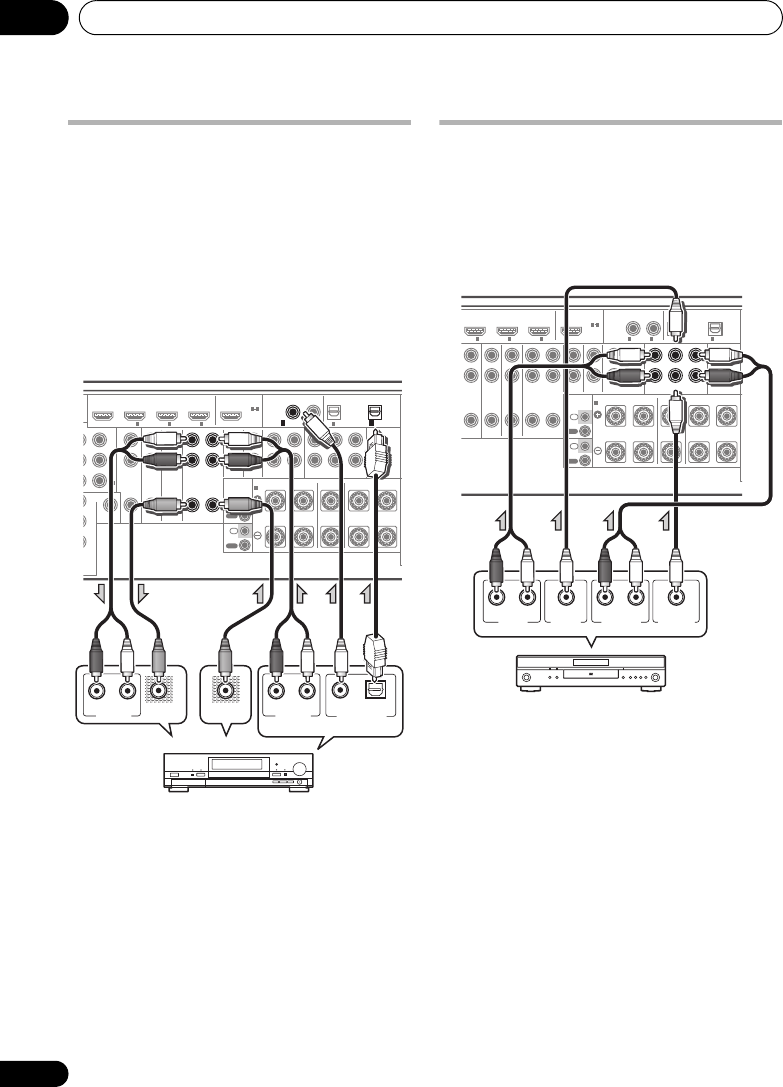
Connecting your equipment03
28
En
Connecting an HDD/DVD recorder,
VCR and other video sources
This receiver has two sets of audio/video inputs
and outputs suitable for connecting analog or
digital video devices, including HDD/DVD
recorders and VCRs.
When you set up the receiver you’ll need to tell
the receiver which input you connected the
recorder to (see also The Input Setup menu on
page 40).
• In order to record, you must connect the
analog audio cables (the digital connection
is for playback only).
Connecting the multichannel
analog inputs
For DVD Audio and SACD playback, your DVD
player may have 5.1 channel analog outputs.
Make sure that the player is set to output
multichannel analog audio.
•If your player has 7.1-channel analog
outputs, the player’s surround back output
terminals are not used. Please refer to the
operating instructions supplied with your
component for more information.
E
ASSIGNABLE
ASSIGNABLE
ASSIGNABLE
HDMI
DIGITAL
AUDIO
COAXIAL
SUBWOOFER
SUBWOOFER
CD-RCD
OUT IN
DVR
OUT IN
IR
R
LLR
FRONT CENTER SURROUND
CON-
TROL
IN
AUX
IN
DVD
IN
MONITOR
OUT
VIDEO
N
ENT
TV
/
SAT
IN
ZONE 2
AUDI O
OUT
L
P
B
P
R
Y
R
FRONT CENTER SURROUND
OPTICAL
PRE OUT
SPEAKERS
MULTI CH IN
BD IN IN
IN
OUT
IN
OUT
1
IN
2
IN OUT
2
IN
3
IN
(
DVD
)
(
DVR
)
1
IN
(
TV/SAT
)
1
IN
(
CD
)
2
IN
(
DVR
)
2
31
A
ANALOG
RL
AUDIO IN
VIDEO IN
ANALOG
RL
AUDIO OUT
VIDEO OUT
DIGITAL OUT
COAXIAL OPTICAL
HDD/DVD recorder, VCR, etc.
VSX-1019AH
Select one
ASSIGNABLE
ASSIGNABLE
ASSIGNABLE
HDMI
DIGITAL
AUD IO
COAXIAL
SUBWOOFER
SUBWOOFER
CD-RCD
OUT IN
DVR
OUT IN
IR
R
LLR
FRONT CENTER SURROUND
CON-
TROL
IN
AUX
IN
DVD
IN
TV
/
SAT
IN
ZONE 2
U
DIO
OUT
L
R
FRONT CENTER SURROUND
OPTICAL
PRE OUT
SPEAKERS
MULTI CH IN
IN
IN
OUT
IN
OUT
1
IN OUT
2
IN
3
IN
(
DVD
)
1
IN
(
TV/SAT
)
1
IN
(
CD
)
2
IN
(
DVR
)
2
31
A
RL
FRONT
OUTPUT
RL
SURROUND
OUTPUT
CENTER
OUTPUT
SUBWOOFER
OUTPUT
DVD player, etc.
VSX-1019AH
VSX-1019_DF.book 28 ページ 2009年3月13日 金曜日 午前9時58分


















