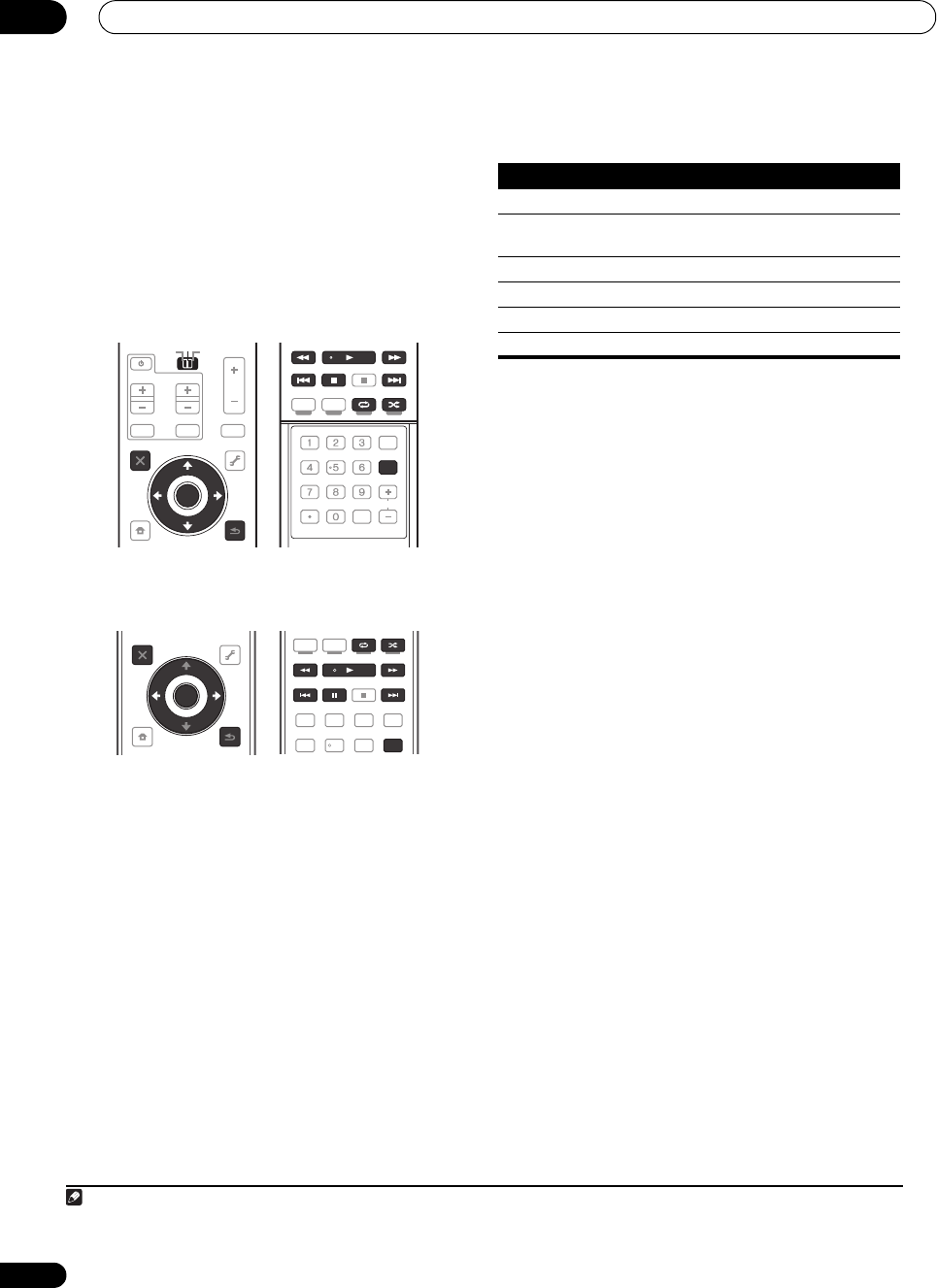
Basic playback
05
50
En
3 Continue browsing until you arrive at what you
want to play, then press
to start playback.
1
Basic playback controls
This receiver’s remote control buttons can be used for
basic playback of files stored on USB memory devices.
SC-37:
•Set the remote control operation selector switch to
SOURCE, then press iPod USB to switch the remote
control to the iPod/USB operation mode.
SC-35:
•Press iPod USB to switch the remote control to the
iPod/USB operation mode.
Playing back photo files stored on a USB
memory device
2
1Use
/
to select ‘
Photo
s’ from the
USB Top
menu.
2Use
/
to select a folder, then press
ENTER
to
browse that folder.
• To return to the previous level any time, press RETURN.
3 Continue browsing until you arrive at what you
want to play, then press
to start playback.
3
The selected content is displayed in full screen and a
slideshow starts.
After a slideshow launches, pressing ENTER toggles
between play and pause (only when Theme on the
Slideshow Setup is set to Normal (OFF)).
Basic playback controls
Slideshow Setup
Make the various settings for playing slideshows of photo
files here.
1Use
/
to select ‘
Slideshow Setup
’ from the
USB
Top
menu.
2 Select the setting you want.
• Theme – Add various effects to the slideshow.
• Interval – Set the interval for switching the photos.
This may not be available dep ending on the Theme
setting.
• BGM – Play music files stored on the USB device
while displaying photos.
• Music Select – Select the folder containing the
music files to be played when BGM is set to ON.
3 When you’re finished, press
RETURN
.
You will return to the USB Top
menu.
Note
1• Copyrighted audio files cannot be played back on this receiver.
• DRM-protected audio files cannot be played back on this receiver.
2 Photo files cannot be played in the sub zone.
3 If the slideshow is left in the pause mode for five minutes, the list screen reappears.
AUDIO
PARAMETER
TOP MENU
BAND
iPod CTRL PTY SEARCH
CATEGORY
LIST
TOOLS
HOME
MENU
T.EDIT
GUIDE
VIDEO
PARAMETER
SOURCE
TV
RECEIVER
INPUT MUTE
TUNE
TUNE
PRESET PRESET
MUTE
VOL
VOL
TV CONTROL
CH
ENTER
RETURN
STATUS
THX PQLSMPX MEMORY
PHASE CTRL CH LEVEL
PGM MENU
STEREO
SIGNAL SEL SLEEP AUDIO
INFO
DIMMER
A.ATT
CLR
SBch MCACC
HDMI OUT
D.ACCESS
ENTER
CLASS
DISP
CH
AUTO/ALC/
DIRECT
STANDARD ADV SURR
iPod CTRL
HOME
MENU
TUNE
TUNE
TOOLS
LIST
PRESET
TOP MENU
BAND GUIDE
T.EDIT
VIDEO
PARAMETER
AUDIO
PARAMETER
ENTER
PRESET
RETURN
CATEGORY
SIGNAL SEL
MCACC SLEEP
HDMI OUT
TV
/
DTV MPX PQLS
PHASE
CTRL STATUSTHX
STEREO
DIRECT
STANDARD
ADV SURR
AUDIO
INFO
DISP
HDD DVD
546
213
Button(s) What it does
ENTER, Starts displaying a photo and playing a slideshow.
RETURN,
Stops the player and returns to the previous
menu.
a
a.You can only use this button when Theme on the Slideshow Setup
is set to Normal (OFF)
Displays the previous photo content.
a
Displays the next photo content.
a
Pauses/unpauses the slideshow.
DISP
a
Displays the photo information.
SC-37_35_UXJCB.book 50 ページ 2010年3月9日 火曜日 午前9時32分


















