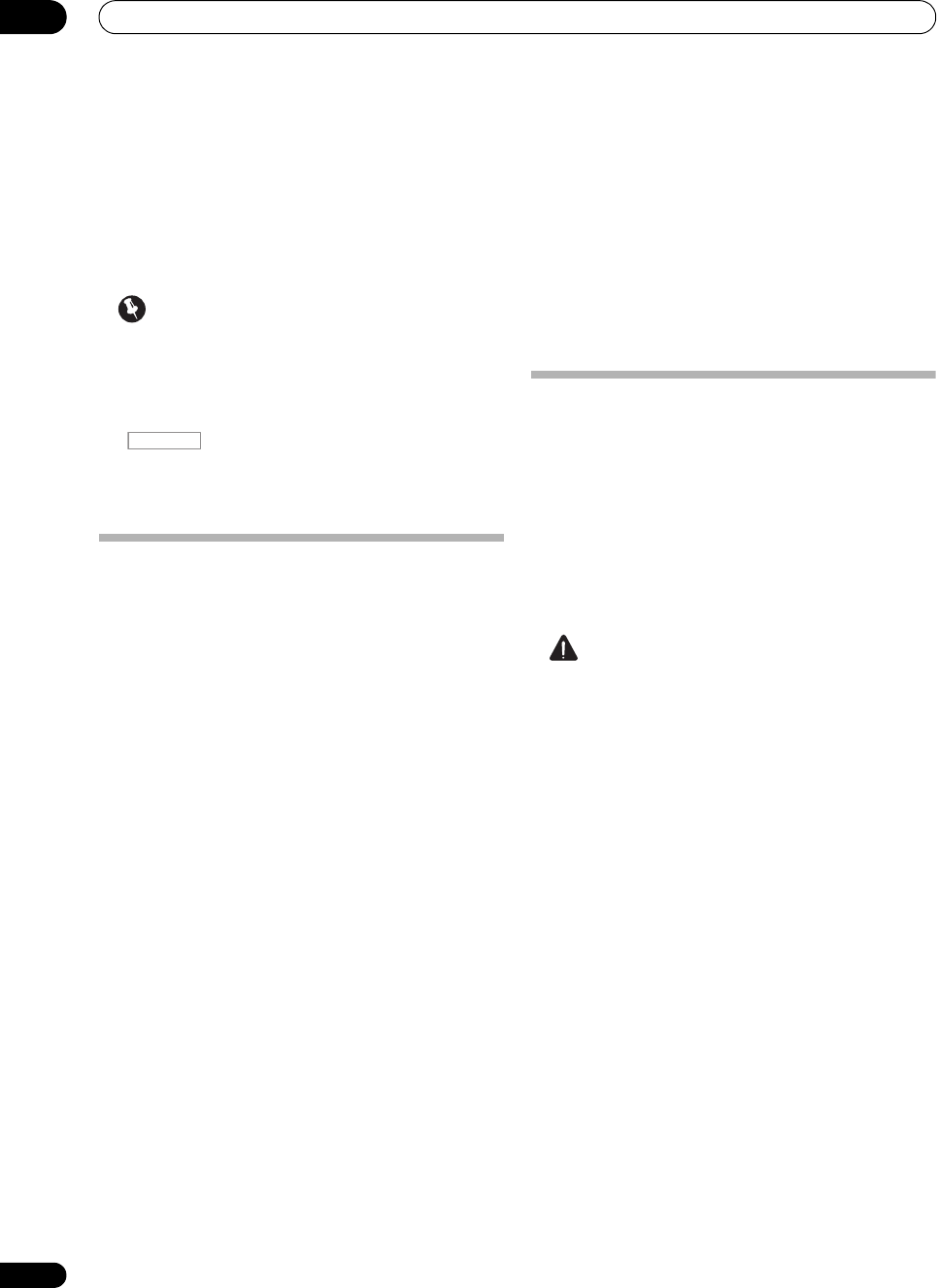
The System Setup and Other Setup menus
12
114
En
Chapter 12:
The System Setup and Other Setup
menus
Important
•The procedure for setting the receiver operation
mode differs for the remote controls included with
the SC-37 and SC-35. For the SC-37’s remote control,
set the remote control operation selector switch to
RECEIVER. For the SC-35’s remote control, press the
button. When “set the remote control to
the receiver operation mode” is indicated in these
instructions, use the respective procedure described
above.
Making receiver settings from the
System Setup menu
The following section describes how to change the
speaker-related settings manually and make various
other settings (input selection, OSD language selection,
etc.).
1 Switch on the receiver and your TV.
Make sure that the TV’s video input is set to this receiver.
2 Set the remote control to the receiver operation
mode, then press
HOME MENU
.
A Graphical User Interface (GUI) screen appears on your
TV. Use /// and ENTER to navigate through the
screens and select menu items. Press RETURN to
confirm and exit the current menu.
•Press HOME MENU at any time to exit the Home
Menu.
3 Select ‘
System Setup
’ from the
Home Menu
, then
press
ENTER
.
4 Select the setting you want to adjust.
• Manual SP Setup – Sets the type of connection used
for surround back terminals and the size, number
distance and overall balance of the connected
speakers (see Manual speaker setup below).
• Input Setup – Specifies what you’ve connected to
the digital, HDMI and component video inputs (see
The Input Setup menu on page 45).
• OSD Language – The GUI screen’s display language
can be changed (see Changing the OSD display
language (OSD Language) on page 43).
• Network Setup – Conducts the setup necessary to
connect this unit to the network (see Network Setup
menu on page 117).
• Other Setup – Makes customized settings to reflect
how you are using the receiver (see The Other Setup
menu on page 119).
Manual speaker setup
This receiver allows you to make detailed settings to
optimize the surround sound performance. You only need
to make these settings once (unless you change the
placement of your current speaker system or add new
speakers).
These settings are designed to customize your system,
but if you’re satisfied with the settings made in
Automatically conducting optimum sound tuning (Full
Auto MCACC) on page 43, it isn’t necessary to make all of
these settings.
CAUTION
• The test tones used in the Manual SP Setup are
output at high volume.
1 Select ‘
Manual SP Setup
’, then press
ENTER
.
See Making receiver settings from the System Setup menu
above if you’re not already at this screen.
2 Select the setting you want to adjust.
If you are doing this for the first time, you may want to
adjust these settings in order:
• Speaker System – Specifies how you are using your
surround back speakers (page 115).
• Speaker Setting – Specifies the size and number of
speakers you’ve connected (p age 115).
• Channel Level – Adjusts the overall balance of your
speaker system (page 116).
• Speaker Distance – Specifies the distance of your
speakers from the listening position (page 116).
• X-Curve – Adjusts the tonal balance of your speaker
system for movie soundtracks (page 117).
• THX Audio Setting – Specifies whether you are
using a THX speaker setup (page 117).
3 Make the adjustments necessary for each setting,
pressing
RETURN
to confirm after each screen.
RECEIVER
SC-37_35_UXJCB.book 114 ページ 2010年3月9日 火曜日 午前9時32分


















