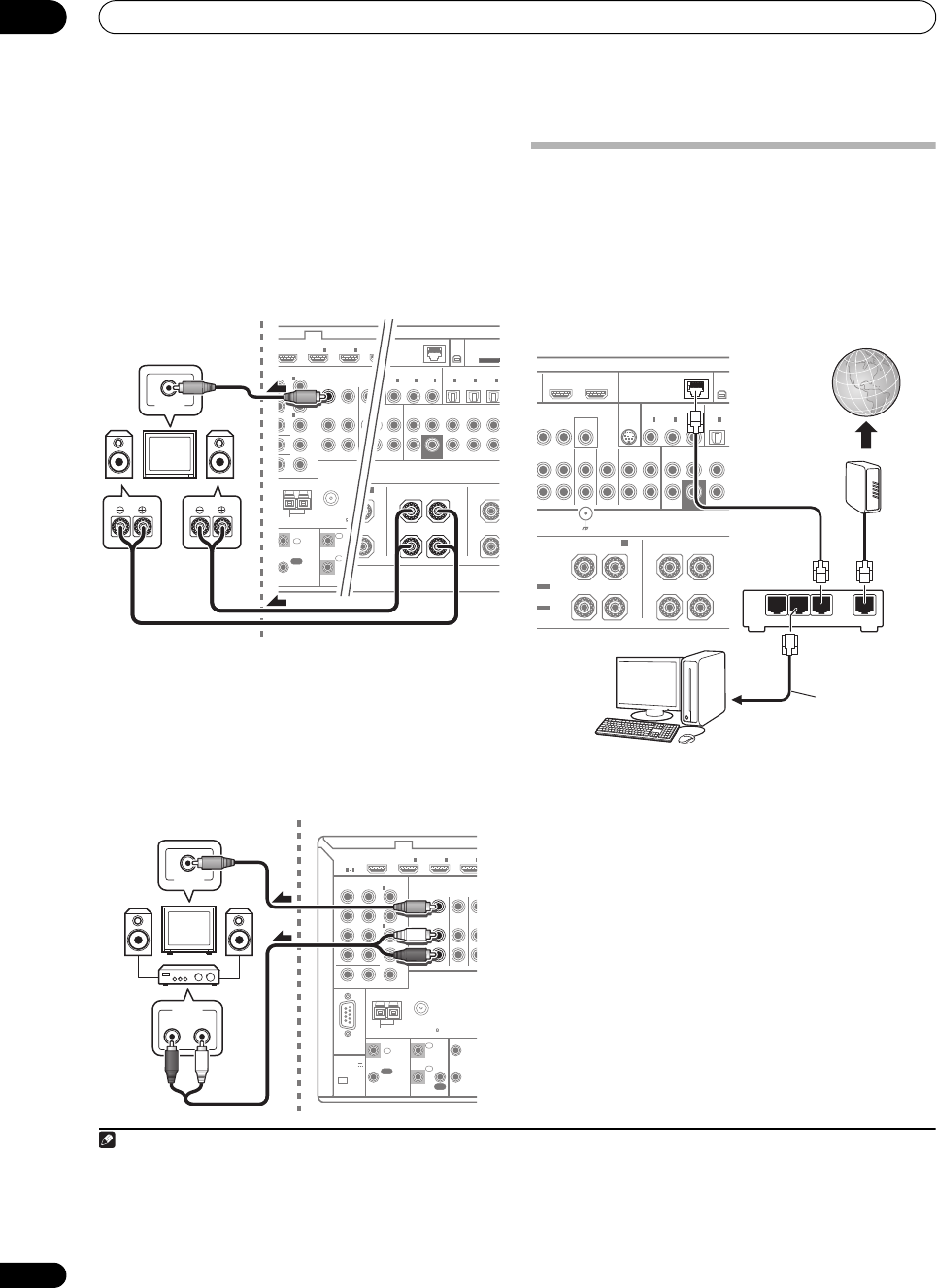
Connecting your equipment
03
38
En
MULTI-ZONE setup using speaker terminals (ZONE 2)
You must select ZONE 2 in Speaker system setting on
page 115 to use this setup.
• Connect a TV monitor to the
VIDEO ZONE 2 OUT
jacks on this receiver.
1
You should have a pair of speakers attached to the
surround back speaker terminals as shown below.
Secondary MULTI-ZONE setup (ZONE 3)
• Connect a separate amplifier to the
AUDIO ZONE 3
OUT
jacks and a TV monitor to the
VIDEO ZONE 3 OUT
jack, both on this receiver.
You should have a pair of speakers attached to the sub
zone amplifier as shown in the following illustration.
Connecting to the network through
LAN interface
By connecting this receiver to the network via the LAN
terminal, you can listen to Internet radio stations.
2
SC-37 only: When connected in this way, you can play
audio files stored on the components on the network,
including your computer, using HOME MEDIA GALLERY
inputs.
3
Connect the LAN terminal on this receiver to the LAN
terminal on your router (with or without the built-in DHCP
server function) with a straight LAN cable (CAT 5 or
higher).
Turn on the DHCP server function of your router. In case
your router does not have the built-in DHCP server
function, it is necessary to set up the network manually.
For details, see Network Setup menu on page 117.
LAN terminal specifications
LAN terminal . . . . . . . . . . . . . . . . . . . . . . . . . . . . Ethernet jack
10BASE-T/100BASE-TX
Note
1• COMPONENT VIDEO ZONE 2 OUT can be used to output clear images.
• The GUI screen is not displayed if only the COMPONENT VIDEO ZONE 2 OUT jack is connected.
• The video convert function does not work for ZONE 2. Connect the composite video and component video to the same types of jacks for the
inputs and outputs.
ENT VIDEO
NABLE
MONITOR OUT
ZONE 2 OUT
IN
ANTENNA
FM UNBAL 75 AM LOOP
ZONE2
OUT
ZONE3
OUT
DVD
IN
P
R
P
B
1
INBD
IN
1
IN
2
(
DVD
)
IN
2
(
DVR/BDR
)
IN
3
(
VIDEO
)
CONTROL IR 1
T
IN
IN
IN
OUT
OUT
1
2
1
2
(
1
T
1
COAXIAL OPTICAL
ASSIGNABLEASSIGNABLE
CD-R/TAPE
IN
CD
IN
DEO
OUT
OUT 2
IN
1
(
DVD
)
IN
1
(
TV/SAT
)
IN
2
(
DVR/BDR
)
IN
FRONT CENTERSURROUNDSURR BACK
(Single)
FH/FW
3
(
VIDEO
)
IN
2
(
CD
)
IN
3
(
CD-R
)
SUBWOOFER
LAN
(
10/100
)
(
OUTPUT 5 V
100 mA MAX
)
ADAPTER P
PRE OU
XM
IN
SIRIUS
IN
L
CAUTION:
SPEAKER IMPEDANCE 6 Ω - 16 Ω .
ATTENTION:
ENCEINTE D'IMPEDANCE DE 6 Ω - 16 Ω .
SURROUND BACK
(Single)
B
HT/WIDE/
L RLR
SU
VIDEO IN
RL
Main zone
Sub zone (ZONE 2)
RS-232C
HDMI
ASSIGNABLE
COMPONENT VIDEO
ASSIGNABLE
MONITOR OUT
ZONE 2 OUT
IN
Y
ANTENNA
FM UNBAL 75 AM LOOP
ZONE2
OUT
ZONE3
OUT
DVD
IN
TV
/
I
P
R
P
B
1
INBD
IN
1
IN
2
I
N
3
1 4
(
DVD
)
IN
2
(
DVR/BDR
)
IN
3
(
VIDEO
)
CONTROL
CU-RF100
IR 12 V
TRI
G
IN
IN
IN
OUT
OUT
1
2
1
2
(OU
T
12 V
TOT
A
150
m
(
OUTPUT 5 V
150 mA MAX
)
RL
AUDIO IN
VIDEO IN
Main zone
Sub zone (ZONE 3)
2 To listen to Internet radio stations, you must sign a contract with an ISP (Internet Service Provider) beforehand.
3 • Photo or video files cannot be played back.
• With Windows Media Player 11 or Windows Media Player 12, you can even play back copyrighted audio files on this receiver.
COAXIAL OPTICA
L
ASSIGNABLE
CD-R/TAPE
IN
CD
IN
VIDEO
MONITOR
OUT
OUT
DVR/BDR PHONO
IN
OUT IN
OUT 1
(
CONTROL
)
OUT 2
IN
1
(
DVD
)
IN
1
(
TV/SAT
)
FRONT CENTERSURROUND
IN
2
(
CD
)
IN
3
(
CD-R
)
SUBWOOFER
LAN
(
10/100
) XM
IN
SIRIUS
IN
K
ERS
W
iring
SIGNAL
GND
SURROUND BACK
(Singl
e
B
R
FRONT HEIGHT/WIDE/
LR L
T
RUCTION
L
T
ABLE
MODE
O
I
T
ABLE
WAN
321
LAN
LAN cable
(sold separately)
to LAN port
Router
Modem
Internet
PC
SC-37_35_UXJCB.book 38 ページ 2010年3月9日 火曜日 午前9時32分


















