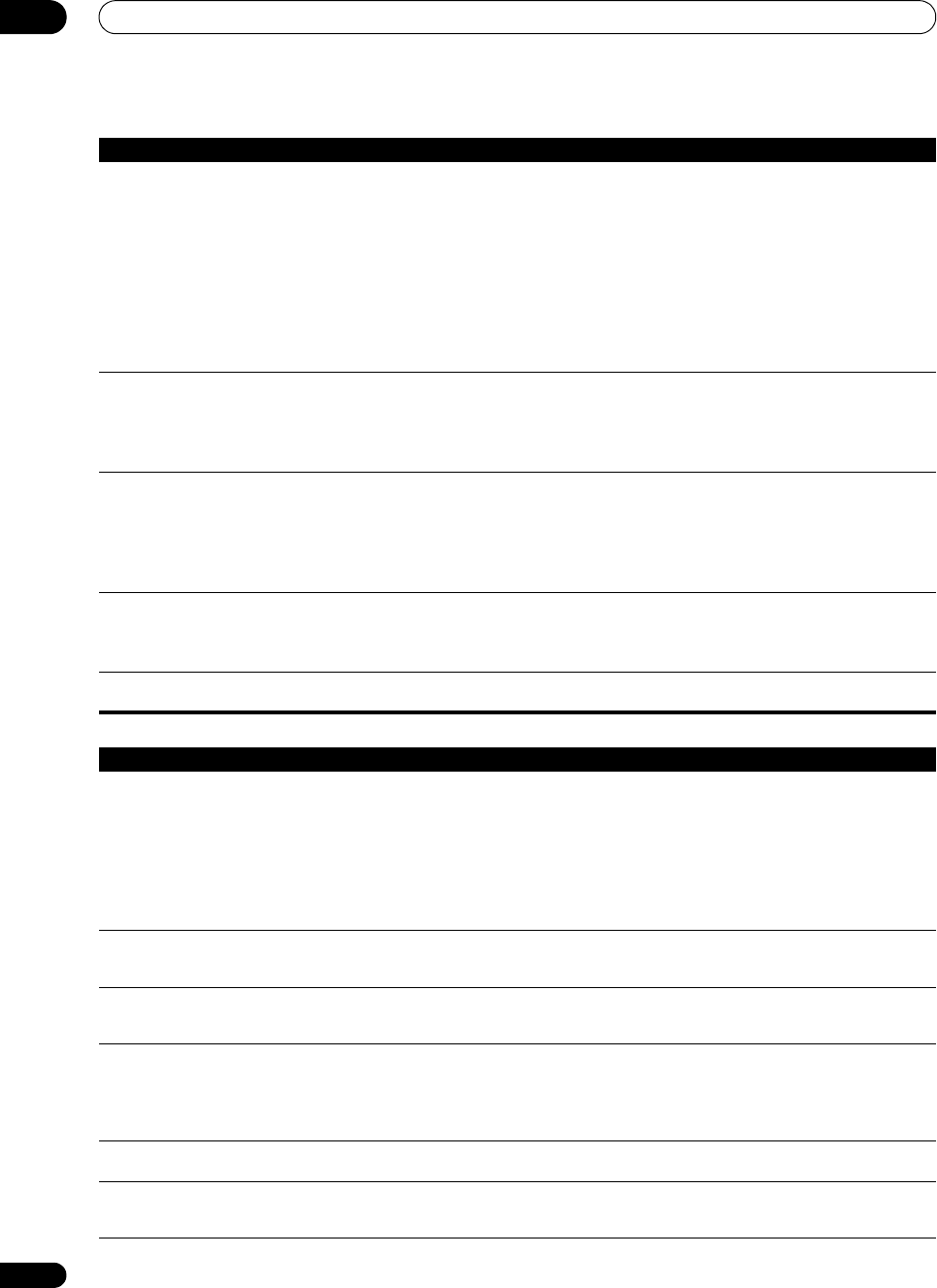
Additional information
13
124
En
Other audio problems
No sound from subwoofer. • Check that the subwoofer is connected properly, switched on and the volume turned up.
• If your subwoofer has a sleep function, make sure it is switched off.
• Make sure that the Subwoofer setting is YES or PLUS (see Speaker Setting on page 115).
• The crossover frequency may be set too low; try setting it higher to match the characteristics of
your other speakers (see Speaker Setting on page 115).
• If there is very little low frequency information in the source material, change your speaker settings
to Front: SMALL / Subwoofer: YES, or Front: LARGE / Subwoofer: PLUS (see Speaker Setting on
page 115).
• Check that the LFE channel is not set to OFF, or to a very quiet setting (see Setting the Audio options
on page 76).
• Check the speaker level settings (see Channel Level on page 116).
No sound from one speaker.• Check the speaker connection (see Connecting the speakers on page 24).
• Check the speaker level settings (see Channel Level on page 116).
• Check that the speaker hasn’t been set to NO (see Speaker Setting on page 115).
• The channel may not be recorded in the source. By using one of the advanced effect listening
modes, you may be able to create the missing channel (see Listening in surround sound on page 59).
Sound is produced from
analog components, but not
from digital ones (DVD, LD,
CD-ROM, etc.).
• Check that the input signal type is set to DIGITAL (see Choosing the input signal on page 62).
• Make sure that the digital input is assigned correctly for the input jack the component is connected
to (see The Input Setup menu on page 45).
• Check the digital output settings on the source component.
• If the source component has a digital volume control, make sure this is not turned down.
• Make sure that the multichannel analog inputs are not selected. Select any other input function.
No sound is output or a noise is
output when Dolby Digital/DTS
software is played back.
• Check that your DVD player is compatible with Dolby Digital/DTS discs.
• Check the digital output settings of your DVD player. Make sure that the DTS signal output is set
to On.
• If the source component has a digital volume control, make sure this is not turned down.
No sound when using the
Home Menu.
• If the HDMI input function is selected, sound is muted until exiting the Home Menu.
Symptom Remedy
Broadcast stations cannot be
selected automatically, or
there is considerable noise in
radio broadcasts.
For FM broadcasts
• Fully extend the FM wire antenna, adjust the position for best reception and secure to a wall, etc.
• Use an outdoor antenna for better reception (see page 37).
For AM broadcasts
• Adjust the position and direction of the AM antenna.
• Use an outdoor antenna for better reception (see page 37).
• Noise may be caused by interference from other equipment, such as a fluorescent light, motor,
etc. Switch off or move the other equipment, or move the AM antenna.
Noise is output when scanning
a DTS CD.
• This is not a malfunction of the receiver. The scan function of your player alters the digital
information, m
aking it unreadable, resulting in noise being output. Lower the volume when
scanning.
When playing a DTS format LD
there is audible noise on the
soundtrack.
• Make sure that the input signal type is set to DIGITAL (see Choosing the input signal on page 62).
Can’t record audio. • You can only make a digital recording from a digital source, and an analog recording from an
analog source.
• For digital sources, make sure that what you’re recording isn’t copy protected.
• Check that the OUT jacks are properly connected to the recorders input jacks (see Connecting the
multichannel analog inputs on page 34).
Subwoofer output is very low. • To route more signal to the subwoofer, set it to PLUS or set the front speakers to SMALL (see
Speaker Setting on page 115).
Everything seems to be set up
correctly, but the playback
sound is odd.
• The speakers may be out of phase. Check that the positive/negative speaker terminals on the
receiver are matched with the corresponding terminals on the speakers (see Connecting the
speakers on page 24).
Symptom Remedy
SC-37_35_UXJCB.book 124 ページ 2010年3月9日 火曜日 午前9時32分


















