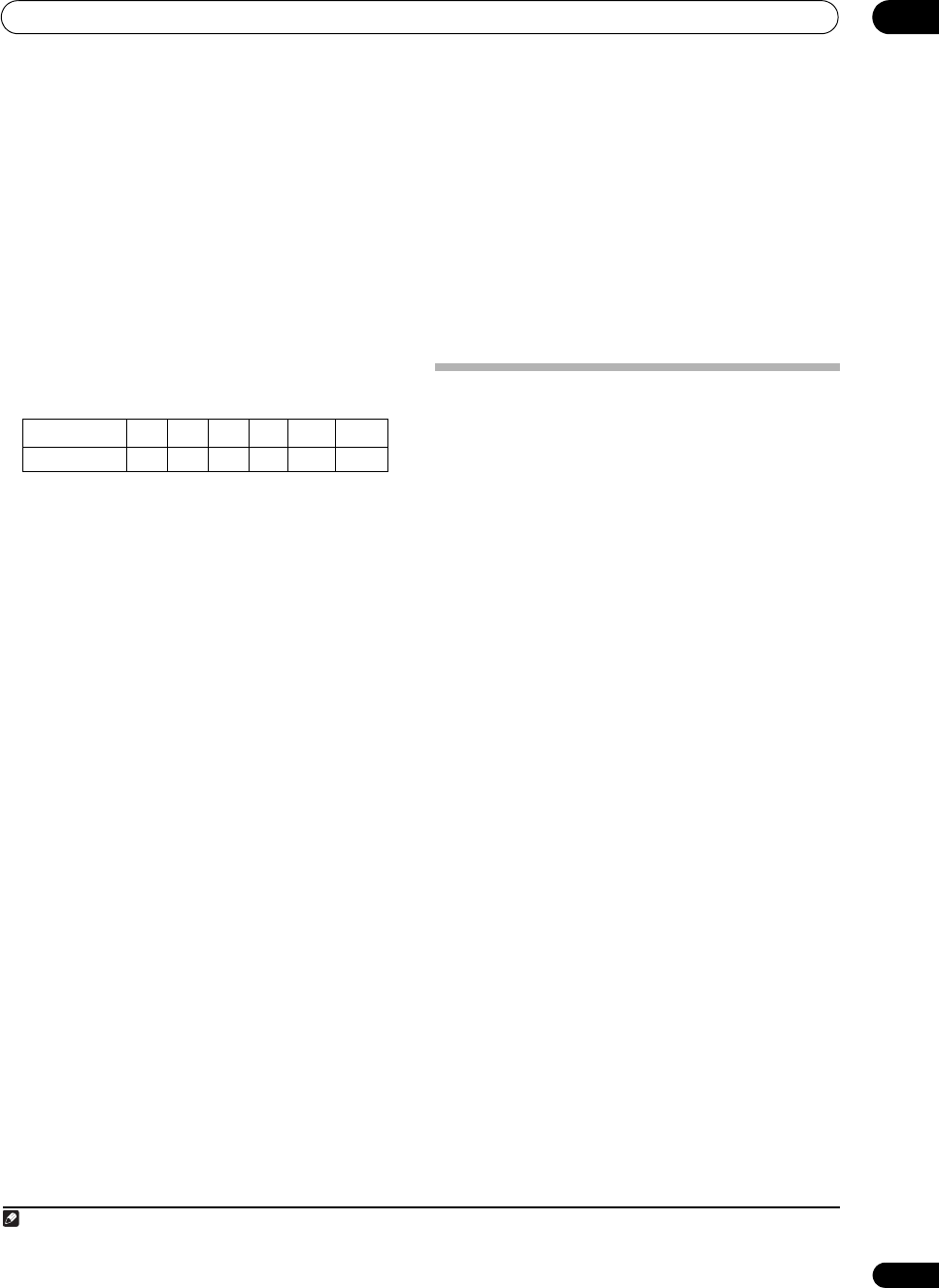
The System Setup and Other Setup menus
12
117
En
X-Curve
Most soundtracks mixed for cinema sound too bright
when played back in large rooms. The X-Curve setting acts
as a kind of re-equalization for home theater listening, and
restores proper tonal balance of movie soundtracks.
1
1 Select ‘
X-Curve
’ from the
Manual SP Setup
menu.
2 Choose the X-Curve setting you want.
Use / to adjust the setting. The X-Curve is expressed
as a downwards slope in decibels per octave, starting at
2 kHz. The sound becomes less bright as the slope
increases (to a maximum of –3.0dB/oct). Use the
following guidelines to set the X-Curve according to your
room size:
•If you select OFF, the frequency curve will be flat and
the X-Curve has no effect.
3 When you’re finished, press
RETURN
.
THX Audio Setting
This menu allows the user to adjust various THX features
including Loudness Plus, SBch processing, SB Speaker
Position, THX Ultra2/Select2
2
Subwoofer (on/off), and
Boundary Gain Control. Please see page 135 for details
regarding these THX features.
1 Select ‘
THX Audio Setting
’ from the
Manual SP
setup menu.
2 Select either
ON
or
OFF
for the
THX Loudness Plus
setting.
3 Specify whether the SBch processing is AUTO or
MANUAL.
• AUTO –
When surround back speakers are connected,
whether or not surround back channel signals are
present in the audio signals being input is detected
and the appropriate THX surround mode is set.
• MANUAL – The desired THX surround mode can be
selected regardless of whether or not surround back
channel signals are present in the audio signals
being input.
4 Specify the distance of your surround back speakers
from each other.
• 0–1 ft – Surround back speakers within 1 foot apart.
• >1–4 ft – Surround back speakers between 1 and 4
feet apart.
• 4 ft< – Surround back speakers more than 4 feet
apart (default).
5 Specify whether your subwoofer is Ultra2/Select2
2
certified or not.
If your subwoofer isn’t THX Ultra2/Select2
2
certified, but
you still want to switch boundary gain compensation on,
select YES here, but the effect might not work properly.
6 Select either
ON
or
OFF
for Boundary Gain
Compensation setting.
7 When you’re finished, press
RETURN
.
You will return to the Manual SP Setup menu.
Network Setup menu
Setting up the network to listen to Internet radio on this
receiver.
1 Set the remote control to the receiver operation
mode, then press
HOME MENU
.
A Graphical User Interface (GUI) screen appears on your
TV. Use /// and ENTER to navigate through the
screens and select menu items. Press RETURN to
confirm and exit the current menu.
2Select ‘
System Setup
’ from the
Home Menu
.
3Select ‘
Network Setup
’ from the
System Setup
menu.
4 Select the setting you want to adjust.
If you are doing this for the first time, you may want to
adjust these settings in order:
• IP Address, Proxy – Sets up the IP address/Proxy of
this receiver (page 118).
• Information – Checks the MAC address and the
firmware version of the Network section of this
receiver (page 118).
• Network Standby – Allows the Web Control
function to be used even when the r eceiver is in the
standby mode (page 118).
Note
1Since the principal is the same, X-Curve isn’t applied when you’re using any of the Home THX, Pure direct or Optimum surround modes.
Room size (ft
2
)
≤400 ≤550 ≤650 ≤800 ≤2200 ≤12000
X-Curve (dB/oct)
–0.5 –1.0 –1.5 –2.0 –2.5 –3.0
2Ultra2 for the SC-37, Select2 for the SC-35.
SC-37_35_UXJCB.book 117 ページ 2010年3月9日 火曜日 午前9時32分


















