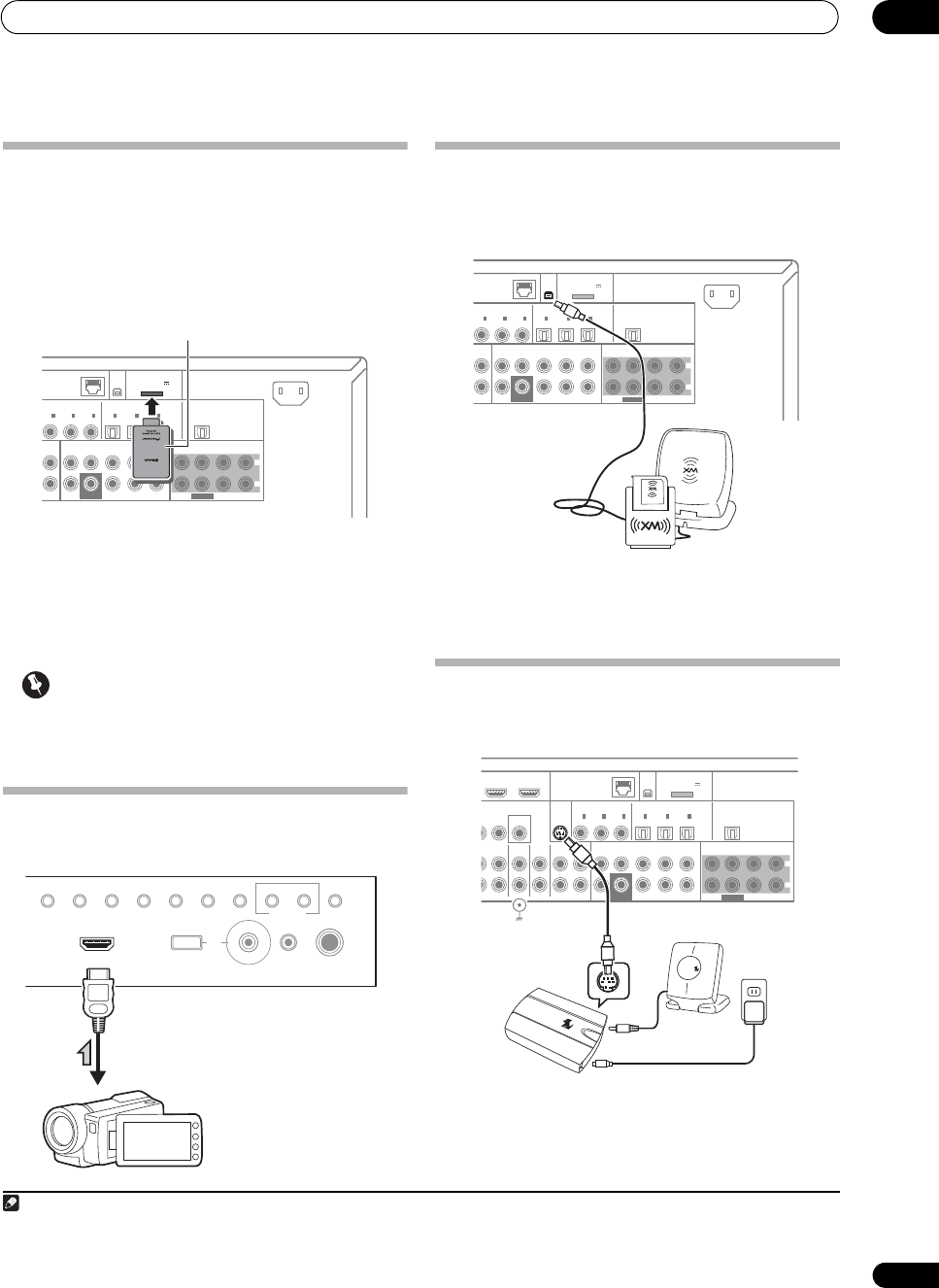
Connecting your equipment
03
39
En
Connecting Optional
Bluetooth
®
ADAPTER
When the Bluetooth ADAPTER (Pioneer Model No. AS-
BT100)
1
is connected to this receiver, a product equipped
with Bluetooth wireless technology (portable cell phone,
digital music player, etc.) can be used to listen to music
wirelessly.
2
• Switch the receiver into standby and connect
Bluetooth
ADAPTER to the
ADAPTER PORT
.
•For instructions on playing the Bluetooth wireless
technology device, see Pairing the Bluetooth
ADAPTER and Bluetooth wireless technology device
on page 58.
Important
• Do not move the receiver with the Bluetooth
ADAPTER connected. Doing so could cause damage
or faulty contact.
Connecting an HDMI-equipped
component to the front panel input
Connecting an XM Radio tuner
After purchasing an XM Mini-Tuner and Home Dock
(both sold separately), you will also need to activate the
XM Radio service to begin receiving br oadcasts.
•For instructions on playing the XM Radio, see
Listening to XM Radio on page 53.
Connecting a SiriusConnect™ tuner
To receive SIRIUS Satellite Radio broadcasts, you will
need to activate your SiriusConnect™ tuner.
You will also need to connect the antenna and AC
adapter to the SiriusConnect™ tuner.
For instructions on playing the SIRIUS Radio, see
Listening to SIRIUS Radio on page 54.
Note
1The Bluetooth ADAPTER (AS-BT100) is sold separately.
2• The Bluetooth wireless technology enabled device must support A2DP profiles.
• Pioneer does not guarantee proper connection and operation of this unit with all Bluetooth wireless technology enabled devices.
COAXIAL OPTICAL
ASSIGNABLEASSIGNABLE
-R/TAPE
AC IN
IN
IN
1
(
DVD
)
IN
1
(
TV/SAT
)
IN
2
(
DVR/BDR
)
IN
OUT
FRONT CENTERSURROUNDSURR BACK
(Single)
FH/FW
3
(
VIDEO
)
IN
2
(
CD
)
IN
3
(
CD-R
)
SUBWOOFER
LAN
(
10/100
)
(
OUTPUT 5 V
100 mA MAX
)
ADAPTER PORT
PRE OUT
XM
IN
MULTI CH IN
FRONT CENTER
SUBWOOFER
SURROUND SURR BACK
L
R
Bluetooth® ADAPTER (sold separately)
PHONES
SPEAKERS
CONTROL
MULTI-ZONE
ON/OFF
MCACC
SETUP MIC
TUNER EDIT
USBHDMI 5
VIDEO CAMERA
iPod
iPhone
AUTO SURR/ALC/
STREAM DIRECT
HOME
THX
STANDARD
SURROUND
ADVANCED
SURROUND
STEREOBAND
Video camera, etc.
COAXIAL OPTICAL
ASSIGNABLEASSIGNABLE
-
R/TAPE
AC IN
IN
IN
1
(
DVD
)
IN
1
(
TV/SAT
)
IN
2
(
DVR/BDR
)
IN
OUT
FRONT CENTERSURROUNDSURR BACK
(Single)
FH/FW
3
(
VIDEO
)
IN
2
(
CD
)
IN
3
(
CD-R
)
SUBWOOFER
L
AN
(
10/100
)
(
OUTPUT 5 V
100 mA MAX
)
ADAPTER PORT
PRE OUT
XM
IN
MULTI CH IN
FRONT CENTER
SUBWOOFER
SURROUND SURR BACK
L
R
SATELLiTE RADiO
SATELLiTE
RADiO
XM Mini-Tuner and Home Dock
with antenna
COAXIAL OPTICAL
ASSIGNABLEASSIGNABLE
CD-R/TAPE
IN
CD
IN
VIDEO
MONITOR
OUT
OUT
DVR/BDR PHONO
IN
TIN
OUT 1
(
CONTROL
)
OUT 2
IN
1
(
DVD
)
IN
1
(
TV/SAT
)
IN
2
(
DVR/BDR
)
IN
OUT
FRONT CENTERSURROUNDSURR BACK
(Single)
FH/FW
3
(
VIDEO
)
IN
2
(
CD
)
IN
3
(
CD-R
)
SUBWOOFER
LAN
(
10/100
)
(
OUTPUT 5 V
100 mA MAX
)
ADAPTER PORT
PRE OUT
XM
IN
SIRIUS
IN
MULTI CH IN
SIGNAL
GND
FRONT CENTER
SUBWOOFER
SURROUND SURR BACK
L
R
SIRIUS
H
SIRIUS
H
Antenna
SiriusConnect™
HOME tuner
AC adapter
SC-37_35_UXJCB.book 39 ページ 2010年3月9日 火曜日 午前9時32分


















