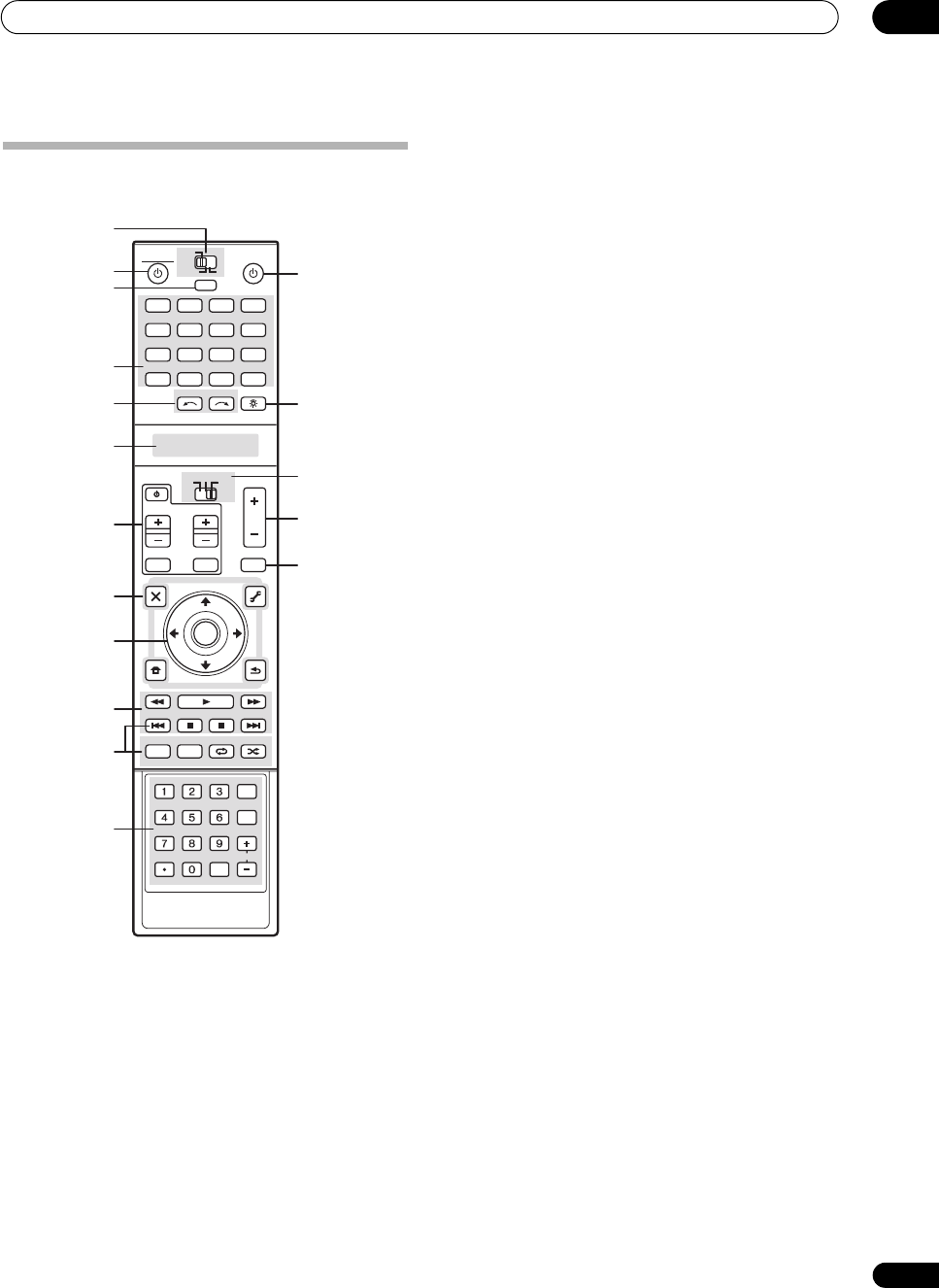
Controls and displays
04
33
En
Remote control
Illustration shows the SC-07 remote control.
The remote has been conveniently color-coded according
to component control using the following system:
• White – Receiver control, TV Control
• Blue – Other controls
1 MULTI-ZONE operation selector switch
Switch to perform operations in the main zone, zone 2
and zone 3 (page 66).
2 RECEIVER
This switches between standby and on for this receiver.
3
MULTI OPERATION
Use this button to perform multi operations (page 105).
4 Input source buttons
Press to select control of other components (see
Controlling the rest of your system on page 102).
5
INPUT SELECT
Use to select the input source.
6 Character display (LCD)
This display shows information when transmitting
control signals.
The following commands are shown when you’re setting
the remote to control other components (see Controlling
the rest of your system on page 102):
SETUP – Indicates the setup mode, from which you
choose the options below.
PRESET – See Selecting preset codes directly on
page 102.
LEARNING – See Programming signals from other
remote controls on page 103.
MULTI OP – See Multi Operation and System Off on
page 105.
SYS OFF – See Multi Operation and System Off on
page 105.
DIRECT F – See Direct function on page 104.
RENAME – See Renaming input source names on
page 104.
ERASE – See Erasing one of the remote control button
settings on page 103.
RESET – See Resetting the remote control presets on
page 104.
READ ID – See Confirming preset codes on page 104.
7
TV CONTROL
buttons
These buttons are dedicated to control the TV assigned to
TV operation selector switch. Thus if you only have one TV
to hook up to this system assign it to the TV operation
selector switch (see page 102 for more on this).
– Use to turn on/off the power of the TV.
VOL +/– – Use to adjust the volume on your TV.
INPUT – Use to select the TV input signal.
CH +/– – Use to select channels.
MUTE – Use to mute the sound or cancel the mute
mode.
8 Tuner/component control buttons/
HOME MENU
These button controls can be accessed after you have
selected the corresponding input source button (DVD,
DVR 1, TV, etc.). The BAND and T.EDIT tuner controls
are explained on page 41 and page 42.
Set the operation selector switch to RCV to access the
following controls:
AUDIO PARAMETER – Use to access the Audio
options (page 96).
DVD
RECEIVER SOURCE
MAIN
MULTI
OPERATION
AUDIO
PARAMETER
TOP MENU
BAND
iPod CTRL
CATEGORY
EXIT
TOOL S
HOME
MENU
STATUS
THX MPX MEMORY
PHASE CTRL CH LEVEL
MENU
T.EDIT
VIDEO
PARAMETER
ZONE2
SOURCE
TV RCV
3
VIDEO1
GALLERY
HOME MEDIA
INPUT SELECT
CD
HDMI
INPUT MUTE
TUNE
TUNE
ST ST
MUTE
PGM
VOL
VOL
TV CONTROL
CH
XM
SIRIUS
STEREO/
A.L.C.
BD MENU
SIGNAL SEL SLEEP AUDIODIMMER
SR+
CLR
SBch MCACC
A.ATT GENRE
HDMI OUT
D.ACCESS
ENTER
CLASS
DISP
CH
AUTO/
DIRECT
STANDARD ADV SURR
TUNER
PHONO
VIDEO2 VIDEO3
TV
BD DVR1 DVR2
CD-R
ENTER
RETURN
2
13
14
15
16
17
3
4
6
5
7
8
9
10
11
12
1
SC07-05.book Page 33 Friday, April 25, 2008 11:59 AM


















