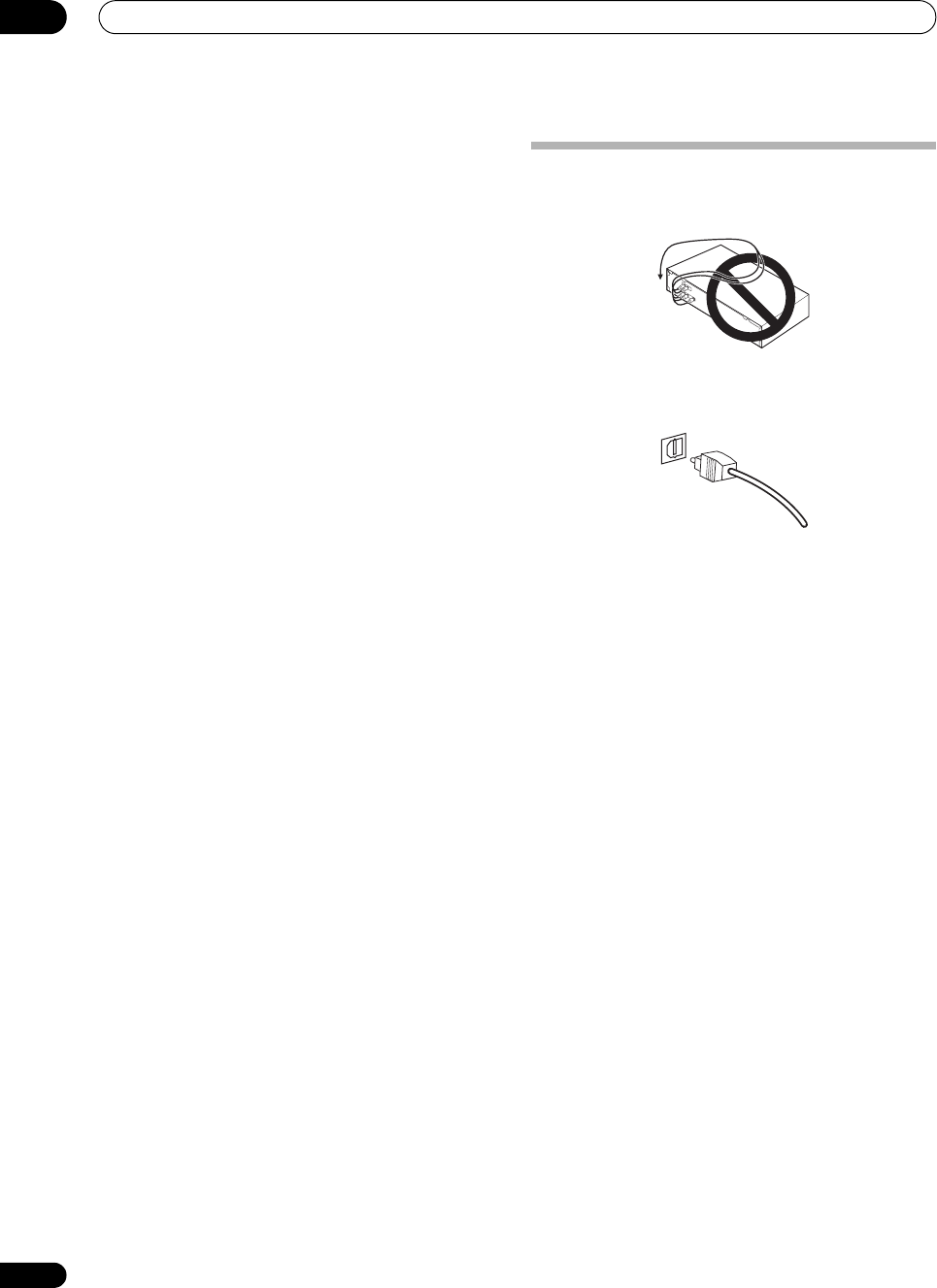
Connecting your equipment
03
16
En
10 RS-232C connector
Use for connection to a PC for graphical output when
using Advanced MCACC or Full Band Phase Control.
See Connecting a PC for Advanced MCACC output on
page 72.
11 Component video inputs (x3)
Use the inputs to connect any video source that has
component video output, such as a DVD player.
See Using the component video jacks on page 23.
12
SC-07 only: ZONE 2
component video output
Use to connect monitors or TVs in a separate room.
See MULTI-ZONE listening on page 66.
13 MULTI-ZONE audio/video outputs
Use to connect a second or third amplifier and monitors
or TVs in a separate room.
See MULTI-ZONE listening on page 66.
14 Stereo analog audio source inputs/(outputs) (x4)
Use for connection to audio sources such as CD players,
tape decks, turntables, etc.
See Connecting analog audio sources on page 25.
15 Composite, S-Video and Component monitor
outputs
Use to connect monitors and TVs.
See Connecting your TV and DVD player on page 20.
See Using the component video jacks on page 23.
16 Audio/video source inputs/(outputs) (x8)
Use for connection to audio/visual sources, such as DVD
players/recorders, VCRs, etc. Each set of inputs has jacks
for composite video, S-Video and stereo analog audio.
See Connecting a DVD/HDD recorder, VCR and other
video sources on page 22.
17 AM and FM antenna terminals
Use to connect indoor or outdoor antennas for radio
broadcasts.
See Connecting antennas on page 28.
18 Multichannel pre-amplifier outputs
Use to connect separate amplifiers for front, center,
surround, surround back and subwoofer channels.
See Connecting additional amplifiers on page 65 (see
also Installing your speaker system on page 26 for
powered subwoofer connection).
19 Multichannel analog audio inputs
7.1 channel inputs for connection to a DVD player with
multichannel analog outputs.
See Connecting the multichannel analog inputs on
page 63.
20 Speaker terminals
Use for connection to the main front, center, surround
and surround back speakers.
See Installing your speaker system on page 26.
When making cable connections
• To avoid hum, do not lay connected cables over the
top of the receiver.
• When connecting optical cables, be careful when
inserting the plug not to damage the shutter
protecting the optical socket.
• When storing optical cable, coil loosely. The cable
may be damaged if bent around sharp corners.
SC07-05.book Page 16 Friday, April 25, 2008 11:59 AM


















