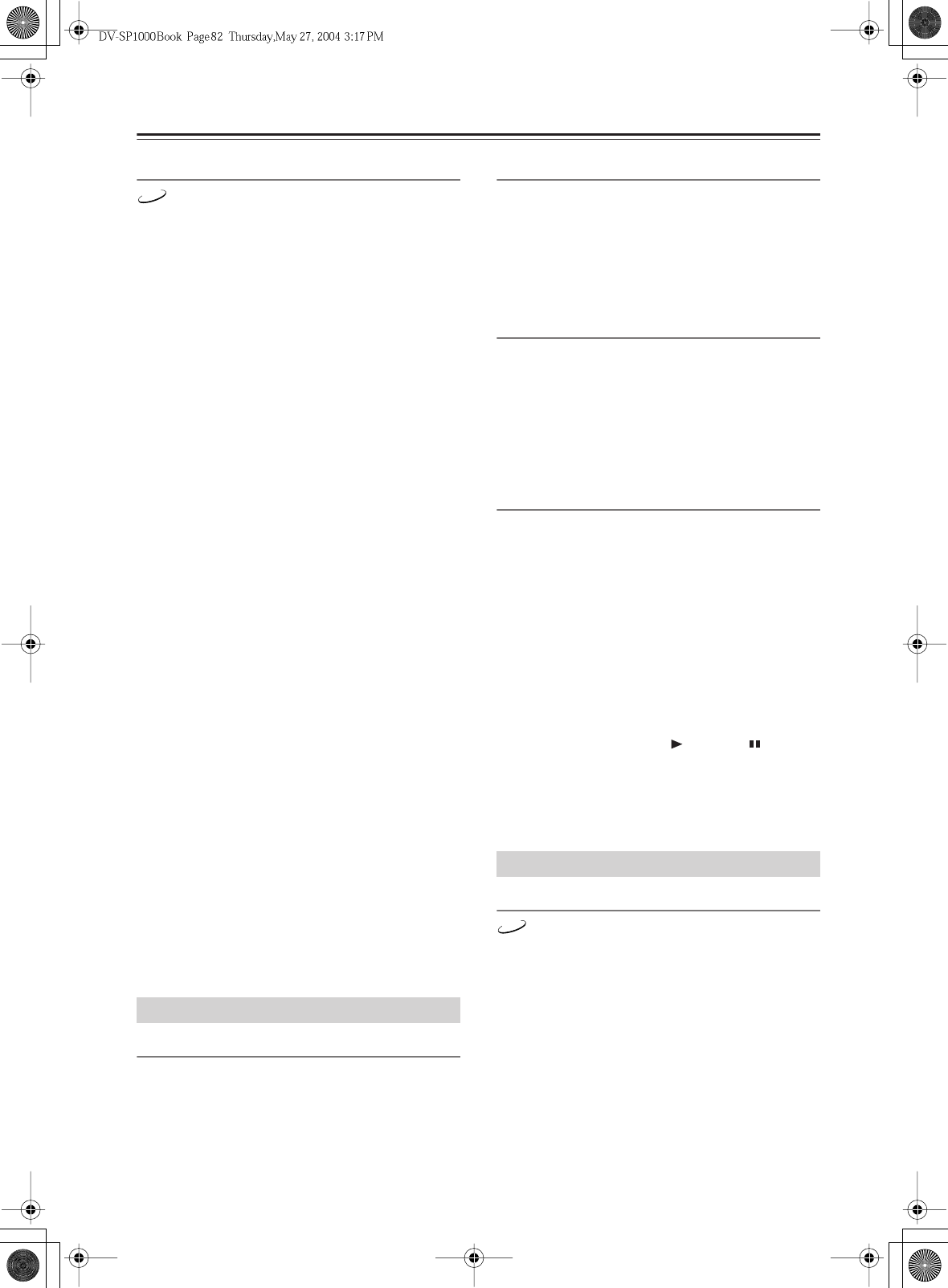
82
Configuring the DV-SP1000/DV-SP1000E
—Continued
Subtitle Language
With this setting you can specify your preferred lan-
guage for subtitles. When you play a DVD-Video disc
with multiple language subtitles, your preferred lan-
guage will be selected automatically.
For North American, European, and Australian models:
English:
French:
Spanish:
German:
Italian:
Japanese:
No Subtitle (default):
No subtitles will be displayed. This option is useful
with DVD-Video discs that display subtitles by
default.
Others:
See “Selecting Other Languages” on page 84
For East Asian and Korean models:
English:
French:
Spanish:
German:
Italian:
Chinese:
No Subtitle (default):
No subtitles will be displayed. This option is useful
with DVD-Video discs that display subtitles by
default.
Others:
See “Selecting Other Languages” on page 84
Notes:
• Not all DVDs have subtitles.
•Even if a DVD has subtitles in multiple languages, this
setting may not always work.
• If a DVD has only one subtitle language, that will be
used.
•With some DVDs you can select subtitles from a
menu.
On-Screen Display
With this setting you can turn on or off onscreen mes-
sages, such as “Play,” “Stop,” and “Resume.”
Off
Onscreen messages off.
On (default)
Onscreen messages on.
On-Screen Display Color
With this setting you can set the color and theme for the
Disc Navigator.
Sapphire (default)
Amethyst
Pearl
Garnet
Background
With this setting you can select the color of the back-
ground that’s displayed while playback is stopped.
Blue
Gray
Graphic (default)
The theme picture specified for the On-Screen Dis-
play Color setting is used.
Screen Saver
With the Screen Saver you can protect your TV against
screen burn-in, which can occur when the same picture
is displayed for a long time.
Off
Screen Saver off.
On (default)
Screen Saver on.
When the Screen Saver is set to On, and DVD-Video,
DVD-VR, or VCD playback is paused or stopped for 15
minutes, the screen saver automatically displays a mov-
ing image.
Once the screen saver has been activated, you can cancel
it by pressing either the Play [ ] or Pause [ ] button.
Notes:
• The Screen Saver also works with DVD-Audio,
SACD, CD, MP3, and JPEG discs.
Pause/Still
The Pause/Still setting determines how still pictures are
displayed when playback is paused and when frame-by-
frame playback is used.
Auto (default)
A frame or field is displayed depending on the disc.
Frame
A frame is displayed.
TV pictures are made up of fields, and there are two
fields per picture (
frame
). In general, the Frame option
will provide the best picture quality, although in some
cases the picture may appear slightly blurred. Since a
field has only half as much information, the picture qual-
ity will be lower, but it won’t be blurred.
Display Menu
DVD-V
Operation Menu
DVD-V


















