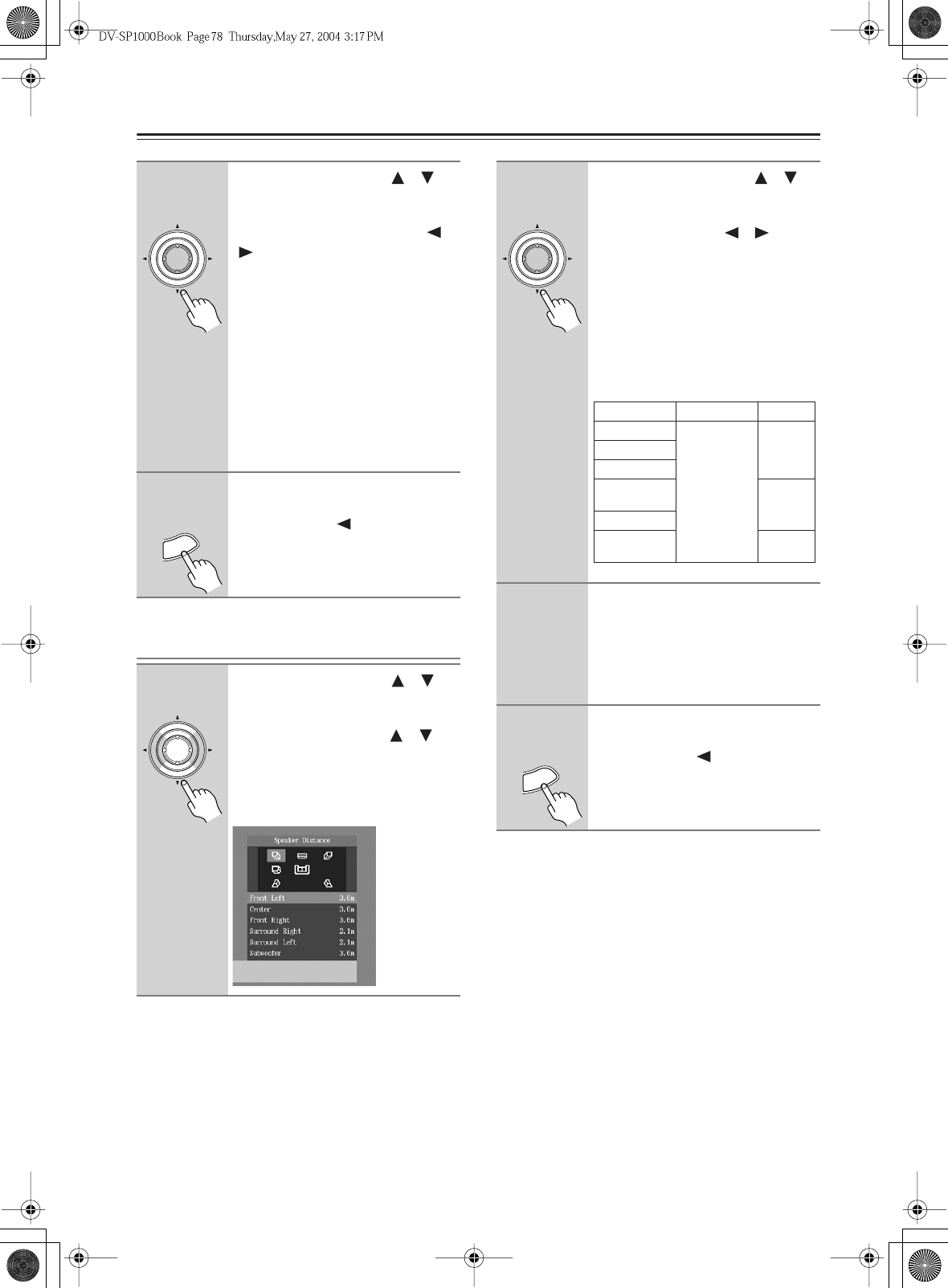
78
Configuring the DV-SP1000/DV-SP1000E
—Continued
Setting the Speaker Distances
Note:
• The Speaker Distance settings have no effect on
SACD (multichannel area and 2-channel area) and
196 kHz/176.4 kHz DVD-Audio.
5
Use the Up and Down [ ]/[ ]
buttons to select Surround
Speaker, press the [ENTER] but-
ton, use the Left
and
Right [ ]/
[] buttons to select an option,
and then press the [ENTER] but-
ton.
Large:
Select if the surround speakers
are large.
Small (default):
Select if the surround
speakers are small.
Off:
Select if no surround speakers are
being used.
If the Subwoofer setting is set to Off,
only the Large and Off options can be
selected.
6
When you’ve finished, press the
[SETUP] button to exit setup, or
press the Left [ ] button repeat-
edly to go back to the main setup
menu.
1
Use the Up and Down [ ]/[ ]
buttons to select Speaker Dis-
tance, press the [ENTER] button,
use the Up and Down [ ]/[ ]
buttons to select On, and then
press [ENTER] again.
When the Speaker Distance is set to
Off, these settings cannot be selected.
ENTER
Remote controller
SETUP
Remote controller
ENTER
Remote controller
2
Use the Up
and
Down [ ]/[ ]
buttons to select each speaker,
press the [ENTER] button, use
the Left and Right [ ]/[ ] but-
tons to specify the distance from
each speaker to the listening
position, and then press the
[ENTER] button.
Speaker distances can be specified in
steps of 1.0 ft. (0.3 m).
(The North American model displays
feet; other models display meters.)
Notes:
• If the distance between the furthest
and nearest speakers is greater than
20 feet, corrected values suitable for
home theater use will be set automat-
ically.
3
When you’ve finished, press the
[SETUP] button to exit setup, or
press the Left [ ] button repeat-
edly to go back to the main setup
menu.
ENTER
Remote controller
Speaker Range Default
Front Left
1.0–30.0 ft.
(0.3–9 m)
12.0 ft.
(3.6 m)
Center
Front Right
Surround
Right
7.0 ft.
(2.1 m)
Surround Left
Subwoofer
12.0 ft.
(3.6 m)
SETUP
Remote controller


















