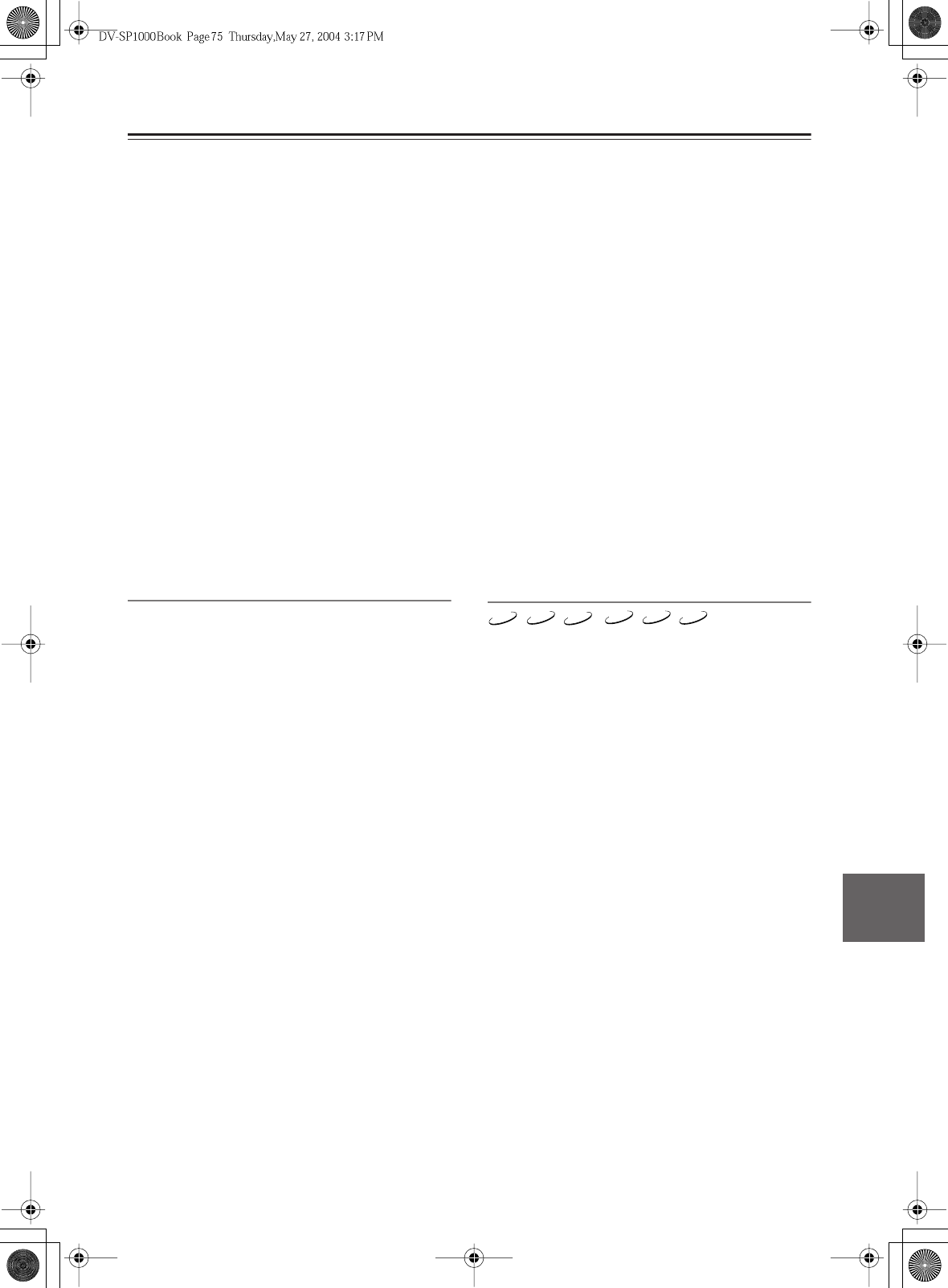
75
Configuring the DV-SP1000/DV-SP1000E
—Continued
■
MPEG Out
With this setting you can configure the DIGITAL 1
AUDIO OUTs to output MPEG audio as it is or to down-
mix it into 2-channel PCM.
MPEG
Choose this option if you’re connecting a component
with a built-in MPEG decoder.
MPEG > PCM (default)
Choose this option if you’re connecting a stereo hi-fi
amp with a digital input or an external D/A con-
verter.
■
Digital Out
With this setting you can turn the DIGITAL 1 AUDIO
OUTs on or off. Depending on how you connect the DV-
SP1000/DV-SP1000E to your other components, this
can be useful in certain situations.
On (default)
DIGITAL 1 AUDIO OUTs are on.
Off
DIGITAL 1 AUDIO OUTs are off.
Notes:
• This setting has no effect on the analog audio outputs.
Digital Out/Digital2 (HDMI)
With these settings you can determine how the DV-
SP1000/DV-SP1000E outputs digital audio from its
HDMI OUT and DIGITAL 2 AUDIO OUTs. The
options you choose will depend on the type of compo-
nent that you connect to the DIGITAL 2 AUDIO OUTs.
■
Dolby Digital Out
With this setting you can configure the DIGITAL 2
AUDIO OUTs to output Dolby Digital audio as it is or to
downmix it into 2-channel PCM.
Dolby Digital (default)
Choose this option if you’re connecting a component
with a built-in Dolby Digital decoder.
Dolby Digital > PCM
Choose this option if you’re connecting a stereo hi-fi
amp with a digital input, an AV receiver with a built-
in Dolby Pro Logic decoder, or an external D/A
converter.
■
DTS Out
With this setting you can configure the DIGITAL 2
AUDIO OUTs to output DTS audio as it is or to down-
mix it into 2-channel PCM.
DTS (default)
Choose this option if you’re connecting a component
with a built-in DTS decoder.
DTS > PCM
Choose this option if you’re connecting a stereo hi-fi
amp with a digital input or an external D/A converter.
Notes:
• When playing the DTS audio of a DTS CD, set the CD
Audio Setup setting to DTS (see page 80).
■
MPEG Out
With this setting you can configure the DIGITAL 2
AUDIO OUTs to output MPEG audio as it is or to down-
mix it into 2-channel PCM.
MPEG
Choose this option if you’re connecting a component
with a built-in MPEG decoder.
MPEG > PCM (default)
Choose this option if you’re connecting a stereo hi-fi
amp with a digital input or an external D/A con-
verter.
■
Digital Out
With this setting you can turn the DIGITAL 2 AUDIO
OUTs on or off. Depending on how you connect the DV-
SP1000/DV-SP1000E to your other components, this
can be useful in certain situations.
On (default)
DIGITAL 2 AUDIO OUTs are on.
Off
DIGITAL 2 AUDIO OUTs are off.
Notes:
• This setting has no effect on the analog audio outputs.
Linear PCM Out
With this setting you can configure the DV-SP1000/
DV-SP1000E to output digital audio with a high sam-
pling rate (e.g., 96 kHz) as it is or to downsample it to
48 kHz. This setting applies to the DIGITAL 1 and DIG-
ITAL 2 AUDIO OUTs.
Down Sample On
Choose this option if the component connected to the
DIGITAL 1 or 2 AUDIO OUTs doesn’t support high
sampling rates.
Down Sample Off (default)
Choose this option if the connected component does
support high sampling rates.
Notes:
• Some copy-protected DVD-Video discs may use
96 kHz digital audio only for A/D conversion to the
analog audio outputs.
•With some discs, even if you select Down Sample Off,
digital audio will be downsampled to 48 kHz regard-
less, and in some cases, digital audio may not be out-
put by the DV-SP1000/DV-SP1000E’s digital audio
outputs.
VCD
CD
MP3
DVD-VR
DVD-V
DVD-A


















