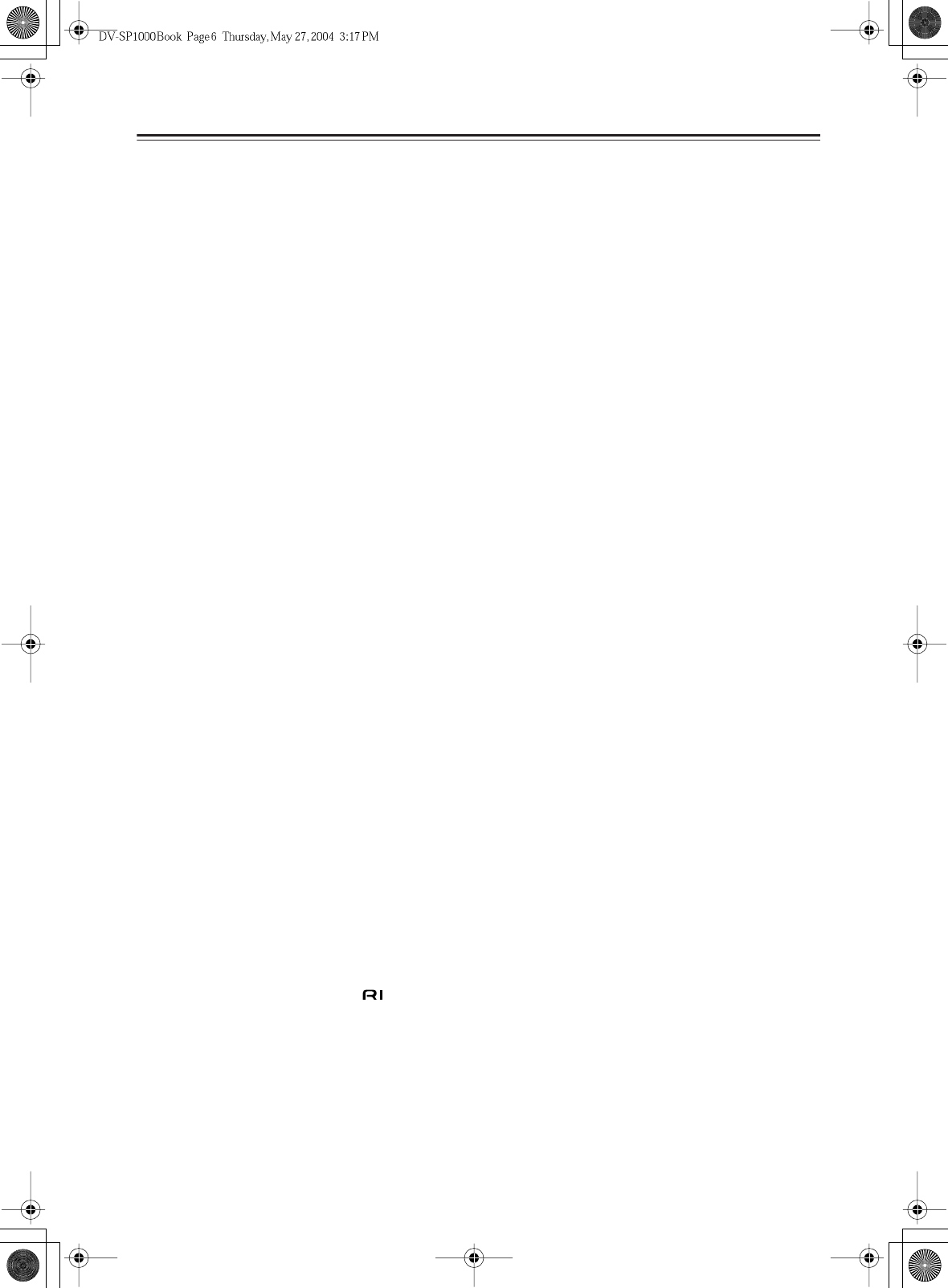
6
Contents
Important Safety Instructions ................... 2
Precautions................................................. 3
Introduction ................................................ 7
DV-SP1000/DV-SP1000E Features............. 7
Supplied Accessories................................... 8
Disc Notes.................................................... 9
Terminology ............................................... 12
Before Use ................................................ 14
Setting the Voltage Selector
(Worldwide model only) .......................... 14
Installing the Remote’s Batteries................ 14
Using the Remote Controller...................... 14
Getting to Know the DV-SP1000/
DV-SP1000E........................................... 15
Front Panel................................................. 15
Display ....................................................... 17
Rear Panel ................................................. 18
Remote Controller ...................................... 23
Connecting ............................................... 26
Before Making Any Connections................ 26
AV Cables & Connectors ........................... 26
Video Formats & DV-SP1000/
DV-SP1000E Inputs & Outputs............... 27
Audio Formats & DV-SP1000/
DV-SP1000E Outputs............................. 28
Getting Connected ..................................... 29
Connecting a Standard TV......................... 30
Connecting an HDTV or Projector.............. 31
Connecting a SCART-compatible TV
(European model only) ........................... 32
Connecting a Component with
an HDMI Input......................................... 32
Connecting an AV Receiver’s
video Inputs ............................................ 34
Connecting i.LINK-compatible
Components ........................................... 35
Connecting to an AV Receiver’s
Audio Inputs............................................ 36
Connecting a Stereo Amp .......................... 38
Connecting Standard Video Equipment for
Progressive Upconversion
(not Canadian model) ............................. 39
Connecting Components with .............. 40
Controlling Components That Are Out
of Range ................................................. 40
Connecting the Power Cord ....................... 41
Turning On the DV-SP1000/
DV-SP1000E .......................................... 42
Turning On the DV-SP1000/DV-SP1000E
with the Remote Controller ..................... 42
Initial Setup............................................... 43
First Time Setup......................................... 43
Basic Playback ......................................... 45
Loading Discs............................................. 45
Starting, Pausing & Stopping Playback...... 46
Navigating Disc Menus............................... 47
Selecting Chapters & Titles by Number...... 48
Selecting Tracks by Number ...................... 49
Fast Forward & Reverse............................. 50
Frame-by-Frame Playback ......................... 50
Slow-motion Playback ................................ 51
Adjusting the Display Brightness................ 51
Navigating MP3 Discs ................................ 52
Viewing a Slideshow of JPEG Images ....... 53
Making a Playlist with the Disc Navigator... 54
Advanced Playback.................................. 56
Zooming...................................................... 56
Time Search ............................................... 56
Repeat Playback ........................................ 57
A–B Repeat Playback................................. 57
Random Playback ...................................... 58
Memory Playback....................................... 59
Selecting Camera Angles........................... 61
Selecting Soundtracks................................ 62
Selecting Subtitles...................................... 62
Last Memory............................................... 63
Displaying Information................................ 63
Turning Off the Video Circuits .................... 66
Selecting the Video Input Source
(not Canadian model).............................. 66
Setting the HDMI Output Resolution .......... 66
Setting the Picture’s Aspect Ratio .............. 67
Using the Picture Control Menu.................. 67
Configuring the DV-SP1000/
DV-SP1000E ...........................................68
Using the Onscreen Setup Menus.............. 70
Picture Menu .............................................. 72
Audio Menu ................................................ 74
Language Menu.......................................... 81
Display Menu.............................................. 82
Operation Menu.......................................... 82
Initial Setup Menu....................................... 84
Selecting Other Languages........................ 84
Language Code List ................................... 85
Controlling Other Components...............86
Entering Remote Control Codes................. 86
Learning the Commands of Other Remote
Controllers............................................... 91
Deleting the Learnt Commands of One
Mode ....................................................... 92
Deleting the Learnt Commands
of All Modes ............................................ 92
Troubleshooting .......................................93
Specifications ...........................................96


















