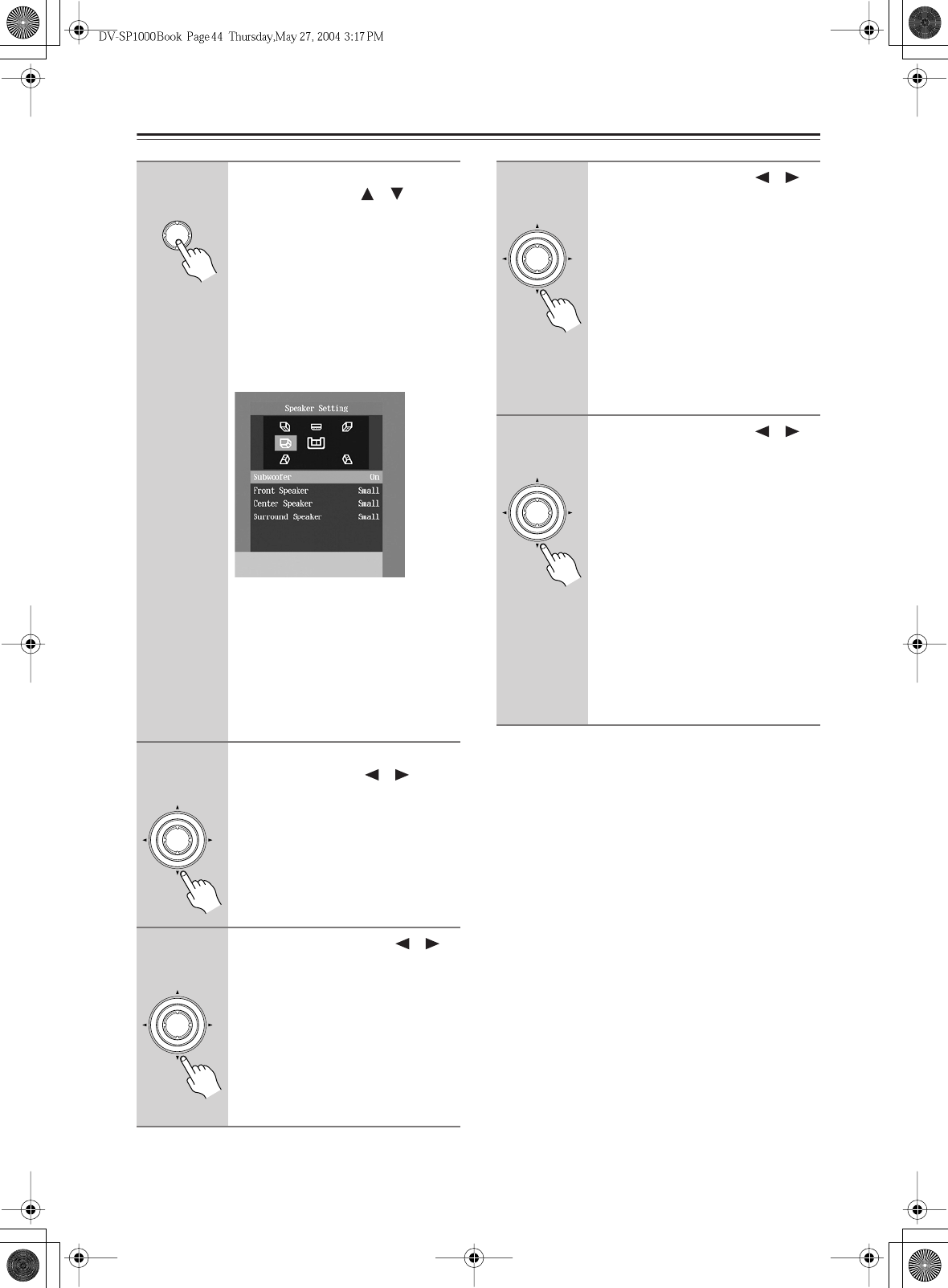
44
Initial Setup
—Continued
Notes:
•You can change the language of the onscreen setup
menus, and specify your preferred languages for DVD
menus, soundtracks, and subtitles on the Language
menu (see page 81).
• When a DVD doesn’t have menus, soundtracks, and
subtitles in different languages, its default language is
used.
• When the DV-SP1000/DV-SP1000E is plugged in and
set to Standby, it automatically checks if it’s con-
nected to any other i.LINK components. If it is, the
default setting for the i.LINK Output Setting becomes
On. If not, the default becomes Off.
5
Press the [ENTER] button, use
the Up and Down [ ]/[ ] but-
tons to select On or Off, and then
press the [ENTER] button.
Choose Off if your multichannel amp
has its own speaker setup function.
Choose On if your multichannel amp
has no speaker setup function.
If you select Off, the following settings
cannot be set and the Initial Setup menu
closes. If you select On, the Speaker
Setting menu appears.
Here you can specify the size of the
speakers being fed from the FRONT,
SURR 1/SURR 2, CENTER, and
SUBWOOFER AUDIO OUTPUTs.
For speakers with a cone diameter
larger than 6-1/2 inches (16 cm), spec-
ify
Large
.
For those with a smaller
diameter, specify
Small
.
See page 76
for more information.
6
Press the [ENTER] button, use
the Left and Right [ ]/[ ] but-
tons to set the Subwoofer set-
ting, and then press [ENTER]
again.
Off:
Select if no subwoofer is being
used.
On (default):
Select if a subwoofer is
being used.
7
Use the Left and Right [ ]/[ ]
buttons to set the Front Speaker
setting, and then press the
[ENTER] button.
Large:
Select if the front speakers are
large.
Small (default):
Select if the front
speakers are small.
Note that if the Subwoofer setting is set
to Off, this setting is fixed at Large.
ENTER
Remote controller
ENTER
Remote controller
Remote controller
ENTER
8
Use the Left and Right [ ]/[ ]
buttons to set the Center Speaker
setting, and then press the
[ENTER] button.
Large:
Select if the center speaker is
large.
Small (default):
Select if the center
speaker is small.
Off:
Select if no center speaker is being
used.
Note that if the Front Speaker Size is
set to Small, the Large option cannot be
selected.
9
Use the Left and Right [ ]/[ ]
buttons to set the Surround
Speaker setting, and then press
the [ENTER] button.
Large:
Select if the surround speakers
are large.
Small (default):
Select if the surround
speakers are small.
Off:
Select if no surround speakers are
being used.
The Initial Setup menu closes and the
setup is complete.
The DV-SP1000/DV-SP1000E is now
ready for use. See page 45 for informa-
tion on playing discs.
Remote controller
ENTER
Remote controller
ENTER


















