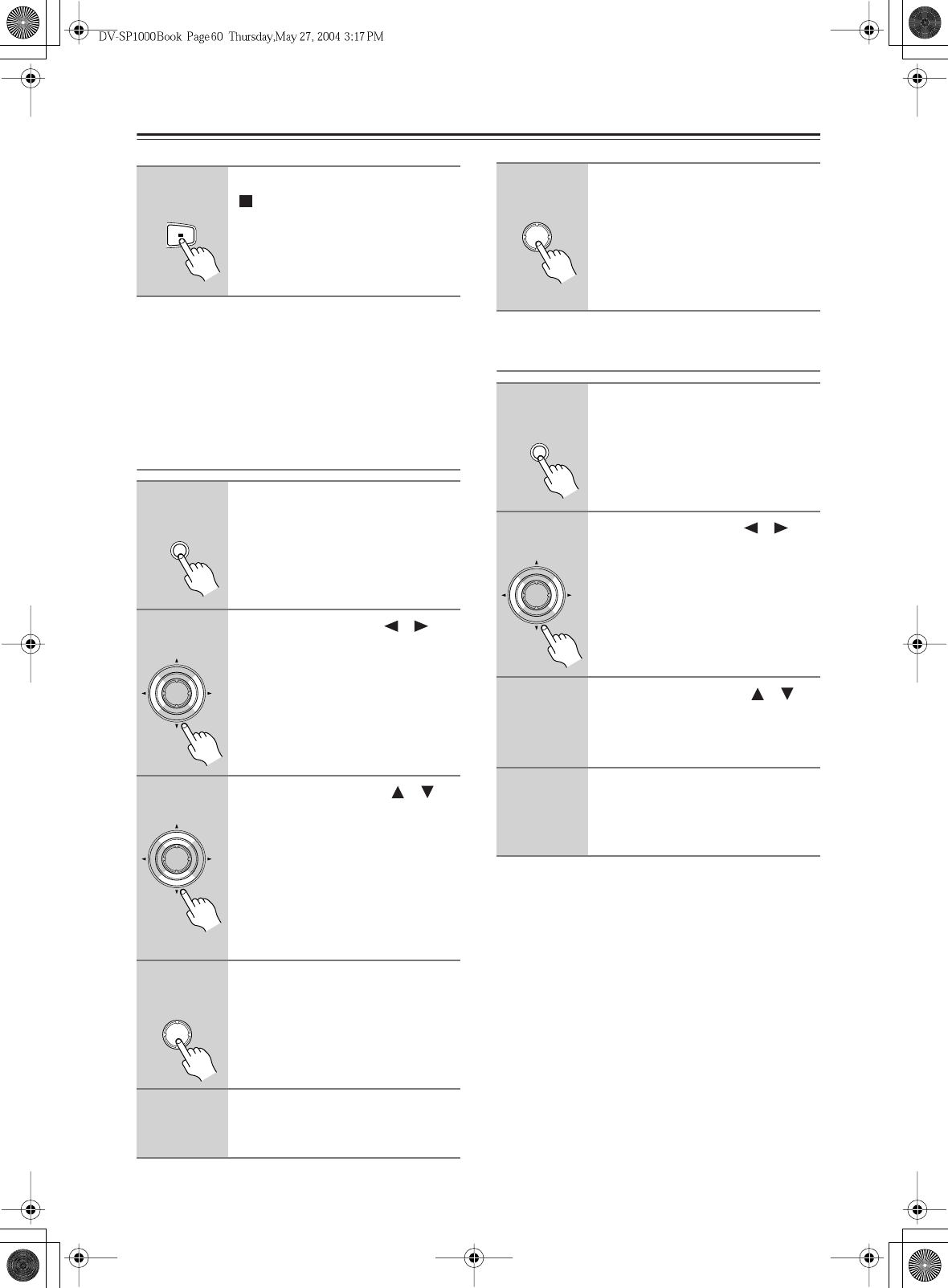
60
Advanced Playback
—Continued
Notes:
• The playlist is deleted when the DV-SP1000/
DV-SP1000E is set to Standby.
•To use this function with a VCD that supports PBC,
you must first turn off PBC (see page 84).
•With some discs you won’t be able to make a playlist.
Inserting New Items into the Memory List
Deleting Items from the Memory List
6
To stop playback, press the Stop
[] button.
1
Press the [MEMORY] button.
The Memory Play Setup window
appears onscreen.
2
Use the Left or Right [ ]/[ ]
button to move the cursor from
the top row.
You must move the cursor away from
the top row.
3
Use the Up and Down [ ]/[ ]
buttons to select the Memory List
item before which you want to
insert the new item.
4
Press the [ENTER] button to
insert a new blank item.
The cursor moves to the top row.
5
Enter the title/group/folder and
chapter/track numbers of the
item that you want to insert.
Remote controller
M
MEMORY
Remote controller
ENTER
Remote controller
ENTER
Remote controller
ENTER
Remote controller
6
Press the [ENTER] button.
The new item is inserted into the Mem-
ory List.
1
Press the [MEMORY] button.
The Memory Play Setup window
appears onscreen.
2
Use the Left or Right [ ]/[ ]
button to move the cursor from
the top row.
You must move the cursor away from
the top row.
3
Use the Up and Down [ ]/[ ]
buttons to select the item that
you want to delete.
4
Press the [CLEAR] button to
delete the item.
The item is deleted and subsequent
items move up the list.
ENTER
Remote controller
M
MEMORY
Remote controller
ENTER
Remote controller


















