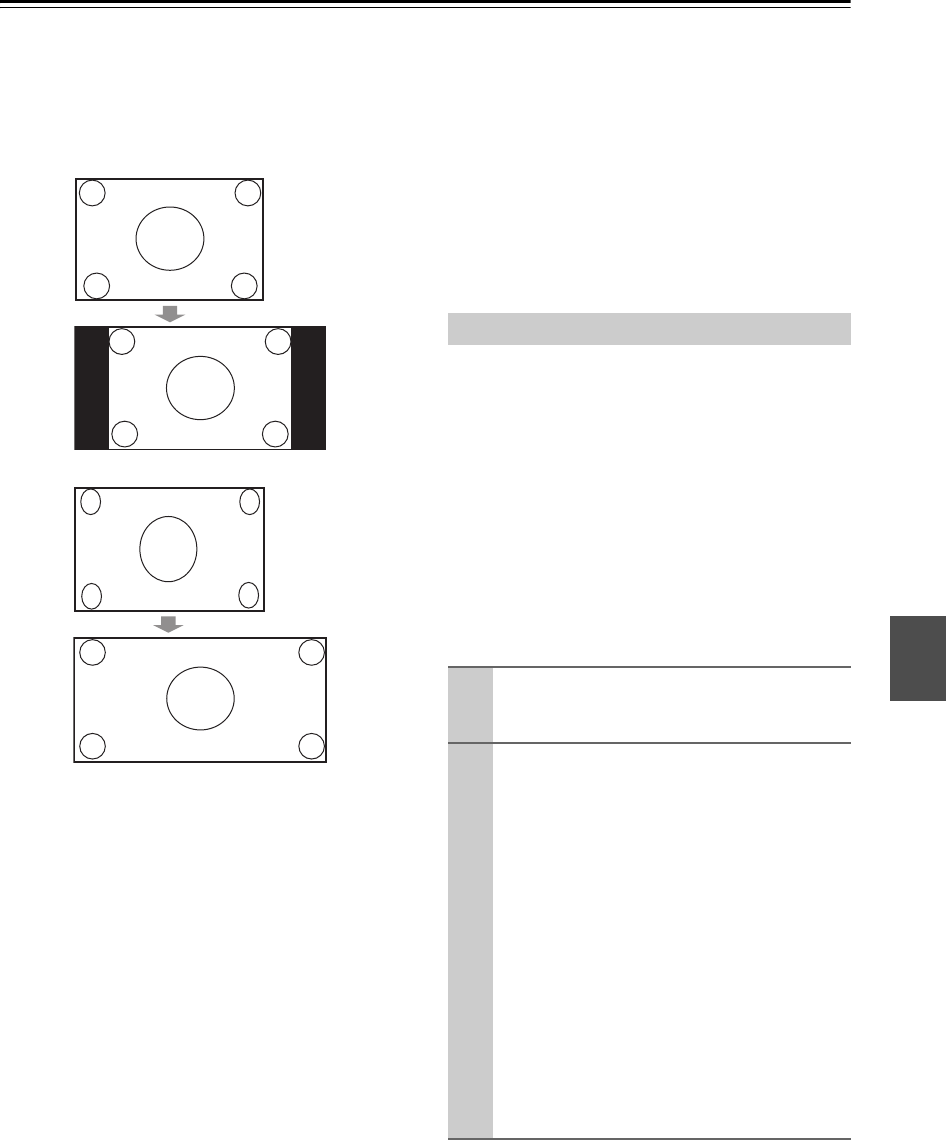
81
Advanced Setup—Continued
■ Zoom Mode (Zoom)
This setting determines the aspect ratio that will be used
for 480i and 480p input signals when they are output by
the HDMI OUT. This setting only applies when the
HDMI Output Resolution setting is set to 1080i or 720p.
Normal:
Full: (default)
■ Brightness
With this setting you can adjust the picture brightness.
Can be adjusted from –20 to +20 in steps of 1 (default
is 0).
“–20” is the darkest.
“+20” is the brightest.
■ Contrast
With this setting you can adjust Contrast.
Can be adjusted from –20 to +20 in steps of 1 (default
is 0).
“–20” is the least.
“+20” is the greatest.
■ Hue
With this setting you can adjust the red/green balance.
Can be adjusted from –20 to +20 in steps of 1 (default is
0).
“–20” is the strongest green.
“+20” is the strongest red.
■ Saturation
With this setting you can adjust saturation.
Can be adjusted from –20 to +20 in steps of 1 (default
is 0).
“–20” is the weakest color.
“+20” is the strongest color.
■ Sharpness
With this setting you can adjust sharpness.
Can be adjusted from 0 to +5 in steps of 1 (default is 0).
“0” is the default.
“+5” is the sharpest.
The digital input signal formats are available only for the
input sources that you have assigned a digital input jack
(see page 41).
Normally, the AV receiver detects the signal format auto-
matically. However, if you experience either of the fol-
lowing issues when playing PCM or DTS material, you
can manually set the signal format to PCM or DTS:
• If the beginnings of tracks from a PCM source are cut
off, try setting the format to PCM.
• If noise is produced when fast forwarding or reversing
a DTS CD, try setting the format to DTS.
• The setting is stored individually for each input selec-
tor.
Digital Input Signal Formats
1
Press the [RECEIVER] button, and then
press and hold [AUDIO] button for about
8 seconds.
2
While “Auto” is displayed (about 3 sec-
onds), press the Left and Right [ ]/[ ]
buttons to select: PCM, DTS or Auto.
PCM:
Only 2-channel PCM format input signals will be
heard. If the input signal is not PCM, the PCM
indicator will flash and noise may also be pro-
duced.
DTS:
Only DTS (but not DTS-HD) format input sig-
nals will be heard. If the input signal is not DTS,
the DTS indicator will flash and there will be no
sound.
Auto (default):
The format is detected automatically. If no digital
input signal is present, the corresponding analog
input is used instead.


















