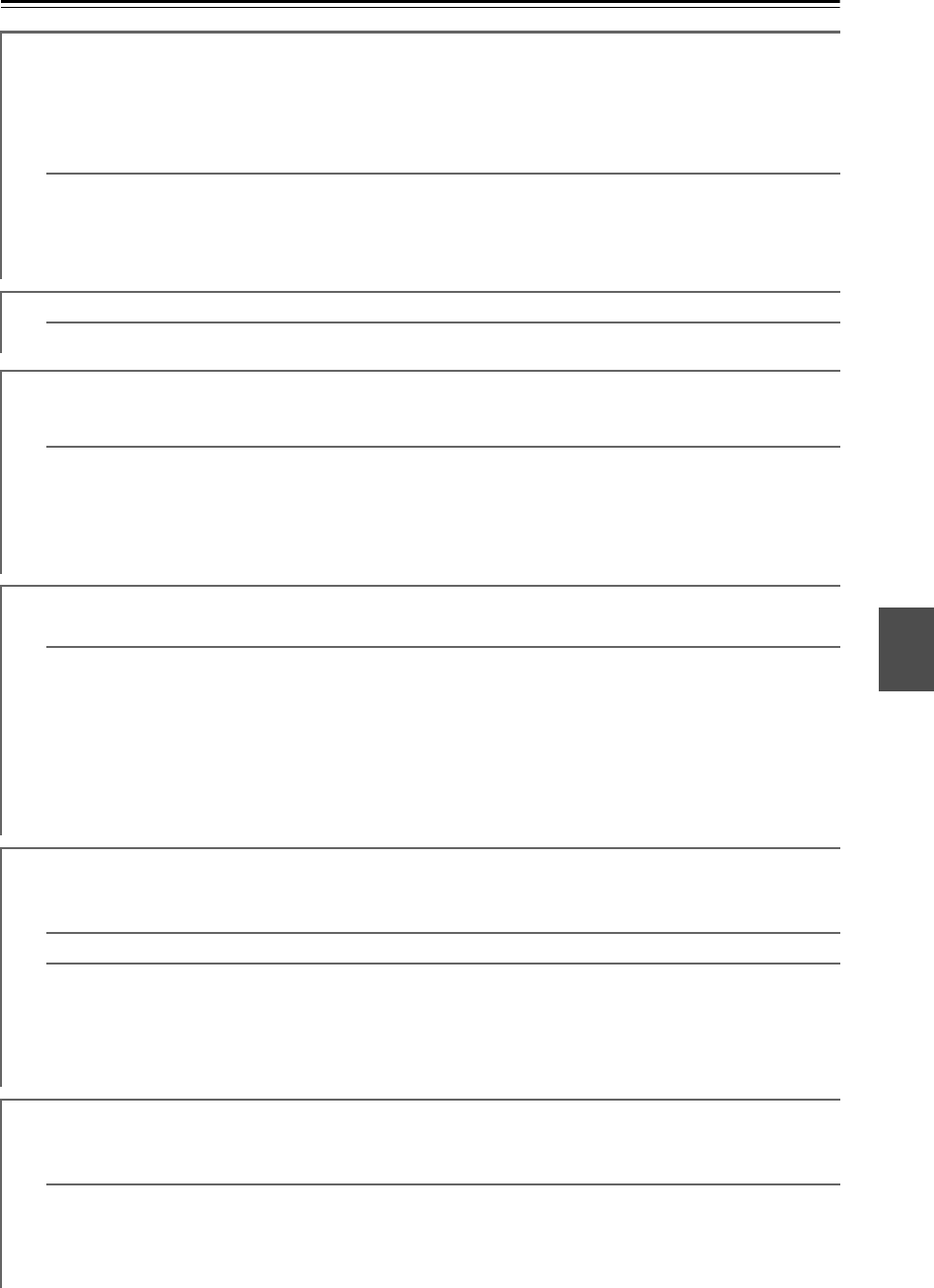
73
Advanced Setup—Continued
CinemaFILTER
With the CinemaFILTER, you can soften overly bright movie soundtracks, which are typically mixed for reproduction
in a movie theater.
CinemaFILTER can be used with the following listening modes: Dolby Digital, Dolby Digital EX, Dolby Digital Plus,
TrueHD, Dolby Pro Logic IIx Movie, Dolby Pro Logic II Movie, Multichannel, DTS, DTS-ES, DTS Neo:6 Cinema,
DTS 96/24, Neo:6, DTS-HD High Resolution, DTS-HD Master and DTS Express.
Cinema Fltr Off: CinemaFILTER off (default).
On: CinemaFILTER on.
Note:
The CinemaFILTER may not work when used with certain input sources.
Audyssey Dynamic Volume™
Dyn Vol See “Dynamic Volume” of “Audio Adjust” on page 71.
Music Optimizer
The Music Optimizer function enhances the sound quality of compressed music files. Use it with music files that use
“lossy” compression, such as MP3. The setting is stored individually for each input selector.
M.Optimizer Off: Music Optimizer off (default).
On: Music Optimizer on.
Note:
The Music Optimizer function only works with PCM digital audio input signals with a sampling rate below 48kHz
and analog audio input signals. The Music Optimizer is disabled when the Direct listening mode is selected.
Speaker Layout
You can select the priority of the use of SurrBack speakers or FrontHigh speakers.
SpLayout SurrBk: The sound from surround back speakers is output by priority.
FrontH: The sound from front high speakers is output by priority.
Notes:
• If the “Speaker Type” setting is set to “Bi-Amp” (page 42), or Powered Zone 2 is being used (page 83), this setting
cannot be selected.
• When the listening mode that doesn’t correspond to the switch of the speakers is used, the setting cannot be
selected.
• This setting can also be selected on the remote controller by using [GUIDE/TOP MENU] button.
Speaker Levels
You can adjust the volume of each speaker while listening to an input source.
These temporary adjustments are cancelled when the AV receiver is set to Standby.
Subwfr (Subwoofer) –15 dB to +12 dB (default: 0 dB)
Center –12 dB to +12 dB (default: 0 dB)
Notes:
• You cannot use this function while the AV receiver is muted.
• Speakers that are set to “No” or “None” in the Speaker Configuration cannot be adjusted (see page 67).
• This setting is not available when the Direct listening mode is used with an analog input signal.
A/V Sync
When using progressive scanning on your DVD/BD player, you may find that the picture and sound are out of sync.
With this setting, you can correct this by delaying the audio signals.
A/V Sync 0 ms to 100 ms in 10 ms steps
Notes:
• A/V Sync is disabled when the Direct listening mode is used with an analog input source.
• This setting is stored individually for each input selector.


















