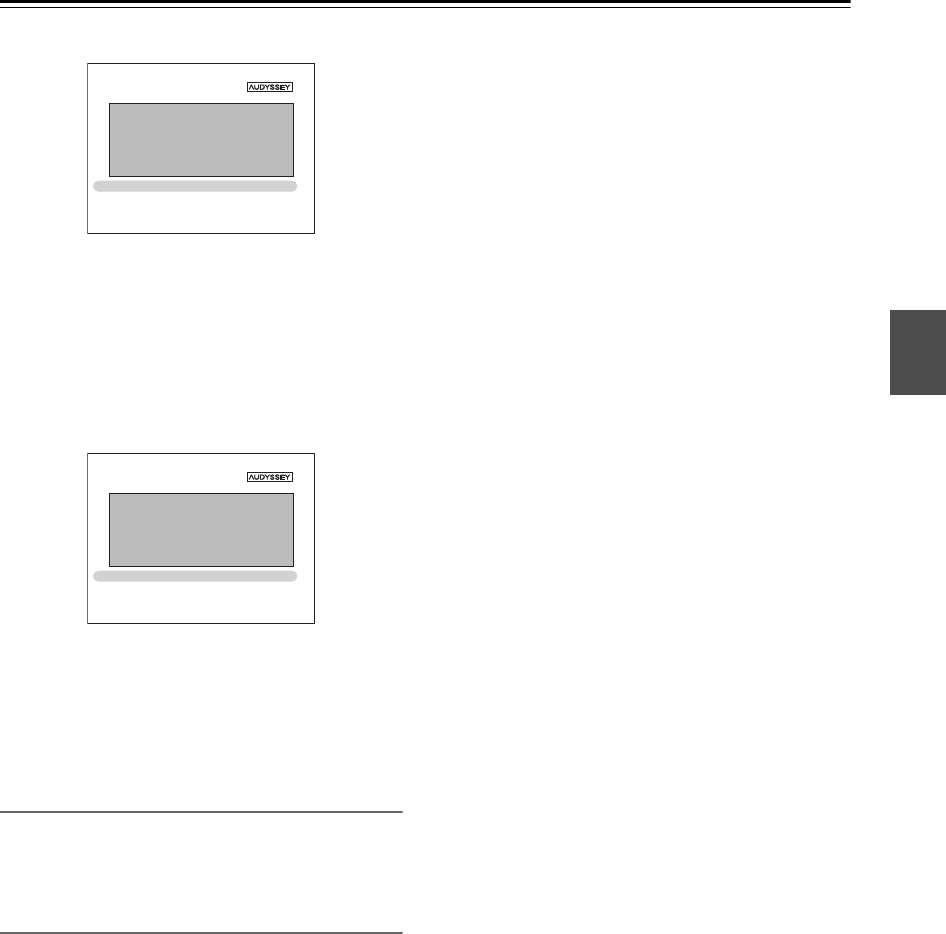
49
First Time Setup—Continued
❏ Speaker matching error!
The number of speakers detected on the second or
third measurement was different to the number
detected on the first measurement.
Make sure speakers that cannot be detected are
connected property.
Retry: Return to step 2 and try again.
Cancel: Cancel the room correction and speaker setup.
❏ Writing Error!
This message appears if saving fails.
Try saving again. If this message appears after 2 or 3
attempts, the AV receiver is probably malfunctioning.
Contact your Onkyo dealer.
Retry: Return to step 2 and try again.
Cancel: Cancel the room correction and speaker setup.
Changing the Speaker Settings Manually
If you wish to make changes to the settings found during
the room correction and speaker setup, follow the
directions on pages 67–69.
Using a Powered Subwoofer
If you’re using a powered subwoofer and it outputs very
low-frequency sound at a low volume level, it may not be
detected by the Audyssey 2EQ™ Room Correction and
Speaker Setup.
If the “Subwoofer” appears on the “Review Speaker
Configuration” screen as “No”, increase the subwoofer’s
volume to the half-way point, set it to its highest
crossover frequency, and then try running the
Audyssey 2EQ Room Correction and Speaker Setup
again. Note that if the volume is set too high and the
sound distorts, detection issues may occur, so use an
appropriate volume level. If the subwoofer has a low-
pass filter switch, set it to Off or Direct. Refer to your
subwoofer’s instruction manual for details.
Retry
Cancel
Speaker matching error!
2EQ: Auto Setup
Retry
Cancel
Writing Error!
2EQ: Auto Setup


















