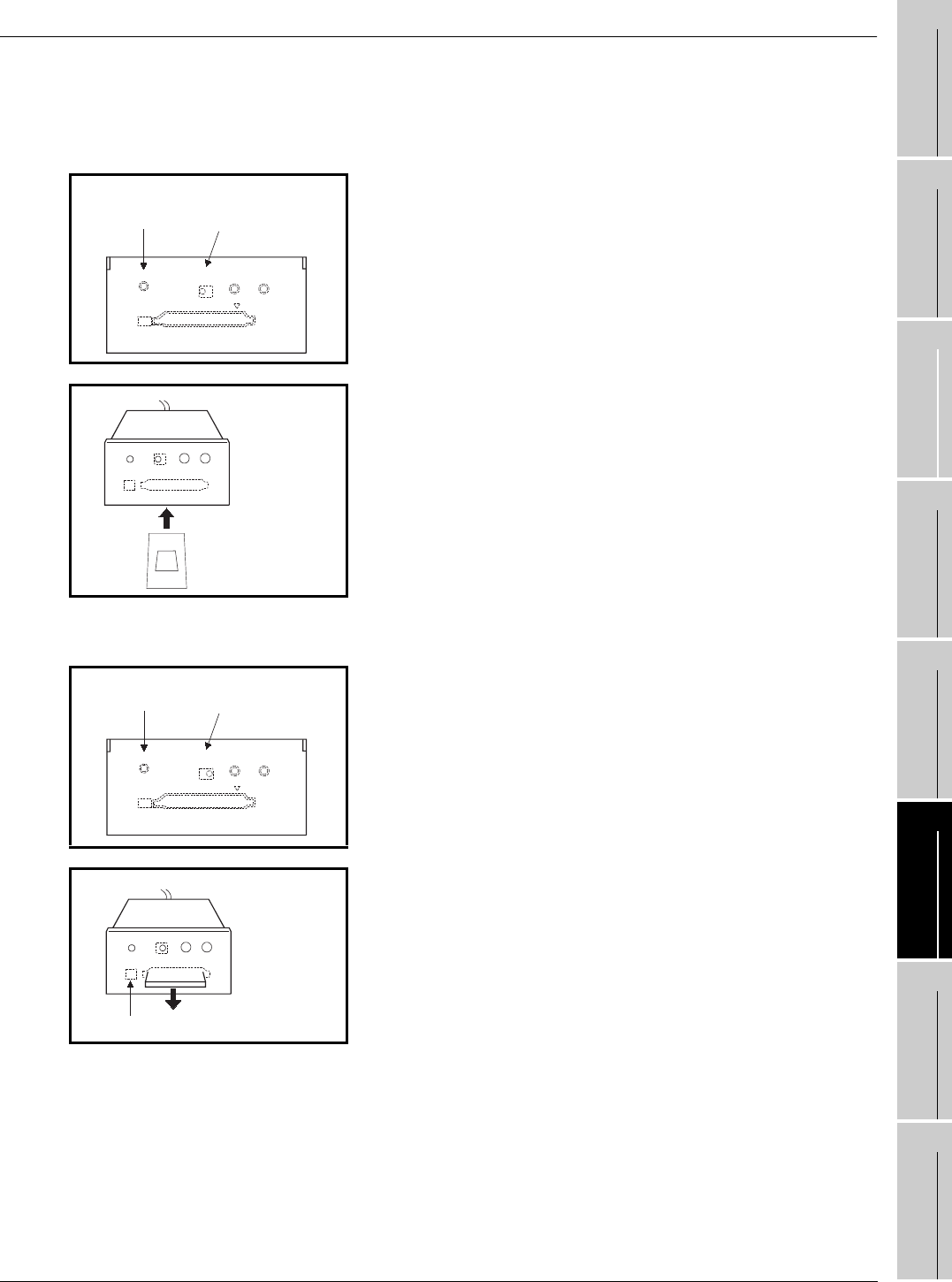
6.4 Memory Card Interface Module
6.4.5 Loading and unloading procedures
6 - 17
1
OVERVIEW
2
SYSTEM
CONFIGURATION
3
PERFORMANCE
4
NAMES OF
THE PARTS AND
THEIR SETTINGS
5
ROUGH
PRE-OPERATION
PROCEDURE
6
HANDLING
7
MAINTENANCE AND
INSPECTION
8
EMC DIRECTIVE
6.4.5 Loading and unloading procedures
The PC card can be loaded/unloaded while power is on. Note that the PC card should be loaded/unloaded
after it has been made ready to be loaded/unloaded in the following procedures.
(1) Mounting
(2) Dismounting
1) Set the memory card access switch of the A1SD59J-MIF to
"OFF" and make sure that the memory card LED goes off.
When the memory card LED goes off, the PC card can be
loaded/unloaded while power is on.
2) When loading the PC card into the A1SD59J-MIF, insert and
load it into the PC card interface with its top face up.
1) Set the memory card access switch of the A1SD59J-MIF to
"OFF" and make sure that the memory card LED goes off.
When the PC card LED goes off, the memory card can be
loaded/unloaded while power is on.
2) Remove the PC card after fully pushing the memory card eject
button of the A1SD59J-MIF to eject the PC card.
BUSY
CARD
READ
WRITE
CARD
EJECT
MEMORY
Memory card
LED
Memory card
access switch
A1SD59J-MIF
PC card
BUSY
CARD
READ
WRITE
CARD
EJECT
MEMORY
Memory card
LED
Memory card
access switch
A1SD59J-MIF
Memory card eject button


















