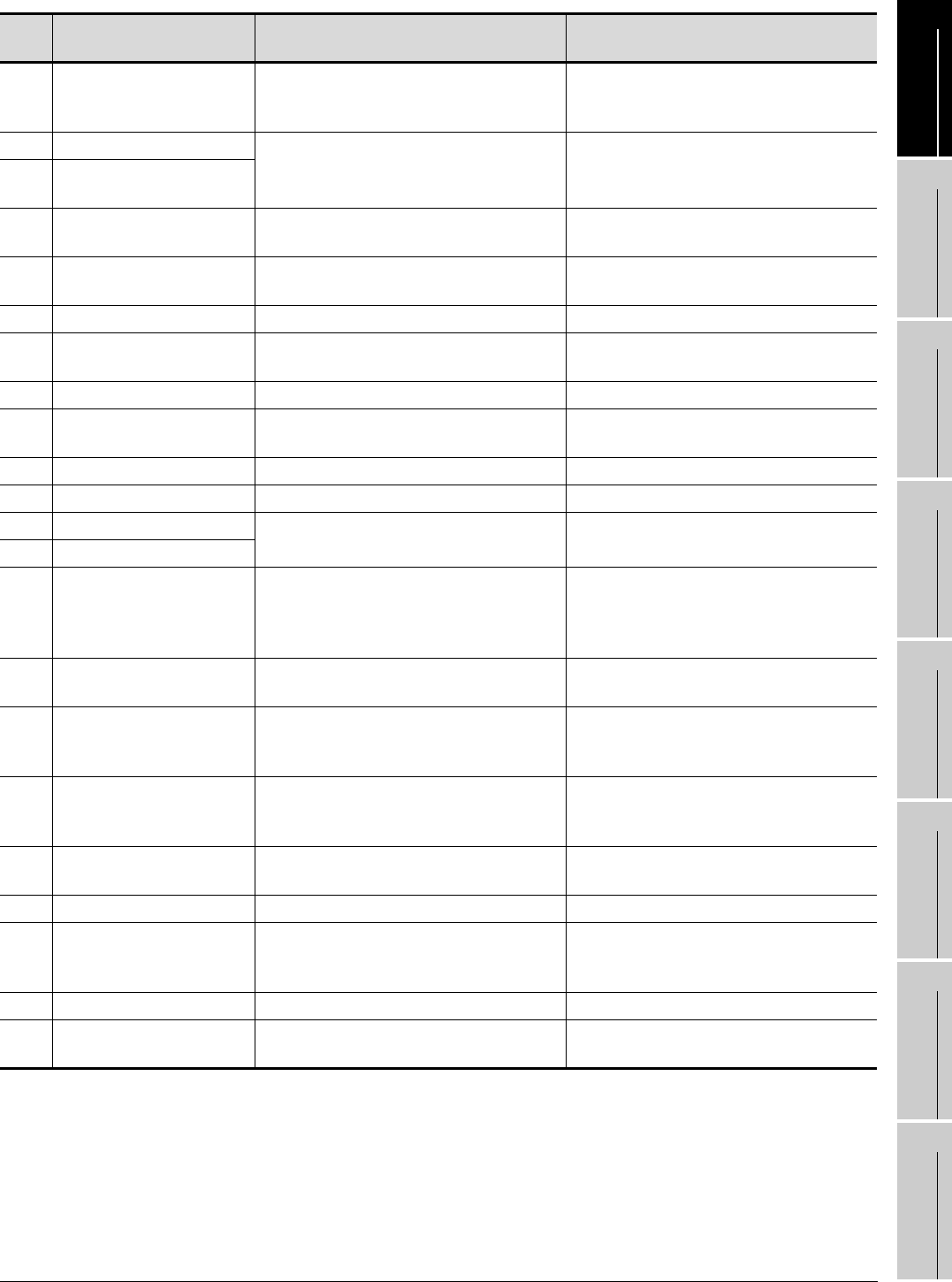
9.2 Error Code and Error Message List
9 - 3
9
ERROR CODES AND
ERROR MESSAGES
APPENDICESINDEX
Error
Code
Error Message Definition Action
321
Unauthorized station number
specified for monitor device
The station number specified as a monitor destina-
tion does not exist or is not the station to be moni-
tored
Confirm the monitor destination station number in
the screen data
322 Specified device outside range
The device number to be monitored is outside the
permissible range of the corresponding PLC CPU
Set the monitored PLC CPU and parameters to set
the device in the monitorable range
323
Specified file register outside
range
324
AD51H-dedicated device used
without AD51H
The AD51H-dedicated device was monitored in the
system which does not use the AD51H
Incorporate the AD51H into the system or stop
monitoring of the AD51H-dedicated device
325
Specified special module not
loaded
The specified special module is not loaded
Check the loading status of the specified special
module
330 PC card capacity short The PC card does not have enough capacity Check the capacity
331
PC card not loaded or memory
card access switch OFF
The PC card is not loaded or the memory card
access switch is OFF
1. Load the PC card
2. Turn ON the access switch
332 Format error The PC card is not formatted Format the PC card
333
PC card write-protected to dis-
able write
The PC card is write-protected Make the PC card write-enabled
334 PC card fault PC card failure Change the PC card
335 PC card battery voltage low The battery voltage of the PC card is low Change the battery of the PC card
340 Printer in error or power off
The printer is faulty or its power is not on
1. Check the printer
2. The Printer switch it on
341 Printer fault
342
The fuse of KBF module was
blown
A fault occurred in the external I/O interface mod-
ule.
1. If external power (24VDC) is not supplied, sup-
ply external power.
2. If external power is supplied, change the exter-
nal I/O interface module.
343 KBF module status is abnormal
The external I/O interface module is not mounted
properly.
Mount the external I/O interface module properly.
345 BCD/BIN conversion error
It has been attempted to display/enter a value that
cannot be BCD/BIN converted
1. Change the device data to be displayed into a
BCD value
2. Enter the value of 4-digit integer
350 RS-232C communication error
The cable used to connect the GOT and personal
computer is faulty
1. Check for an unplugged communication cable
connector
2. check the cables used
351 Recipe file abnormal Recipe file data are not normal
1. Check recipe file data in PC card
2. Start GOT after deleting recipe file in PC card
352 Recipe file generation error Recipe file generation failed Start GOT after loading PC card
353 Recipe file write disabled Data write to recipe file failed
1. Check write protect of PC card
2. Check PC card capacity
3. Do not unload PC card during recipe operation
354 Error during recipe file write Error occurred during recipe file write Do not unload PC card during recipe operation
355 Error during recipe file read Error occurred during recipe file read
1. Do not unload PC card during recipe operation
2. Check recipe file data (device values) in PC card


















