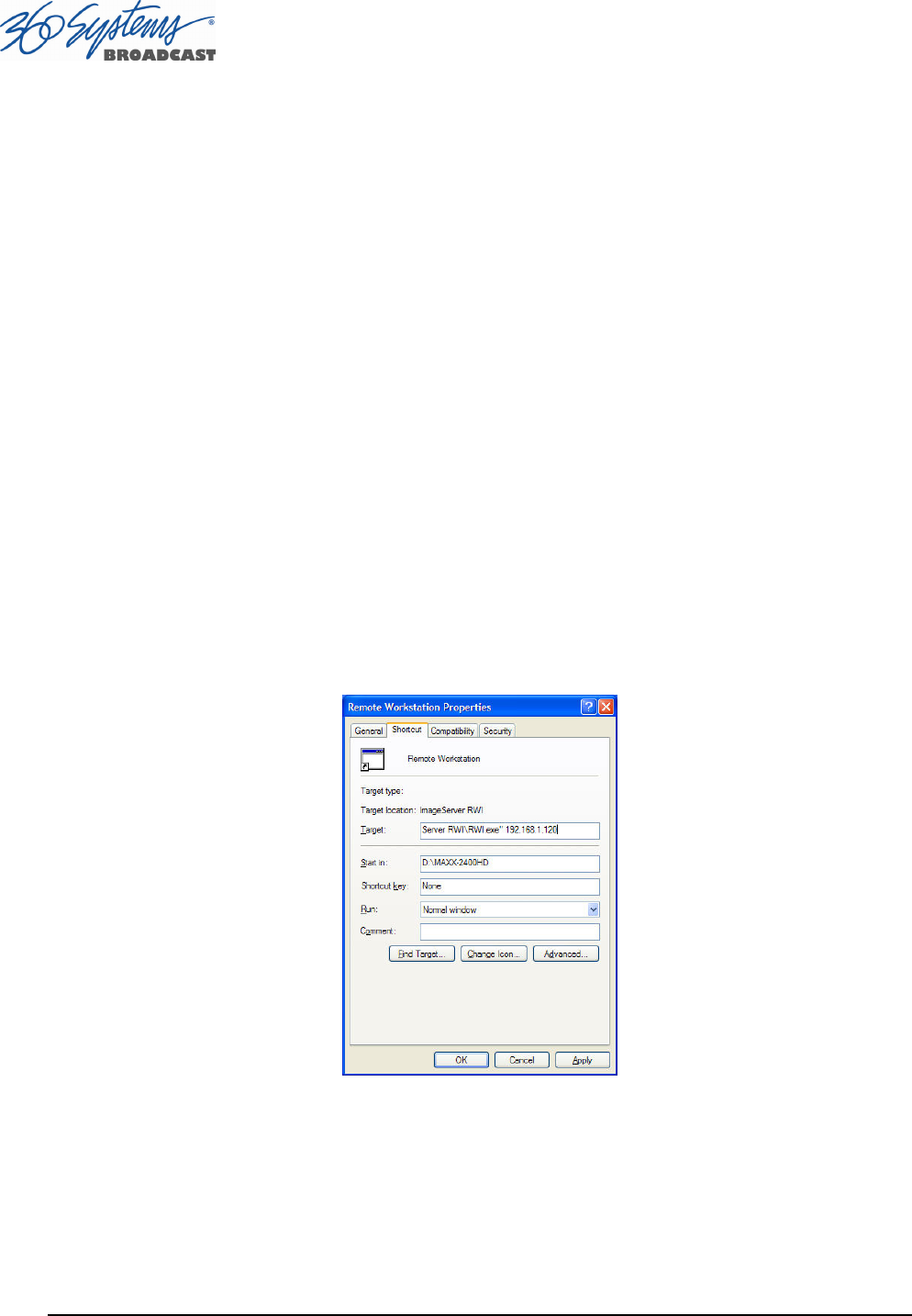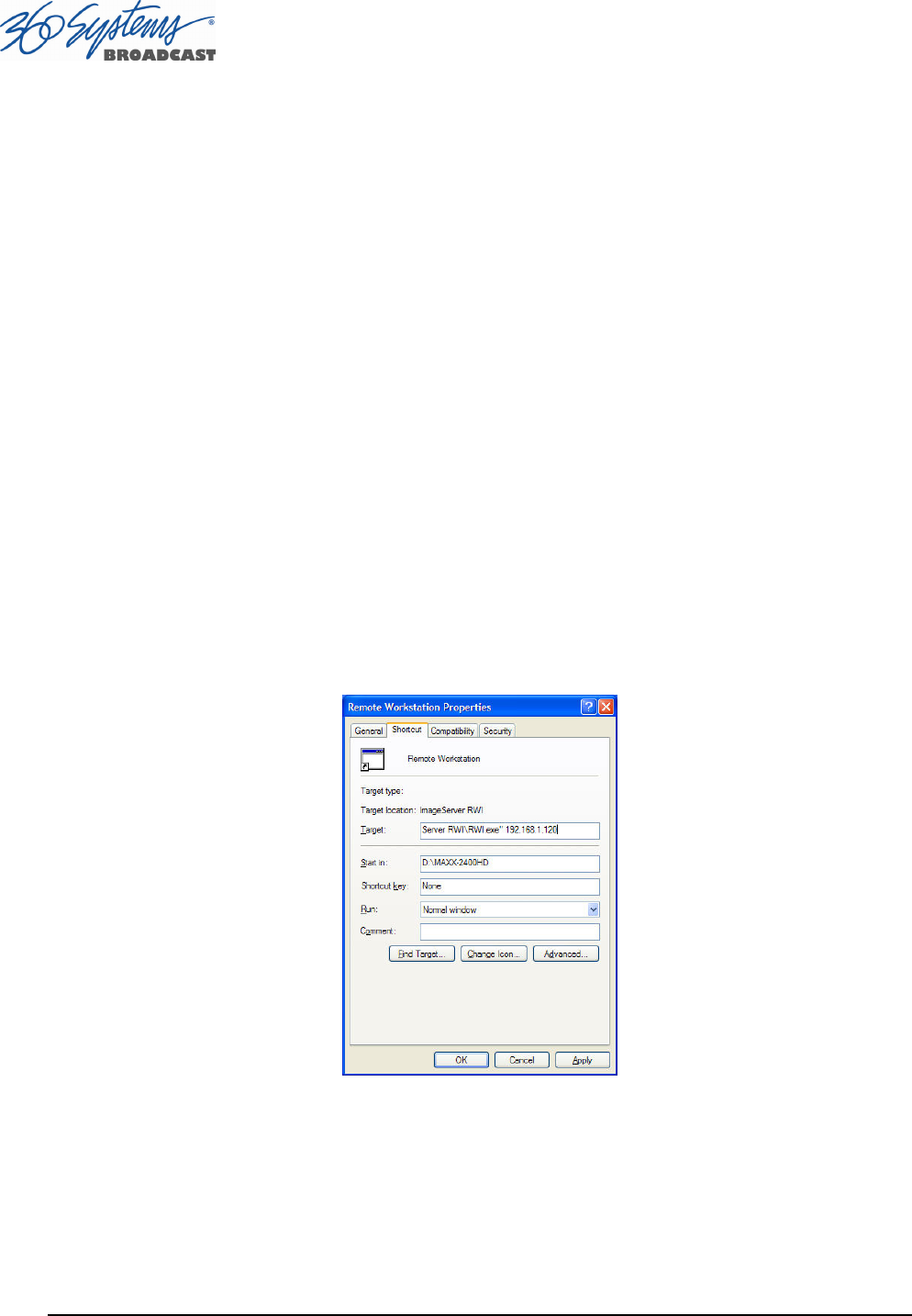
Page 90 MAXX-2400HD Owner’s Manual
Installation
To install Remote Workstation software from CD-ROM insert the CD-ROM into the PC.
• The auto-run capability of Windows will start the Remote Workstation setup program. If it does
not, select the Run… option of the taskbar Start Menu and type: D:\setup.exe. If necessary,
replace D:\ with the drive letter of your CD-ROM.
• You will be prompted to enter the IP address of the server you wish to control. If you know the
address, enter it here. This information can also be entered after installation.
• Read the terms under which this software is licensed to you. If you agree, installation will
continue. If you do not agree, installation will stop. Follow the prompts to finish installation.
• By default, the Remote Workstation software installs all required files into the
“C:\Program Files\ Image Server RWI” folder. However, during the installation process an
alternate directory may be specified. If a previous version of Remote Workstation is already
installed on the Host computer, use this feature to install the new version in a uniquely named
folder
,
for example C:\Program Files\MAXX2400.
After Installation
A 360 Systems Remote Workstation icon will appear on your desktop. Double click the icon
to open a remote session on the server. To change the target server you wish to access, right click
on the Remote Workstation icon. Select “Properties” from the drop-down menu. In the “Target”
text box, change the IP address listed in the box to the IP address of the server and select “OK”.
Figure 36 – Remote Workstation Properties Page
Because multiple simultaneous sessions of Remote Workstation may be started from a single
Remote Workstation, it is possible to make copies of the Remote Workstation icon and change the
IP address of each to allow one-click access to any number of MAXX-2400HD servers. Simply right
click on the Remote Workstation icon and select Copy from the pop-up menu. Next, right click
anywhere on the desktop and select Paste. Finally, follow the instructions above to edit the IP
address to match the second server.