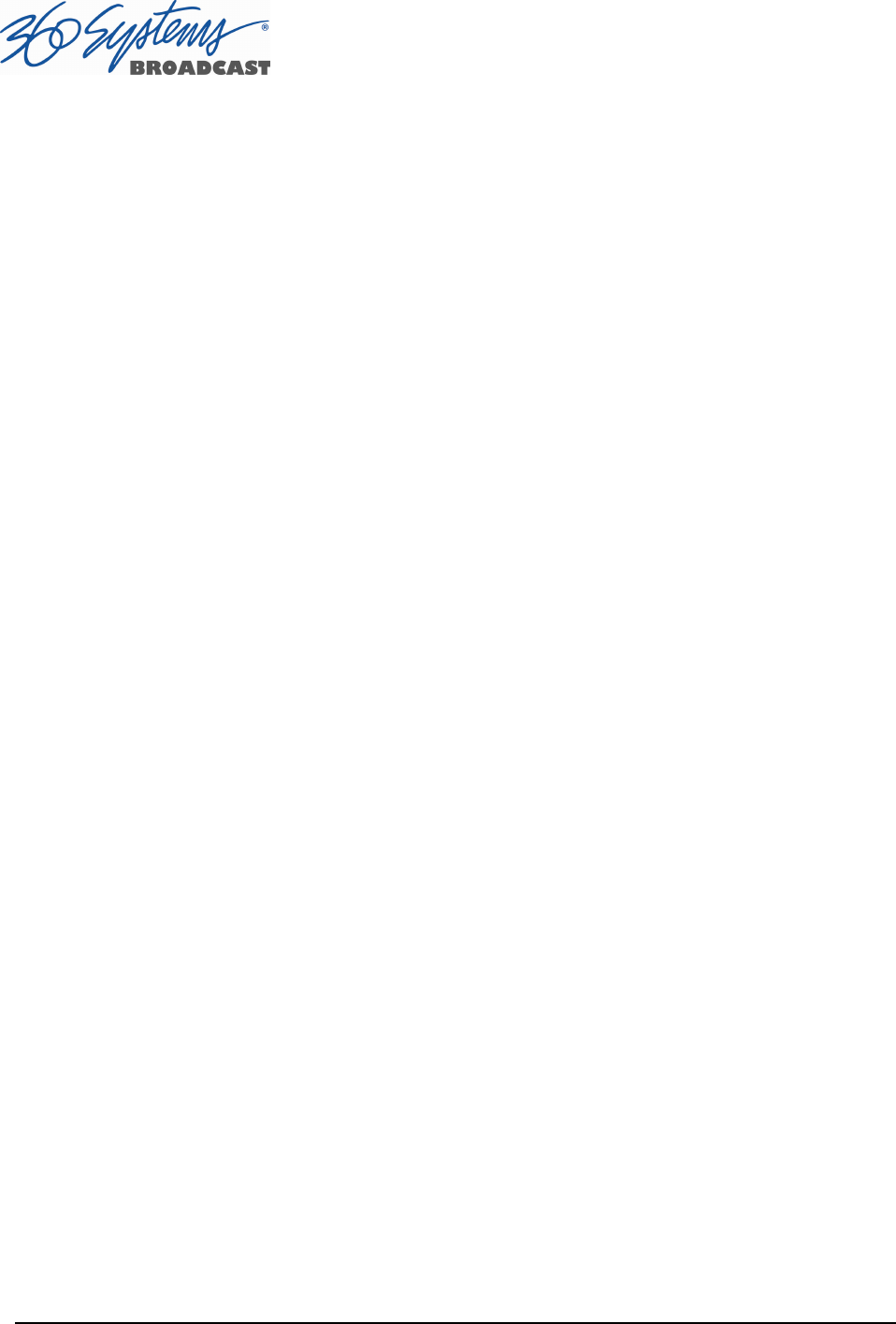
Page 26 MAXX-2400HD Owner’s Manual
viewed on 17-inch or larger monitors. 360 Systems does not provide monitors for the server. Do
not use older monitors that are not VESA compliant. The server will not start properly if an
unsuitable monitor is connected.
Serial Port
The rear panel serial port is not used. Make no connection.
USB Ports
The rear panel USB ports are not used. Make no connection.
Power Switch (not shown in Figure 2)
Shutdown the system only by momentarily pressing the front panel power button, or through
the SHUTDOWN command on the On-Screen user interface.
PRESSING THE FRONT PANEL POWER BUTTON FOR FOUR SECONDS WILL FORCE A
SHUTDOWN. USE THIS METHOD ONLY IF THE UNIT IS NOT RESPONDING.


















