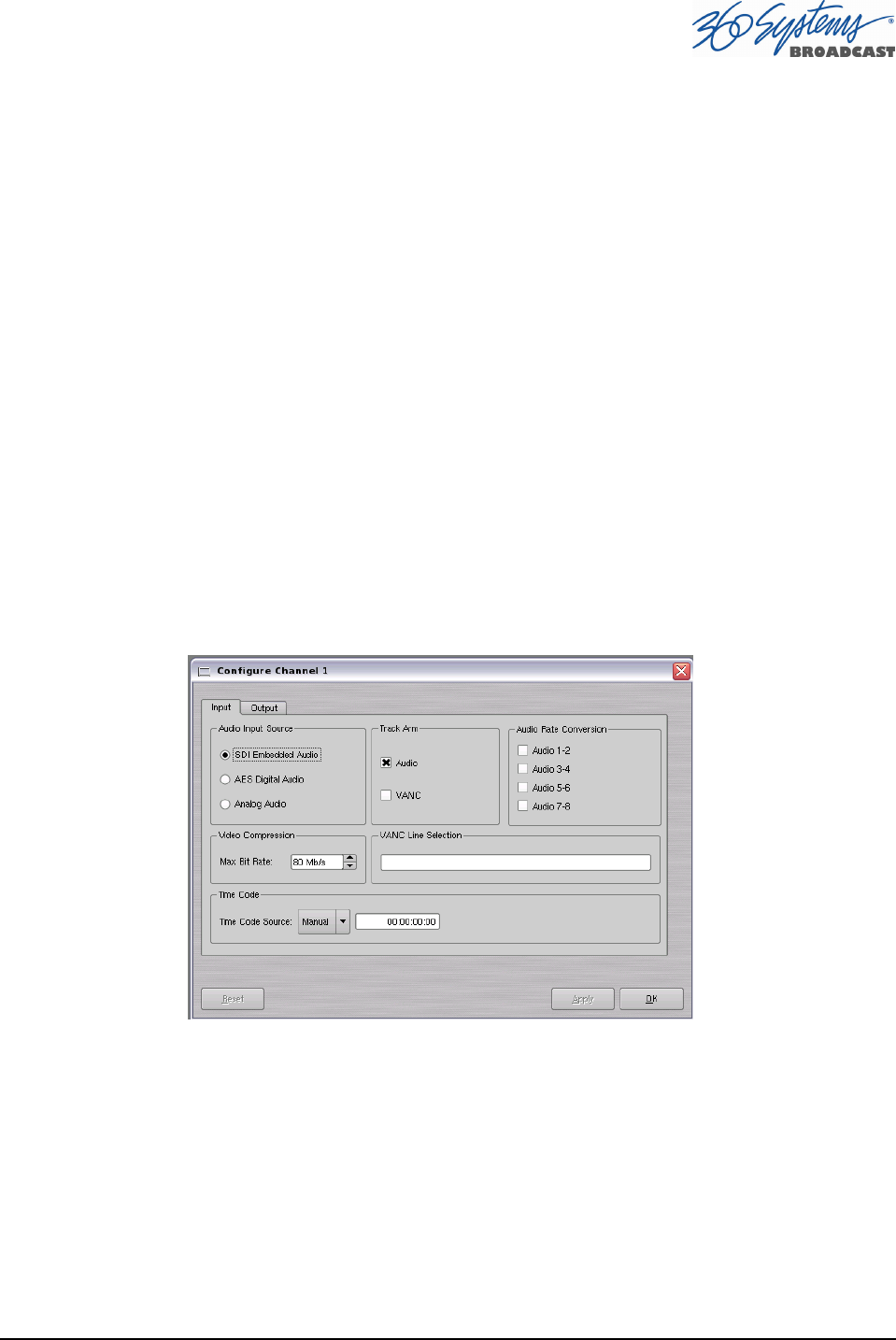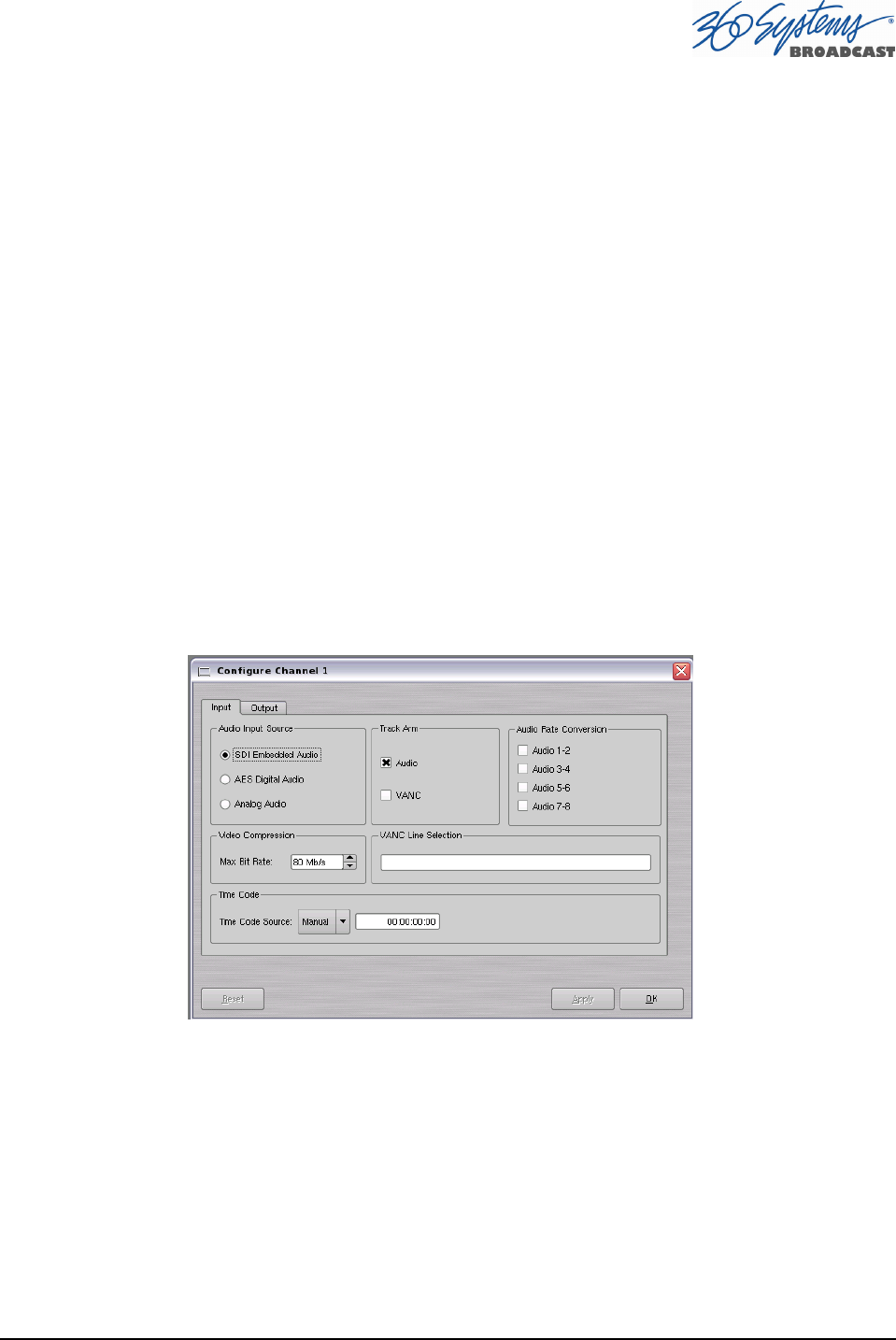
MAXX-2400HD Owner’s Manual Page 39
Making a Recording from the GUI
Video recordings are made using the Transport View of Channel 1 or 2. These channels can
record or play clips, but not both at the same time. Channels 3 and 4 are playback only. The
following steps are used to make a recording. Most configuration settings can be skipped once a
workflow is established. Channel 1 is used below as an example; all instructions apply equally to
channel 2.
Record Configuration Options
If necessary, set Channel 1 and/or Channel 2 to the Transport View. Click FILE->TRANSPORT
in the Playlist View to switch to the Transport View.
Setting the Video Bit Rate
Select OPTIONS->CONFIGURE from the Channel 1 Transport Window. The Dialog box in Figure
10 appears.
• In the window, enter the desired Video Bit Rate (in Megabits/sec), not to exceed 125.
Alternatively, use the up/down arrows to set a number.
• Click APPLY or OK.
Figure 10 - Channel Configuration Dialog