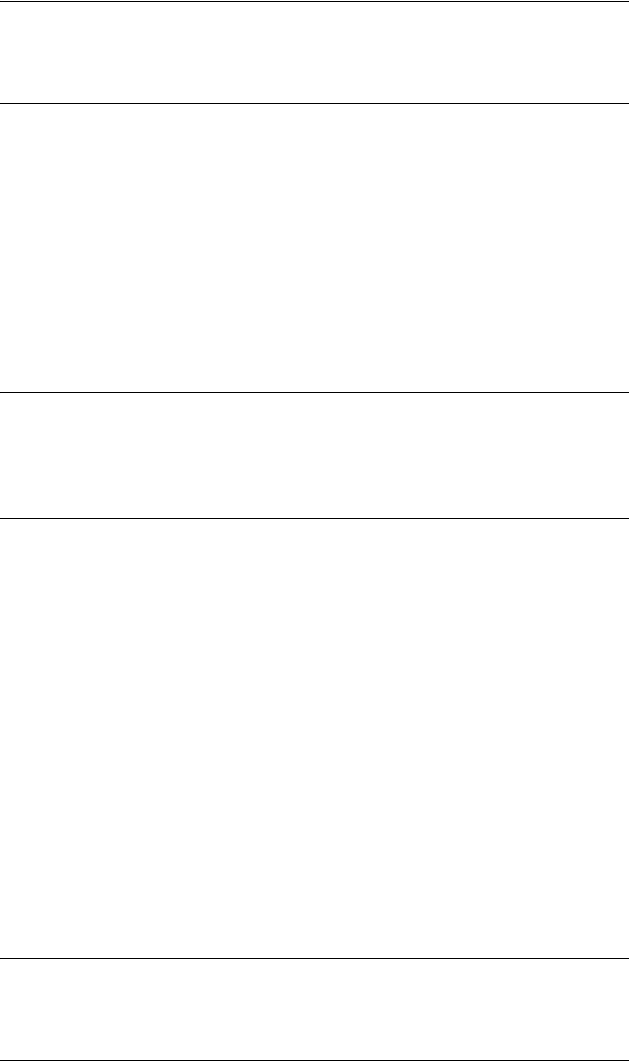
28
Mark Levinson
Note The Nº512 does not support wireless connection. However, a cable
attached from the player to a wireless adapter can be used to interface
with a wireless network.
Material Requirements
The following materials are required to connect the Nº512 to the
network with a router:
• Nº512 CD/SACD player
• Two twisted-pair network cables
• PC-compatible computer with 10/100BaseT network card
• 10/100BaseT router
Note While a switch or hub may be used to connect the Nº512 to a network,
a router MUST be used for the initial connection because you will need
to access the status page of the router to locate the name of the Nº512.
Typically, switches and hubs do not have status pages.
The following materials are required to connect the Nº512 to a
computer without the use of a router:
• Nº512 CD/SACD player
• Network crossover cable
• PC-compatible computer with 10/100BaseT network card
Computer
Requirements
The PC-compatible computer used to connect to the Nº512 must
have the following software installed:
• Windows
®
2000 or Windows XP
• Web browser (Microsoft
®
Internet Explorer
®
6.0 or higher
preferred)
Note If DHCP is not active, then the computer must be set up with a Static IP
address. Refer to the “Setting Up the Computer” section found later in
this procedure for instructions.


















