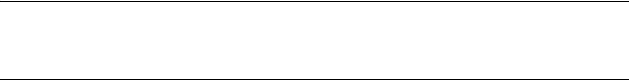
10
Mark Levinson
REPEAT DSC. The Track Repeat or Disc Repeat LEDs on the front
panel light if the respective Track Repeat or Disc Repeat options are
selected.
Repeat modes continue repeating the track or disc until the Repeat
mode is deactivated via the Repeat button, the disc is ejected or the
Stop button is pressed.
3. Display button
Controls the brightness intensity level of the front panel display
and all LEDs. Multiple presses of the Display button scrolls through
the brightness levels – Off, pressing any key lights the display at
medium intensity for several seconds before turning it off again so
that the display can indicate the action that you performed.
Note
When the Display is turned to Off, the active front panel LEDs remain lit
but at their dimmest setting.
4. Front Panel Display
and IR Receiver
The 16-character display provides control and status information as
well as current track and disc information. The location of infor-
mation within the display identifies what kind of information it is.
Refer to the next section, “Front Panel Display”, for more details.
Infrared commands transmitted from the Nº512 remote control are
received by an IR receiver behind the display. Remote control of the
Nº512 player may be unreliable if there is not a clear line of sight
between the remote control and the front panel display, where the
IR receiver is installed.
5. LED Indicators
Provide setting information when certain conditions are selected.
When the LED is lit, the following condition exists:
• Disc Repeat – all tracks on the disc are repeated.
• Track Repeat – the current track is repeated.
• Volume Fixed – the volume level is set to Fixed.
• SACD – a SACD disc is currently loaded.
• Time on Disc – the display time is showing the total time that
the currently-loaded disc has been playing.
• Time Remaining – the display time is showing the total
amount of time left to be played on the disc.
More detailed explanations of each LED can be found in the section
of the manual that discusses each related function.
6. Stop button
Stops the playback of a loaded CD or SACD disc.


















