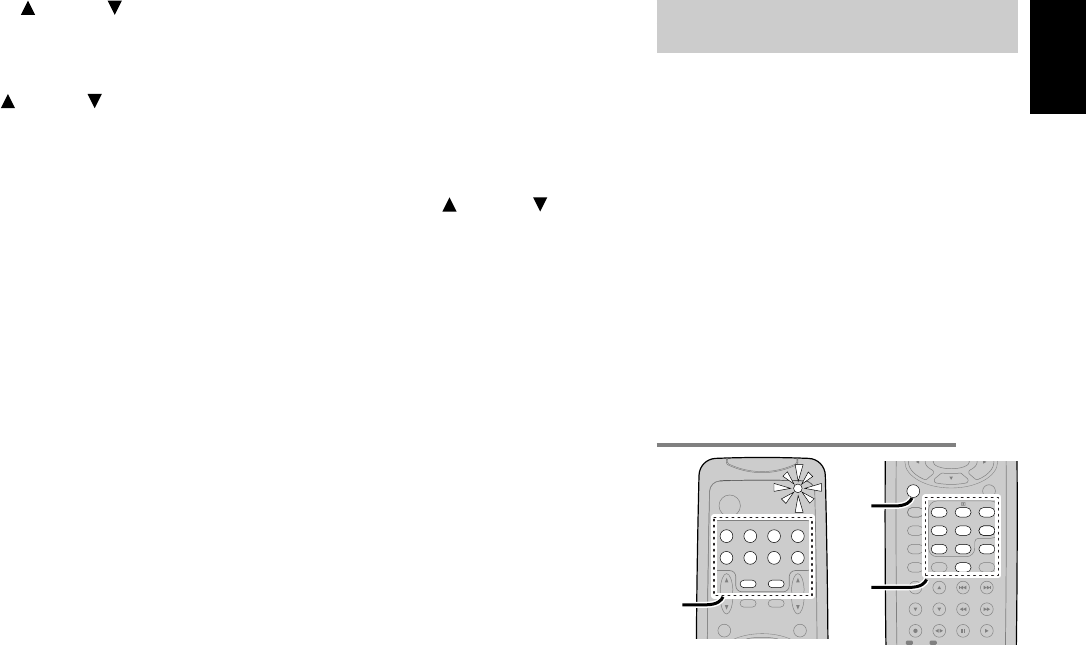
7
ENGLISH
PROGRAMMING THE REMOTE
CONTROLLER
The remote controller RC5400SR must be
programmed to use the codes for your appliances
of different brands. This is done by keying in a 4-
digit code or by scanning the codes until the
correct one is found. We recommend to using the
4-digit code. This mode is faster and more
reliable. The code scanning method should be
used only if you cannot find the code for one of
your appliances. The codes are listed at the end of
this book.
Important:
• Use the remote control buttons for
programming, not the buttons of the receiver or
other appliances.
• Some codes may be not match your equipment.
In this case, your equipment cannot be
controlled with this remote controller.
PROGRAMMING WITH THE 4-DIGIT CODE
1.
Press and hold down the function button for
the appliance which should be controlled and
press SETUP until the indicator blinks twice.
2.
Press the 4-digit code for appliance (code
table at the end of this book)
3.
When the procedure is successful, the
indicator will blink twice.
Note:
• If the indicator did not blink twice, then repeat
steps 1 through 2 and try entering the same code
again.
.
Numeric buttons 1 to 9 (A, B, C ... Z, –) /
Surround mode buttons
Numeric buttons
These buttons are used to enter figures in the selec-
tion of a tuner preset station and station name pre-
set or to set select a CD track number, etc. The func-
tions of these buttons are dependent on the function
button selected.
Surround mode buttons (when AMP mode is
selected)
These buttons are used to select the surround mode.
Note:
• The surround mode is set to 6-Stereo mode by
pressing M-CH ST button.
⁄0
P.SCAN (preset scan) button (when TUNER
mode is selected)
This button is used to start preset scan when
SR4400 is selected TUNER mode.
⁄1
0 / A/D button
0 button
This button is used to enter the number “0”
A/D button (when AMP mode is selected)
This is used to switch between the analog and
digital inputs.
⁄2
CONTROL buttons
These buttons are used when operating the CD
player, TAPE deck, etc.
The function of these buttons are dependent on the
function button selected.
For the controllable functions of each input function,
please refer to contrable function table on the page
9.
⁄3
ATT (attenuator) button
When the input signal is too high and the voice dis-
torts even by throttling the SR4400 VOLUME con-
trol, turn on this function. “ATT” is indicated when
this function is activated.
The input level is reduced. Attenuator is invalid for
use with the output signal of “REC OUT”.
Note:
• This function is unavailable during the digital
input is selected.
⁄4
TREBLE UP ( ) /DOWN ( ) buttons
These buttons are used to adjust the tone control of
high frequency sound for left and right speaker.
⁄5
BASS UP ( ) /DOWN ( ) buttons
These buttons are used to adjust the tone control of
low frequency sound for left, right and subwoofer
speaker.
⁄6
MEMO button
Memory enable button for various preset functions.
⁄7
CLEAR button
This button is used to cancel for certain memory or
programming operations.
⁄8
DISPLAY button
When this button is pressed once, the display is
dimmed.
When this button is pressed twice, the display is
turned off and the “DISPLAY OFF” indicator lights
up.
Press this button again to turn on the display
again.
⁄9
NIGHT button
Pressing this button prevents the Dolby Digital sig-
nal from playback at a loud voice. This function re-
duces the voice by 1/3 to 1/4 at maximum. Thus, it
eliminates the occurrence of an abruptly loud voice
at night. However, the function is valid only for the
case when the Dolby Digital signal is entered into
OPTICAL or COAXIAL and data to compress the
voice exists in the signal to be played back.
When this button is pressed, “NIGHT” indicator lights
up.
¤0
S- ( Source) DIRECT button
When this button is pressed, the tone control
circuit is bypassed as well as Bass Management.
¤1
SETUP / T.TONE button
Test tone function is used for adjusting the balance
between the volume levels of speaker channels.
Press AMP button and press this button to enter the
test tone mode.
¤2
OSD button
Note:
• This button is unavailable for SR4400.
¤3
SLEEP (sleep timer) button
This button is used for setting the sleep timer. It
can be operated the same way as the button in unit.
¤4
TV VOLUME UP ( ) /DOWN ( ) buttons
These buttons increase or decrease TV’s volume.
MENU
OSD
SLEEP
MUTE
AMPAUX
TUNER
CD
TAPE
CDR/MD
DVD
POWER
VCR1
DSS/VCR2
TV
VOL.VOL.
TV
MAIN
1.
PTY
ATT.
F.DIRECT
DISP./RDS
TUNE/SEARCH
MODE
TREBLE
CHANNEL/SKIP
BASS
A/D
P.SCAN
6.1CH IN
STEREO
M-CH ST
MEMO
CLEAR
DISPLAY
NIGHT
CSII EX/ES DSP
DTS
S-DIRECT
AUTO
321
654
98
0
7
T.TONE
MENU OFF
SETUP/
OK
+/A
/VCR
/ANT
–/B
1.
2.
03.4.10, 3:00 PMPage 7


















