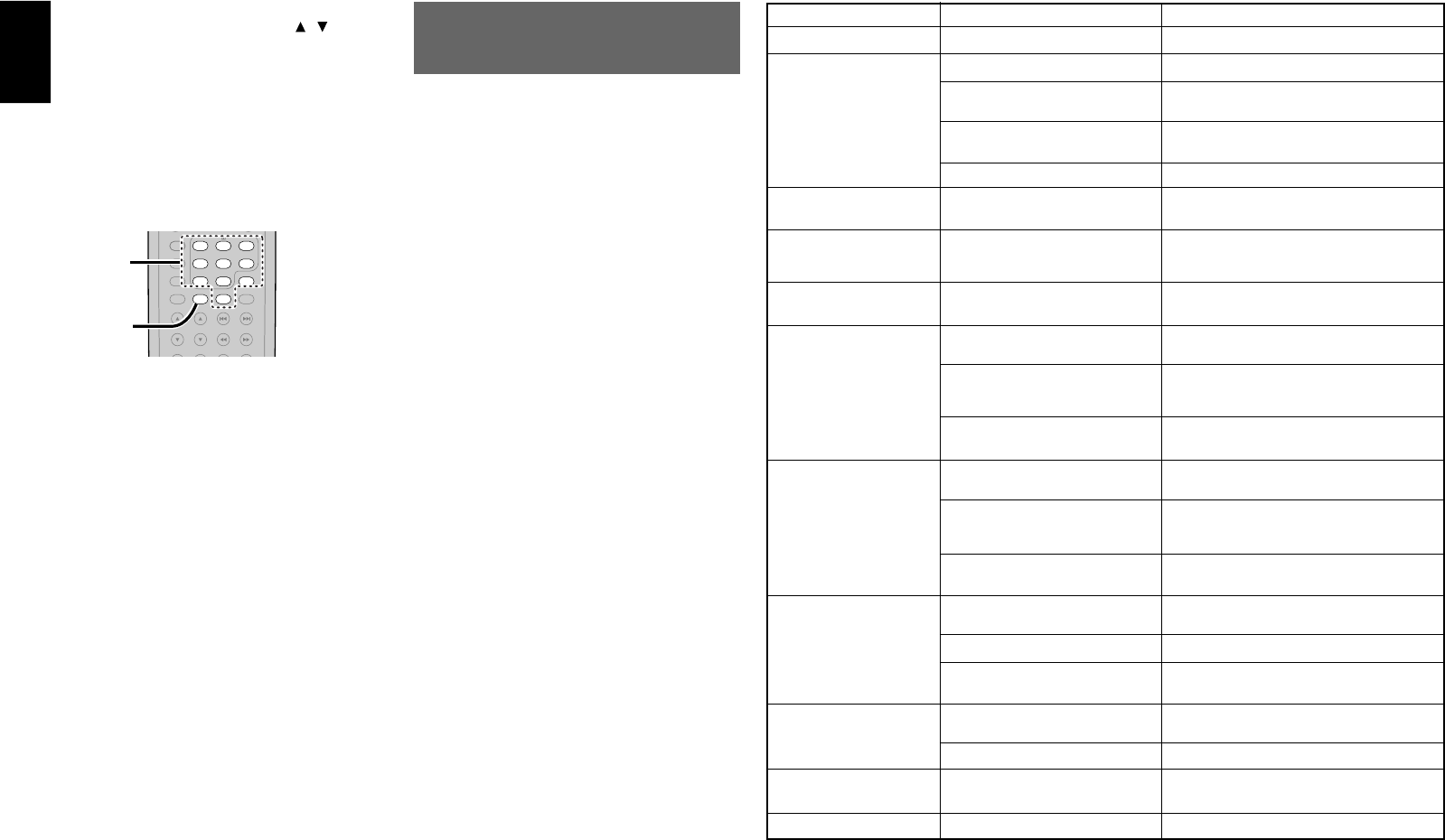
28
ENGLISH
TROUBLESHOOT-
ING
In case of trouble, check the following before
calling for service:
1. Are the connections made properly ?
2. Are you operating the unit properly following
user’s guide ?
3. Are the power amplifiers and speaker working
properly ?
If the unit does not operate properly, check items
shown in the following table.
If your trouble cannot be recovered with the
remedy actions listed in the following table,
malfunction of the internal circuitry is suspected;
immediately unplug the power cable and contact
your dealer, nearest Marantz distributor or the
Marantz Service Center in your country.
CAUSE
The power plug is not connected.
Mute is on.
The input cable is not connected
correctly.
The master volume control is turned all
the way down.
The function selector position is wrong.
The headphones are connected to the
headphone jack.
Input cable connected incorrectly.
Speaker cable connected incorrectly.
The center speaker cable connection is
incomplete.
STEREO has been selected for
Surround mode.
Center = NONE has been selected in
SETUP mode.
The surround speaker cable
connection is incomplete.
STEREO has been selected for
Surround mode.
Surround = NONE has been selected in
SETUP mode.
The surround back speaker cable
connection is incomplete.
Surround mode is not EX/ES mode.
Surround back = NONE has been
selected in SPEAKERS SIZE SETUP.
Surround back = NONE has been
selected in SPEAKERS SIZE SETUP.
Input signal is incompatible.
Input signal is incompatible.
Input signal is incompatible.
SYMPTOM
SR4400 cannot be turned up.
No sound and picture are
output even when power is on.
Speaker does not outputting
any sound.
Sound and pictures from other
than equipment selected with
the function selector.
Sound from the wrong channel
is output from the speaker.
No sound is output from the
center speaker.
No sound is output from the
surround speakers.
No sound is output from the
surround back
Can not select EX/ES mode.
Can not select Pro Logic
II
mode.
Can not select Neo:6 mode.
REMEDY
Connect the power plug to the outlet.
Cancel mute using the remote control unit.
See the connection diagram and connect the
cables correctly.
Adjust the master volume.
Select correct position.
Disconnect the headphones. (Speakers will not
output sound when headphones are connected.)
Connect the cable correctly by referring to the
connection diagram.
Connect the cable correctly by referring to the
connection diagram.
Connect the cable correctly.
When STEREO is selected for Surround mode, no
sound will be output from the center speaker. Set
another Surround mode.
Make the correct setting.
Connect the cable correctly.
When STEREO has been selected for Surround
mode, no sound will be output from the surround
speaker. Set another Surround mode.
Make the correct setting.
Connect the cable correctly.
Set surround mode EX/ES.
Make the correct setting.
Make the correct setting.
Use 5.1channel source.
Use 2 channel Dolby Digital input signal, PCM input
signal or analog input signal.
Use PCM input signal or analog input signal.
To move back and forth between the
characters, press the TUNING
/ button or
press 4 / ¢ buttons on the remote.
Note:
• Unused columns should be filled by entering
blanks.
6.
To save name, press the MEMORY button,
press MEMO button on the remote for more
than 2 seconds.
• You can input the alphabetic and numeric
characters with the ten keypad of the remote
control in the previous step 4 and 5.
7.
Enter the character using the ten keypad. For
example, to enter “A”:
1) Press the “1” button. “A” appears on the
display column.
2) Every time the 1 button is pressed, the
displayed character changes in the order: A
→→
→→
→ B
→→
→→
→ C
→→
→→
→ 1
→→
→→
→ A...
Pressing buttons other than the “1” button
cause different characters to be displayed in a
similar way, so that other alphanumeric
characters can be entered. To enter a blank
or space, press the “9” button.
8.
When the desired character is displayed,
press the MEMO button to confirm the entry in
this column and move to the next column.
After having filled all of the 8 columns, press
the MEMO button, for more than 1 second to
confirm the entry.
F.DIRECT
DISP./RDS
TUNE/SEARCH
MODE
TREBLE
CHANNEL/SKIP
BASS
A/D
P.SCAN
6.1CH IN
STEREO
M-CH ST
MEMO
CLEAR
DISPLAY
NIGHT
CSII EX/ES DSP
DTS
S-DIRECT
AUTO
321
654
98
0
7
7.
8.
03.4.10, 3:01 PMPage 28


















