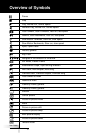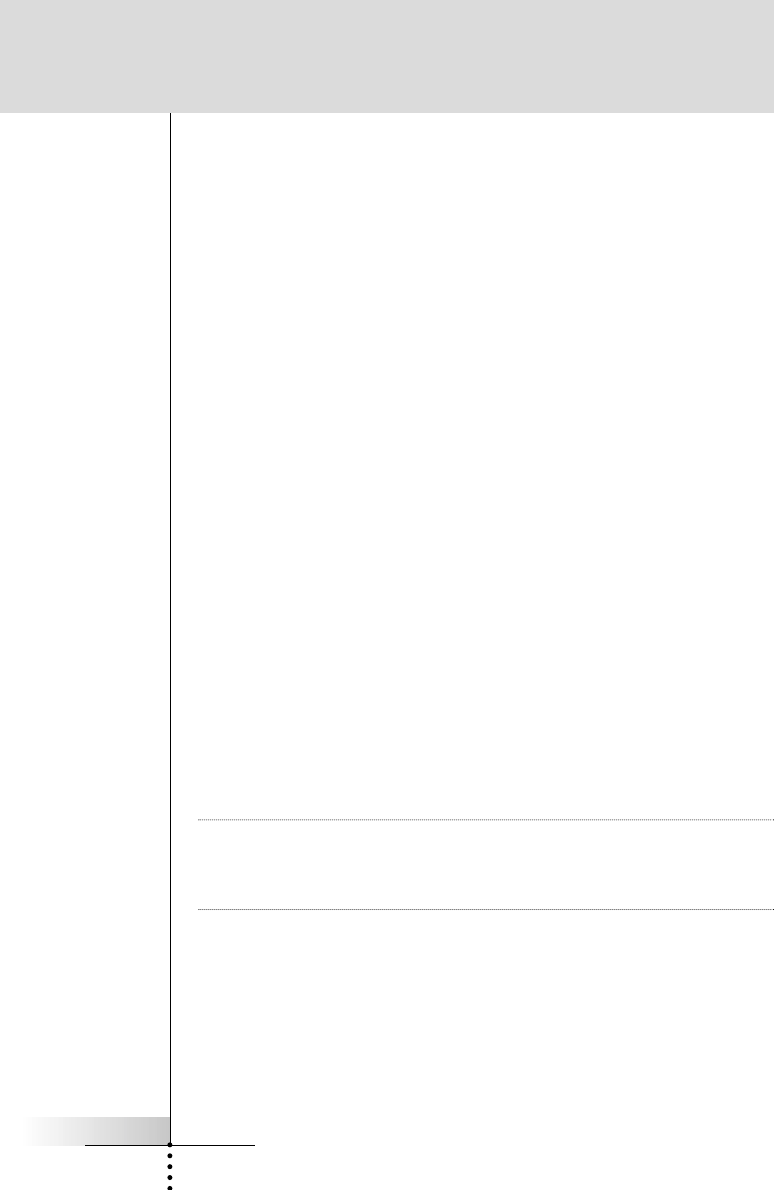
User Guide
50
Troubleshooting
store commands, they store button locations. If you reprogram a
button, the button executes the new command assigned to the
button.
The TV goes blank or the input source changes
n The Device menu item might be programmed to switch the input
source. Operate the device without affecting the input source
(see page 9).
The RC5000i won’t edit, label or delete commands
n If the label locked appears on the RC5000i icon, the device
control panels have been locked to prevent unwanted changes.
You cannot modify or delete commands for this device.
n Make sure your devices are positioned as shown on page 28.
Avoid programming the RC5000i under bright fluorescent light, it
might affect the infrared signals.
n Make sure the button you want to edit has a border. Text frames
cannot be programmed with commands.
The RC5000i won’t switch modes
n When the batteries are low, the RC5000i prevents you from
switching to customizing modes so that no customization can
get lost. Replace the batteries or recharge the battery pack (see
page 3).
The RC5000i is low on memory
n The RC5000i displays a message to clean up the memory. The
RC5000i will do this by permanently removing devices and
macro and timer groups you have deleted (see page 40).
Warning Cleaning up memory can take 10 minutes or longer. Never
remove batteries during the clean-up process. This might
damage the configuration file resulting in loss of your
customized commands.
The configuration file is corrupted
n When this very unlikely event occurs, you have to use the
Revert button on the second setup panel (see page 14). All your
customized commands, devices, and macros will be lost, and
you will have to reprogram your Remote Control. Should you
need the Marantz factory default configuration, you will have to
use RC5000 Setup with a Windows PC to restore it (see page
57).