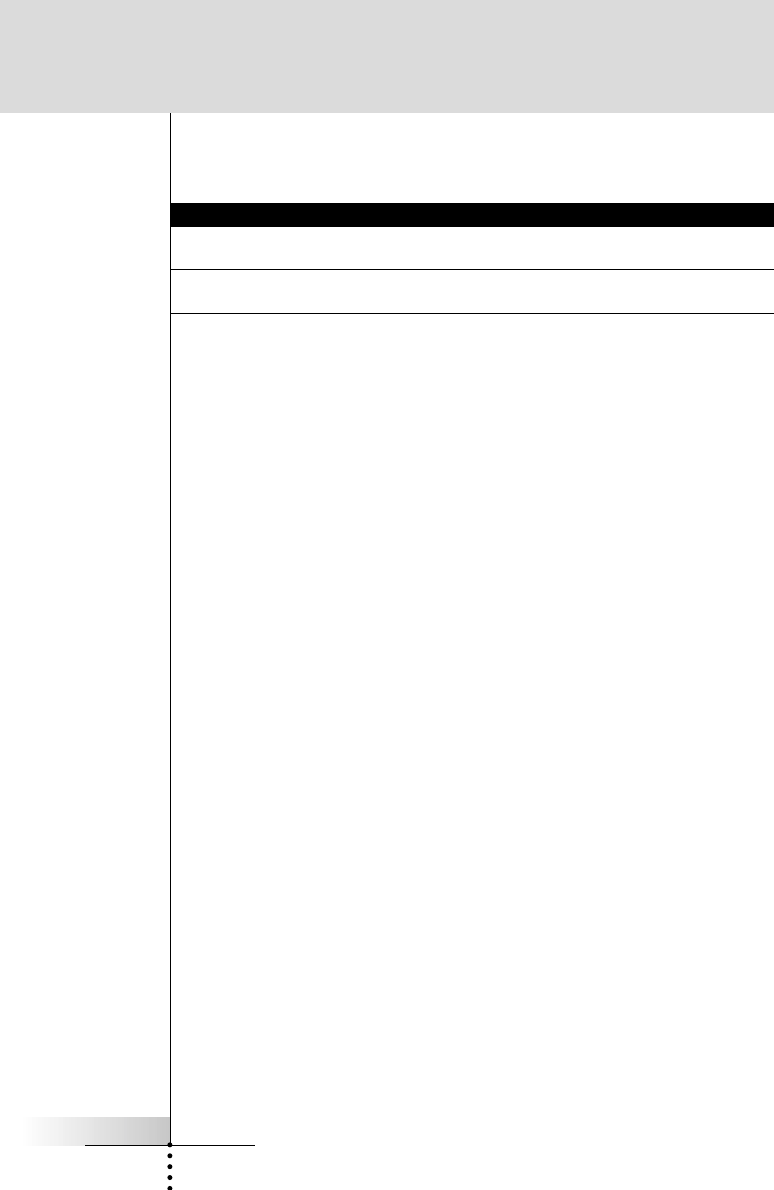
User Guide
14
Second setup panel
Setting Function Adjusting
Hide/Show Macro Hide - Turns off Macro Navigation. Tap the Hide/Show button
Show- Turns on Macro Navigation. repeatedly.
Hide/Show Device Hide - Turns off Device Navigation. Tap the Hide/Show button
Show- Turns on Device Navigation. repeatedly.
Warning! Both Macro and Device should be left visible and usable when using RC5000i
standalone for programming.
When the Button is labeled Hide, you will 0.000118.3228 Tm0 Tc pr9180 TD00.0573not31 0 T1 0 6w 220 9988F22 1 Tf1.5731 [ 1 Tf1.5731use


















