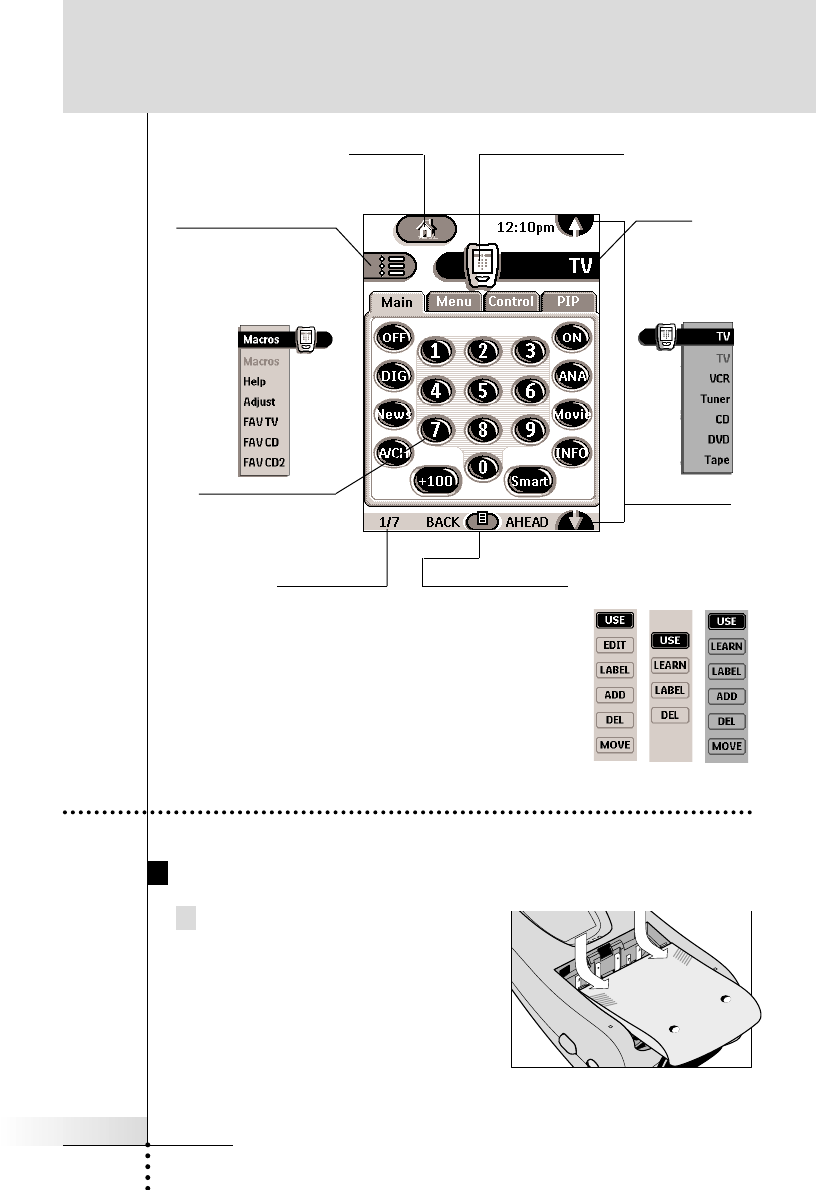
User Guide
3
Introduction
RC5000i icon:
press and hold to enter the Setup Mode.
Tap the Mode Button:
to access the Mode
Menus. They are
different based on the
type of panel you last
displayed. Use the
Mode Menus to
customize your remote.
Devices
Macros
Home
Home Icon:
to jump to the Home group of
shortcut buttons.
Tap the Macro menu Bar:
to use your one touch
Macro buttons. Tap again
and a menu of all of your
Macro groups appears.
Tap again to select:
Tap the Device
menu bar:
to operate devices.
Tap again and a
menu of all your
devices appears.
Tap again to select:
Panel number:
shows active
control panel
Tap the Scroll
Arrows:
to scroll to other
panels within the
active group.
2. Battery
Installing the Battery Pack
1 Slide the battery door off the back
of the RC5000i.
Use the Control Panel
Buttons:
to operate your
components


















