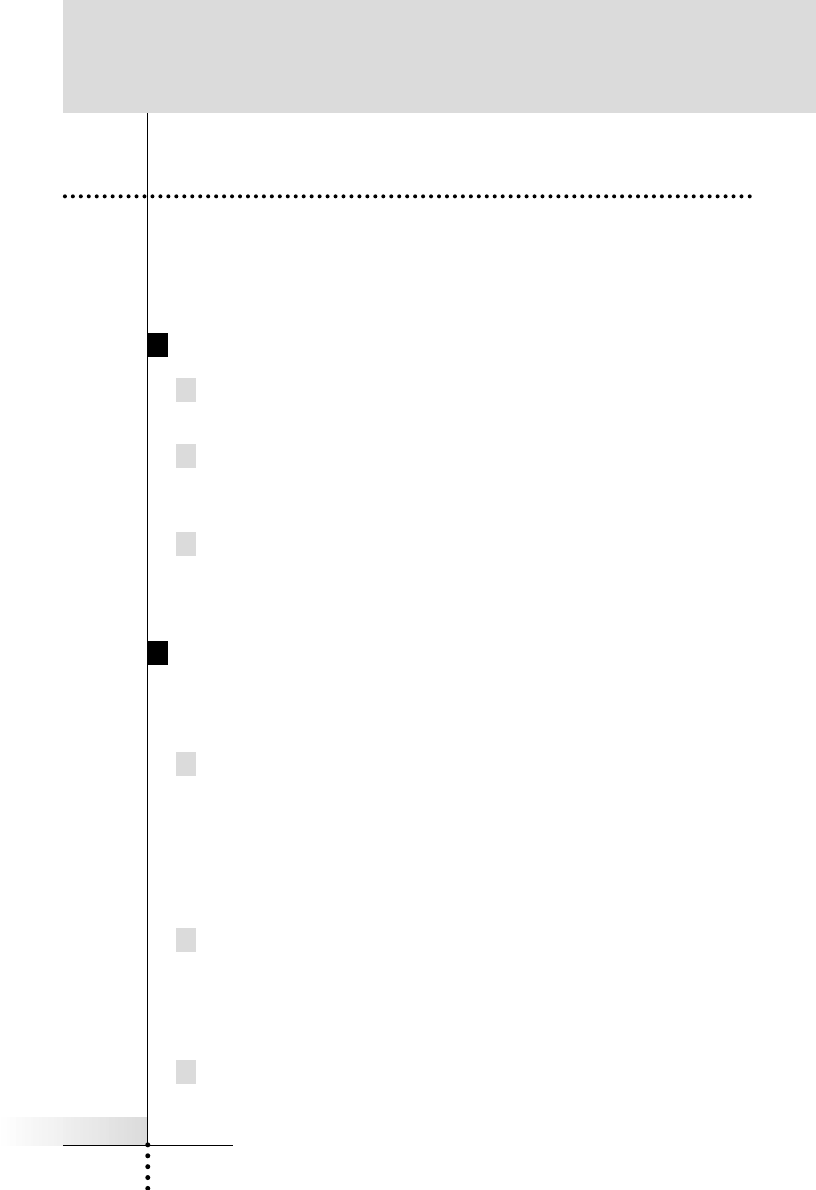
User Guide
23
Macros can range from a one step navigational jump to any device
or home panel to multiple step processes with up to 255 steps. In
order to plan your macros, you should understand the capabilities
and limitations of macro programming as follows.
Device Panel Buttons Can’t Perform Jumps/Macros
You can program a macro to be played back when any button
on the Macro side of the RC5000i is pressed (see page 43).
You can program a macro to be played back when a device
group is selected by either pressing a button on a home panel
or by selecting the device via the Device Menu (see page 26).
You cannot program a macro to be played back when any
button is pressed on a device Panel. All of the tab-style panel
jumps programmed into Device panels were programmed using
a windows PC and Marantz RC5000 Setup (see page 47).
Macros Perform Jumps to Any Device Panel
The Marantz RC5000i has the unique capability of jumping to any
device panel during a macro.
You can make any or all of the 255 steps a jump to any Device
panel. This provides you with the opportunity to give some
feedback to the end user while a macro is being played back.
For example: you can reveal the CD device panel to show the
user that RC commands are being sent to the CD player, then
jump to an AMP panel to show the user that RC commands are
being sent to the amp.
You can ADD/Create a Status device group (located in new
devices in the division named OTHER) and custom label each
panel to give the end user more specific feedback as to what
the macro is doing. You can then program jumps to each Status
panel to occur during the macro.
You cannot jump to any Macro or Home panel. You are only
allowed to jump to Device panels when programming with the
RC5000i stand alone.
Customizing Your RC5000i
5. Macro/Panel Jump Capabilities


















