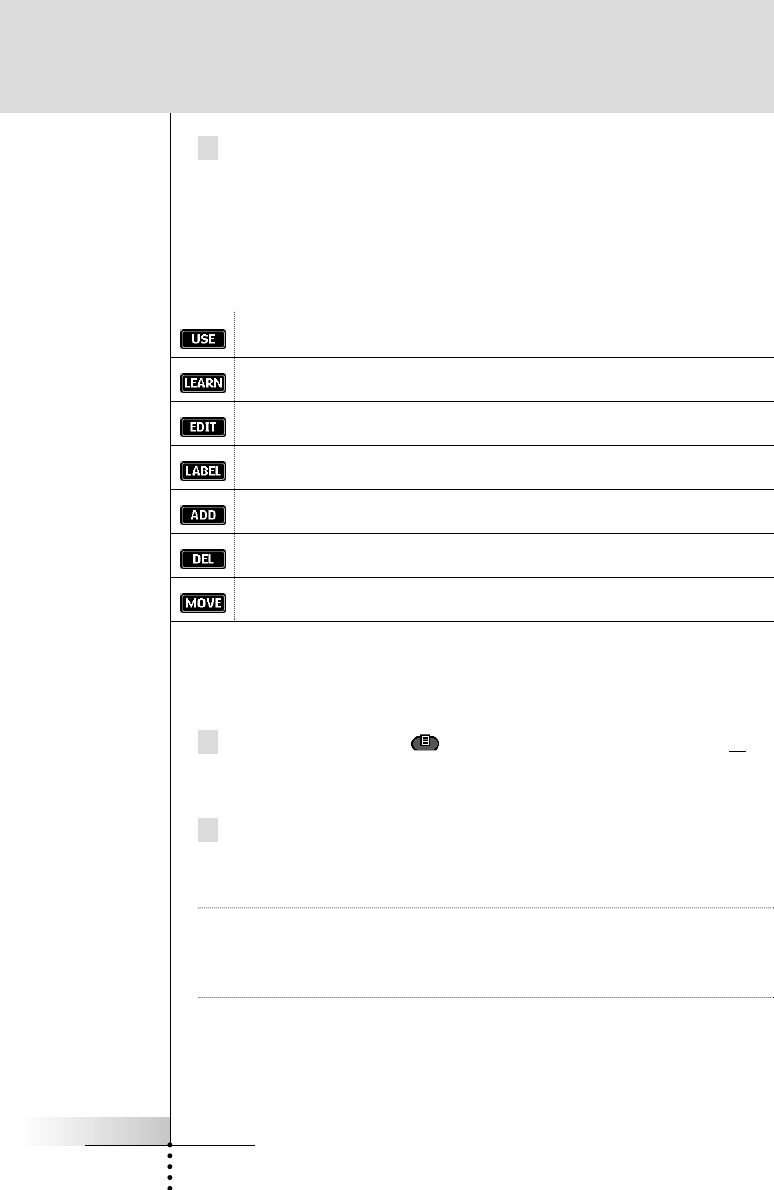
User Guide
16
3 Select the mode you wish to use to customize your RC5000i by
touching the appropriate button on the Mode Menu.
When you operate your devices, the RC5000i is in Use mode. For
actions other than operating (like programming buttons, recording
macros, adding devices, and so on) you have to switch to the
appropriate mode:
For operating devices.
For learning commands from other devices.
For recording macros and jumping to other panels.
For labeling buttons and commands.
For adding new devices.
For deleting buttons, devices and macros.
For changing the order in a menu.
To switch to another mode
1 Tap the Mode button at the bottom of the touchscreen or
the label of the mode you are using.
The Mode menu pops up.
2 Tap the mode you want to use.
The label of the active mode appears on the RC5000i icon. You
can now work in the selected mode.
Note USE mode is the normal operating mode for the
RC5000i. The RC5000i will not “time out” and automatically
return to USE mode. You must redisplay the Mode Menu and
select USE.
Getting Started


















