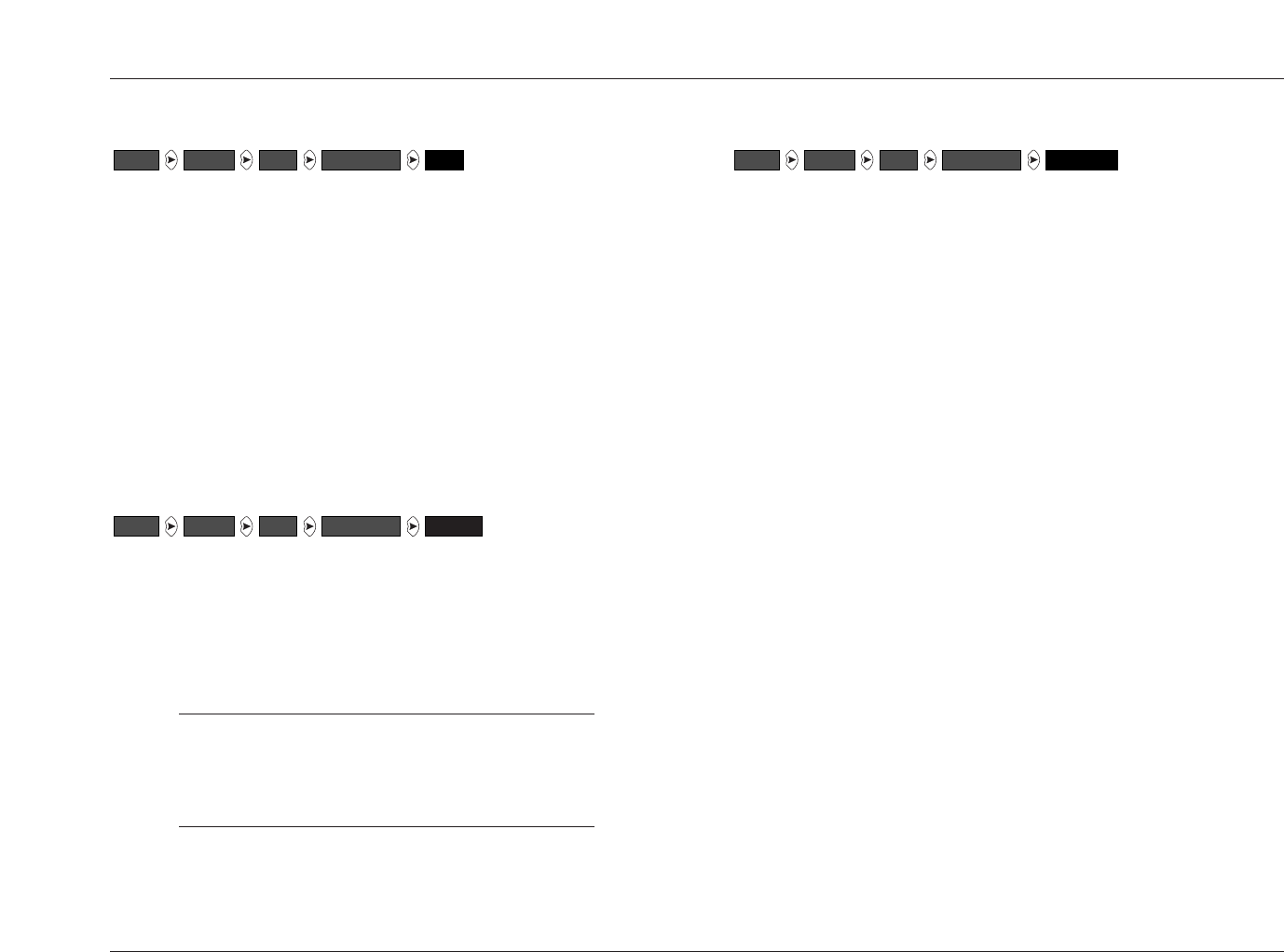
SETUP
MC-12
3-9
AUTO ON, OFF
Activates automatic adjustment of 2-channel analog audio input
levels. When ON is selected, the MC-12 automatically monitors
and optimizes 2-channel analog audio input levels. When the input
signal is too high, the MC-12 quickly decreases input levels to avoid
overload. When the input signal is too low, the MC-12 slowly
increases input levels to maximize signal-to-noise ratio and
dynamic range.
When OFF is selected, the MC-12 does not automatically monitor
and optimize 2-channel analog audio input levels. The MANUAL
parameter is available for manual input level adjustment.
MANUAL -18 to +12dB
Allows manual adjustment of 2-channel analog audio input levels.
When the MANUAL parameter setting is adjusted, the MC-12
automatically sets the AUTO parameter to OFF, deactivating
automatic input level adjustment. When the AUTO parameter is set
to ON, manual input level adjustments are retained (though not
applied).
Note:
When the AUTO parameter is set to ON, the MC-12
will not make automatic input level adjustments that
exceed the MANUAL parameter setting.
MANUALANLG IN LVLDVD1INPUTSSETUP
AUTOANLG IN LVLDVD1INPUTSSETUP
AUTO GAIN
Indicates the current amount of input level adjustment for the
assigned stereo analog audio input connector. When the AUTO
parameter is set to ON, the AUTO GAIN parameter indicates the
amount of adjustment being applied until automatic adjustments
are made. Then, the AUTO GAIN parameter indicates the amount
of automatic input level adjustment being applied.
When the AUTO parameter is set to OFF, the AUTO GAIN parameter
indicates the amount of manual adjustment being applied. (In
other words, the AUTO GAIN parameter reflects the MANUAL
parameter setting.)
LEVEL METERS
Indicate fluctuating input levels in the front left (L) and front right
(R) channels for the selected input. Like status menu level meters,
ANLG IN LVL menu level meters indicate input levels for both digital
and analog audio sources. However, ANLG IN LVL menu input level
adjustment only affects 2-channel analog audio sources.
When the on-screen display is configured for a blue-screen
background, level meters appear in combinations of green, yellow,
and red. Green indicates low input levels, yellow indicates normal
input levels, and red indicates high input levels and the onset of
overload. When the on-screen display is not configured for a blue-
screen background, level meters appear in white.
. . . Assigning Audio & Video Input Connectors continues on page 3-10
AUTO GAINANLG IN LVLDVD1INPUTSSETUP


















