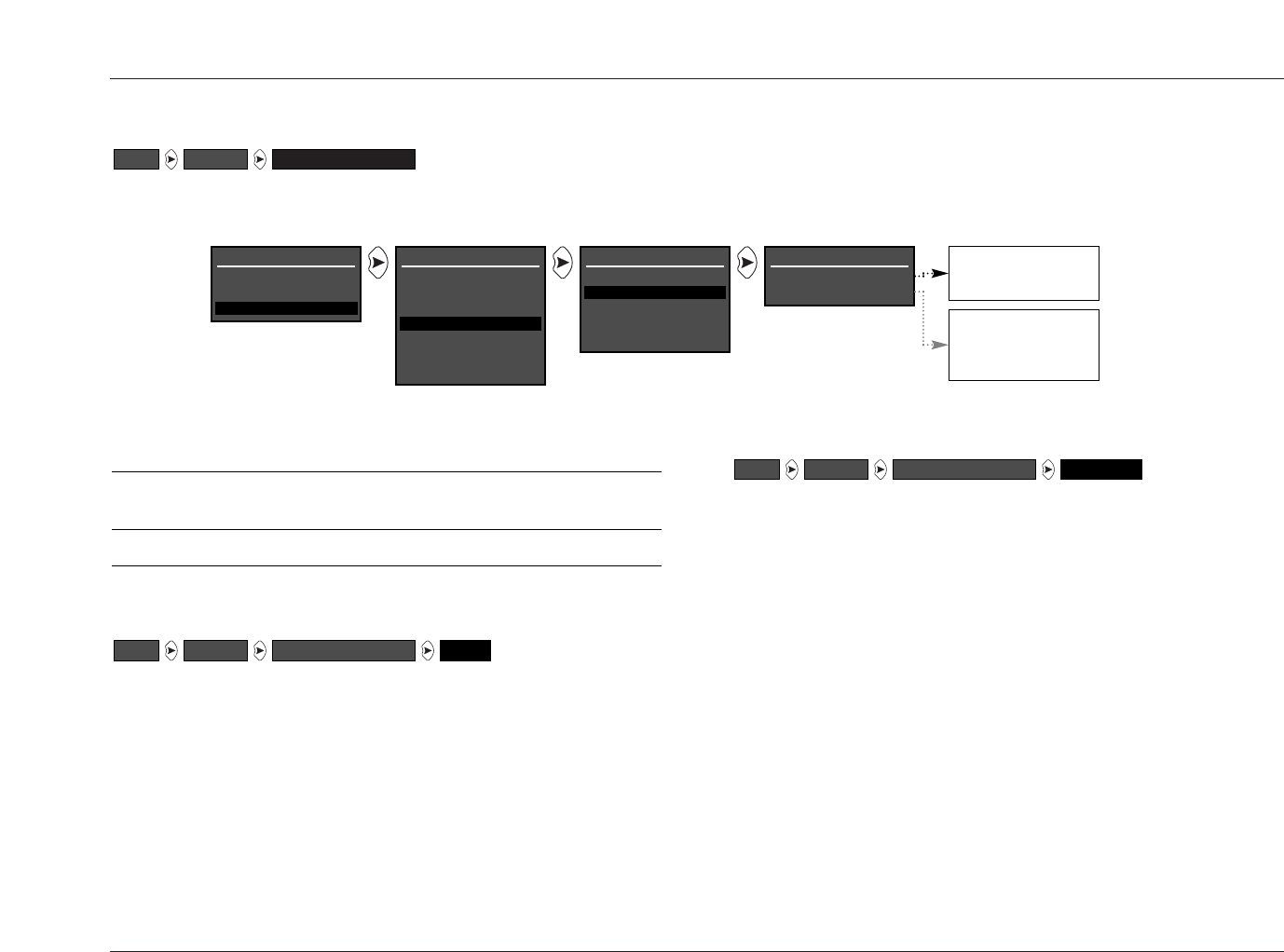
SETUP
MC-12
3-63
FRONT PANEL DISPLAY
Opens the FRONT PANEL DISPLAY menu shown below, which can be used to customize the front panel display.
FRONT PANEL DISPLAYDISPLAYSSETUP
Default Possible
Parameter Setting Settings
STATUS ALWAYS ON ALWAYS ON, 2 SECONDS,
ALWAYS OFF
BRIGHTNESS 100% 100%, 75%, 50%, 25%
STATUS ALWAYS ON, 2 SECONDS, ALWAYS OFF
Controls the activation of the front panel display. When ALWAYS
ON is selected, the front panel display remains activated at all
times. When 2 SECONDS is selected, the front panel display
activates for two seconds whenever a new input source is present
or a new command is received. When ALWAYS OFF is selected, the
front panel display remains deactivated at all times, and will not
reactivate until the STATUS parameter is reset to ALWAYS ON or 2
SECONDS.
STATUSFRONT PANEL DISPLAYDISPLAYSSETUP
DISPLAY SETUP
ON-SCREEN DISPLAY
FRONT PANEL DISPLAY
A/V SYNC DELAY OFF
CUSTOM NAME OFF
EDIT CUSTOM NAME
MAIN MENU
MODE ADJUST
AUDIO CONTROLS
SETUP
SETUP
SETUP
INPUTS
SPEAKERS
REAR PANEL CONFIG
DISPLAYS
VOLUME CONTROLS
TRIGGERS
LOCK OPTIONS
DISPLAYS
FRONT PANEL DISPLAY
BRIGHTNESS 100%, 75%, 50%, 25%
Controls the illumination of front panel display characters. When a
setting is selected, front panel display characters automatically
adjust to the selected illumination percentage.
BRIGHTNESSFRONT PANEL DISPLAYDISPLAYSSETUP
FRONT PANEL DISPLAY
STATUS ALWAYS ON
BRIGHTNESS 100%
100%
75%
50%
25%
ALWAYS ON
2 SECONDS
ALWAYS OFF


















