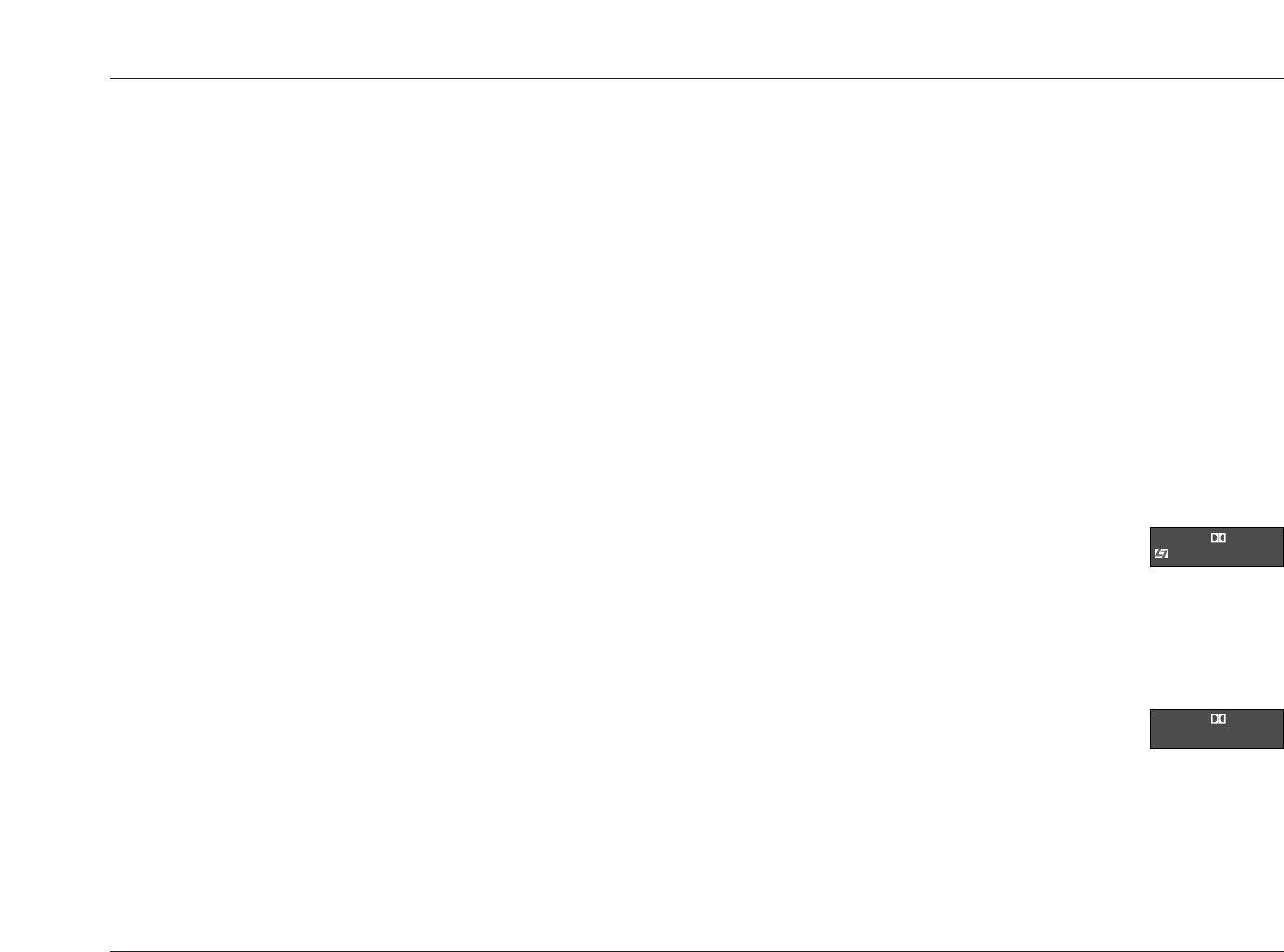
3. When the INPUT SETUP menu ZONE2 IN or RECORD IN
parameter is set to ANLG, the Zone 2 or Record Zone audio
output connectors are not available when the 5.1a BYPASS
listening mode is activated. However, it is possible to have a
5.1-channel analog audio source present in the Main Zone and
a digital audio source present in Zone 2 or the Record Zone.
TWO-LINE STATUS
The two-line status opens on the on-screen and front panel displays
whenever the MC-12 detects a status change such as a new input
source or listening mode. The information included on the two-line
status differs depending on the zone in which the MC-12 last
detected a status change. For instance, the Main Zone two-line
status opens when a Main Zone status change is detected.
Main Zone Two-Line Status
Opens on the on-screen and front panel
displays whenever the MC-12 detects a Main
Zone status change. The Main Zone two-line
status indicates the current input, listening mode, input source,
and volume level selected in the Main Zone.
Zone 2 Two-Line Status
Opens on the on-screen and front panel
displays whenever the MC-12 detects a Zone 2
status change. The Zone 2 two-line status
indicates the current input, input source, and volume level selected
in Zone 2.
. . . Two-Line Status continues on page 2-20
Basic Operation
MC-12
2-19
UNDERSTANDING THE ZONES
The MC-12 features three zones of operation, called the Main
Zone, Zone 2, and the Record Zone. The Main Zone controls audio
and video sources in the primary listening space. Zone 2 controls
audio and video sources in the secondary listening space. And, the
Record Zone controls audio and video sources sent to recording
devices or to a third listening space.
These zones have separate digital audio receivers and dedicated
analog source selectors that allow for independent input selection
in each zone. The MC-12 can process input sources in three zones
at the same time. For instance, the MC-12 can play a DVD in the
Main Zone, while playing a CD in Zone 2, while sending satellite
receiver signals to a VCR in the Record Zone.
The following are exceptions to independent zone operation:
1. When a Dolby Digital or dts(-ES) source is present in the Main
Zone, the same Dolby Digital or dts(-ES) source can also be
present in Zone 2 or the Record Zone. However, a different
Dolby Digital or dts(-ES) source cannot be present in Zone 2 or
the Record Zone.
2. Main Zone multi-channel audio can be downmixed in Zone 2
or the Record Zone when all of the following conditions are
met:
• A Dolby Digital or dts(-ES) source is present in the Main
Zone.
• The Main Zone input is also selected in Zone 2 or the
Record Zone. For instance, if the DVD1 input is selected in
the Main Zone, the DVD1 input must also be selected in
Zone 2 or the Record Zone.
• The INPUT SETUP menu ZONE2 IN or RECORD IN
parameter is set to DMIX.
DVD1 %!D VOL
L7 FILM -34dB
DVD1 %!D VOL
ZONE2 -34dB


















