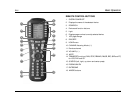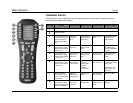RV-8 Basic Operation
2-11
SCAN MODE
Scan Mode scans through all available stations, pausing for two
seconds on each station before scanning to the next one.
To enter Scan Mode:
Press and hold the front-panel (/) or remote-control ( / )
Tune/Seek buttons until SCAN or SCAN is displayed.
To stop scanning:
Press either Tune/Seek button.
LOADING PRESETS
To load a preset:
Enter a preset (number between 1 and 40) using the front-panel or
remote-control number buttons.
A “Loading Preset” status message appears in the front-panel (and
on-screen) display. If a third digit is entered, the tuner switches over
to Direct Station Access mode and the front-panel status message
changes to “Setting Frequency.”
To skip through available presets in order:
Press the remote-control or button. For example, if preset 1 is
loaded and the button is pressed, the RV-8 will load preset 2 (or
the next available preset). If preset 1 is loaded and the button is
pressed, the RV-8 will load preset 40 (or the next available preset).
Note:
This feature is only accessible via the remote control.
SAVING PRESETS
The RV-8 has 40 presets available for storing AM or FM stations. The
presets are divided into four banks with ten presets per bank. It is
possible to store a combination of AM and FM stations in each
bank. Storing presets on the RV-8 can be accomplished from either
the front panel or the remote control. The operation is identical.
To save a station as a preset on the RV-8:
1. Press the front-panel or remote-control SAVE button. A status
message displaying ”Saving Preset” appears in the front-panel
(and on-screen) display.
2. Enter a number between 1 and 40 to save the currently loaded
frequency as the corresponding preset.
For example, if the tuner is currently playing 101.7FM, press
the SAVE button, then the 1 button to save 101.7FM as preset
number 1.
Press the 1 button followed by the 5 button to save as preset
number 15. Pressing more than two numbers resets the preset
number to the third digit entered.
Pressing the SAVE button a second time cancels the saving process.
NAMING PRESETS
Preset stations use a naming system based on the RDS system. In the
US, each preset channel is identified by the station's call letters, or what
the broadcast information identifies as the call letters. In Europe and
Japan, each preset channel is identified by the station's Program
Service (PS) name.
If the RDS information is not available, the preset name defaults to
PresetXX, where XX is the listed number position in the Preset menu.