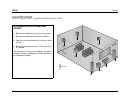RV-8 Setup
3-77
RADIO TEXT ON, OFF
Activates the RADIO TEXT (RT) feature. Radio Text is presented as
scrolling text in the bottom row of the front-panel and on-screen
displays. Radio text can contain up to 64 characters and whatever
text the station broadcasts - such as the title and performer of the
current song, the station call letters or the station byline. Not all
stations broadcast RT. When tuned to a station that broadcasts Radio
Text, it will take approximately ten seconds to display the text.
When Radio Text is active, additional information is displayed in the
scrolling text. After the RT from the radio station has finished
scrolling, double asterisks (**) are displayed, followed by the currently
set listening mode, volume level, and tuner frequency. A second set
of double asterisks identifies the end of the tuner information and the
beginning repeat of the station's Radio Text.
SCROLL RATE SLOW, MEDIUM, FAST
Controls the scrolling speed of the Radio Text. The default setting is
MEDIUM. For faster text scrolling, select FAST. For slower text
scrolling, select SLOW.
SETUP
TUNER SETUP RADIO TEXT
ON
OFF
MAIN MENU
MODE ADJUST
AUDIO CONTROLS
TUNER PRESETS
SETUP
INPUTS
SPEAKERS
I/O CONFIG
DISPLAYS
VOLUME CONTROLS
TRIGGER
TUNER SETUP
TUNER SETUP
REGION
SCAN SENS
AUTOLOAD
USA
LOW
LOCK OPTIONS
CLEAR ALL
SETUP
LIVE! CALIBRATION
TUNER PRESETS
DISPLAY
RADIO TEXT
SCROLL RATE
AUTO FREQUENCY
RDS NAME
ON
MEDIUM
ON
POWER MANAGEMENT
SETUP
TUNER SETUP SCROLL RATE
SLOW
MEDIUM
FAST
MAIN MENU
MODE ADJUST
AUDIO CONTROLS
TUNER PRESETS
SETUP
INPUTS
SPEAKERS
I/O CONFIG
DISPLAYS
VOLUME CONTROLS
TRIGGER
TUNER SETUP
TUNER SETUP
REGION
SCAN SENS
AUTOLOAD
USA
LOW
LOCK OPTIONS
CLEAR ALL
SETUP
LIVE! CALIBRATION
TUNER PRESETS
DISPLAY
RADIO TEXT
SCROLL RATE
AUTO FREQUENCY
RDS NAME
ON
MEDIUM
ON
POWER MANAGEMENT