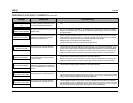Setup Lexicon
3-54
PERFORMING MANUAL SPEAKER DISTANCE CALIBRATION
Selecting the MANUAL SPEAKER SETUP menu SPEAKER DISTANCES option displays the SPEAKER DISTANCES menu, to manually calibrate speaker
distances.
To manually calibrate speaker distances:
1. Follow the menu path shown above to select MANUAL SPEAKER
SETUP SPEAKER DISTANCES. The SPEAKER DISTANCES menu
shown above will open in the on-screen display.
2. Press the or arrow buttons to highlight the desired speaker
distance parameter. Then, press the arrow button to select the
highlighted speaker distance parameter.
3. To determine the appropriate speaker distance, measure the
distance between the primary listening position and the front of
the speaker.
For example, when the FRONT LEFT parameter is selected,
measure the distance between the primary listening position
and the front of the front left speaker (connected to the Main
Zone audio output connector labeled Front L).
4. When the speaker distance has been measured, press the
and arrow buttons to set the parameter to the closest available
value.
SPEAKERSSETUP MANUAL SPEAKER DISTANCES
MANUAL SPEAKER SETUPSPEAKER SETUP
SET CROSSOVERS
CHECK MICROPHONES
AUTOMATIC
MANUAL
SPEAKER DISTANCES
LEVELS CALIBRATION
C
R SR RR
L SL RL
M
SUB
0.0ft
0.0ft
0.0ft
0.0ft
0.0ft
0.0ft
0.0ft
0.0ft
SET CROSSOVERS
BEFORE CALIBRATING
CUSTOM SETUP
SPEAKER DISTANCES
FRONT LEFT
CENTER
FRONT RIGHT
SIDE RIGHT
REAR RIGHT
REAR LEFT
SIDE LEFT
SUBWOOFER
UNITS
0.0ft
0.0ft
0.0ft
0.0ft
0.0ft
0.0ft
0.0ft
0.0ft
FEET
METERS
FEET
0.0 to 30.0ft or 12.0m
MAIN MENU
MODE ADJUST
AUDIO CONTROLS
TUNER PRESETS
SETUP
INPUTS
SPEAKERS
I/O CONFIG
DISPLAYS
VOLUME CONTROLS
TRIGGER
TUNER SETUP
LOCK OPTIONS
LIVE! CALIBRATION
SETUP
POWER MANAGEMENT