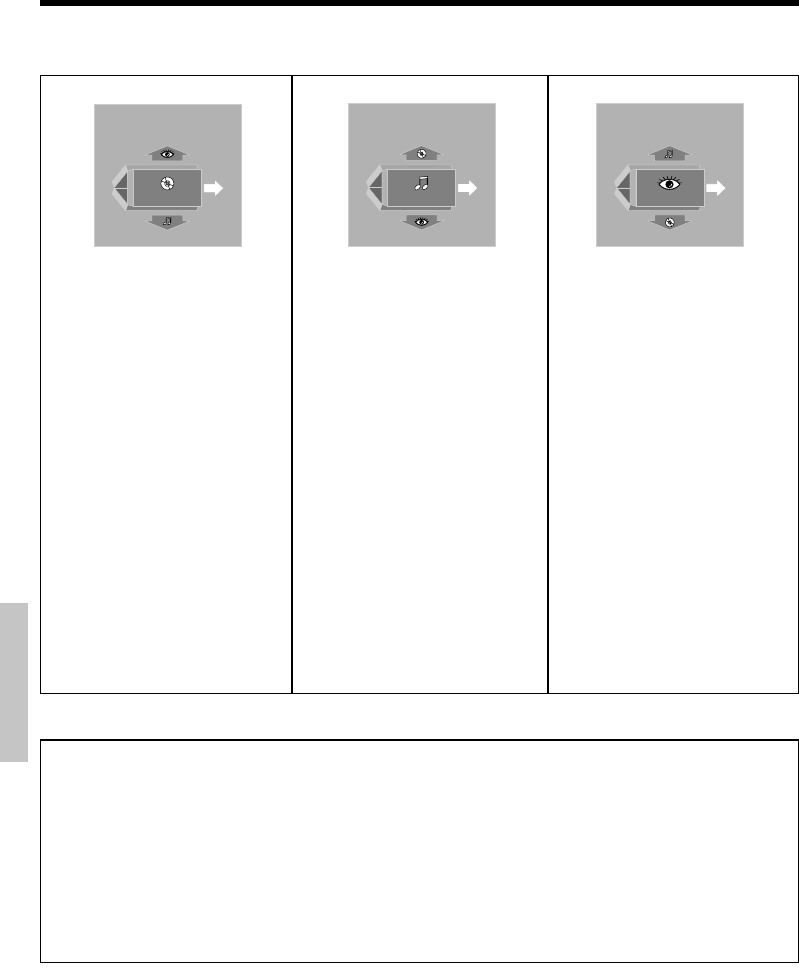
72
EN
Preparations
Basic section
Application section
Knowledge section
Changing DVD/CD settings
Use the SETUP MENU to change the DVD/CD settings.
The SETUP MENU has the following three types.
MAIN
SET UP MENU
EXIT
SOUND
SET UP MENU
EXIT
VISUAL
SET UP MENU
EXIT
Rating
This sets viewing limitations for
DVD video. (This functions only for
DVD Video software compatible
with parental control.)
TV Aspect ratio
Set for a wide screen (16:9) or a
screen with a conventional size (4:3)
according to the connected TV.
TV Mode
When the connected TV has a con-
ventional size (4:3), set the display
method for software recorded for
a wide screen.
OSD Position
Set the display position for OSD
(On-Screen Display).
On-Screen Messages
On-screen messages are switched
on or off.
IPB Display
IPB display is switched on or off.
PCM Down Conversion
Down-sampling conversion On or
Off is set for digital output at the
time of 96 kHz high sampling rate.
DOLBY DIGITAL
The DOLBY DIGITAL output is set.
DTS
Set the DTS output.
MPEG
Set the MPEG output.
Audio During Search
The audio during search is switched
On or Off.
Dynamic Range Control
The dynamic range control function
is switched.
(Only DOLBY DIGITAL)
Player Menu Language
Set the display language for menu
screens etc. of this unit.
Disc Menu language
Set the display language for menu
screens etc. of this disc.
Audio Language
Set the disc audio language.
Subtitle Language
Set the disc subtitle language.
Still Mode
Select this to suppress blurring of
still pictures.
NTSC ➝ PAL
Set the video format from NTSC to
PAL.
Explanation of technical terms
OSD (On-Screen Display): OSD means the display of
menus, icons, etc. on the TV screen for interactive
operation. ("Operation using the on-screen display"
I
On-Screen Message: This is the display shown on the
TV screen at the time of operations like playback, stop,
search, etc.
IPB display (DVD): The DVD video method MPEG2 en-
codes one screen into digital signals with the three
picture types shown on the right.
I-picture (encoding inside the frame): This is the
reference picture and it composes a screen by itself.
The picture quality is best, and this still image is suit-
able for adjusting the picture quality.
P-picture (expected coding in forward direction):
This is the image calculated from past images (I-pic-
ture and P-picture).
B-picture (expected encoding in both direction):
This is calculated from comparison of the preceding
and the following image (I-picture and P-picture), and
it has the least image information.
*5613/72-80/EN 06.1.6, 0:54 PM72


















