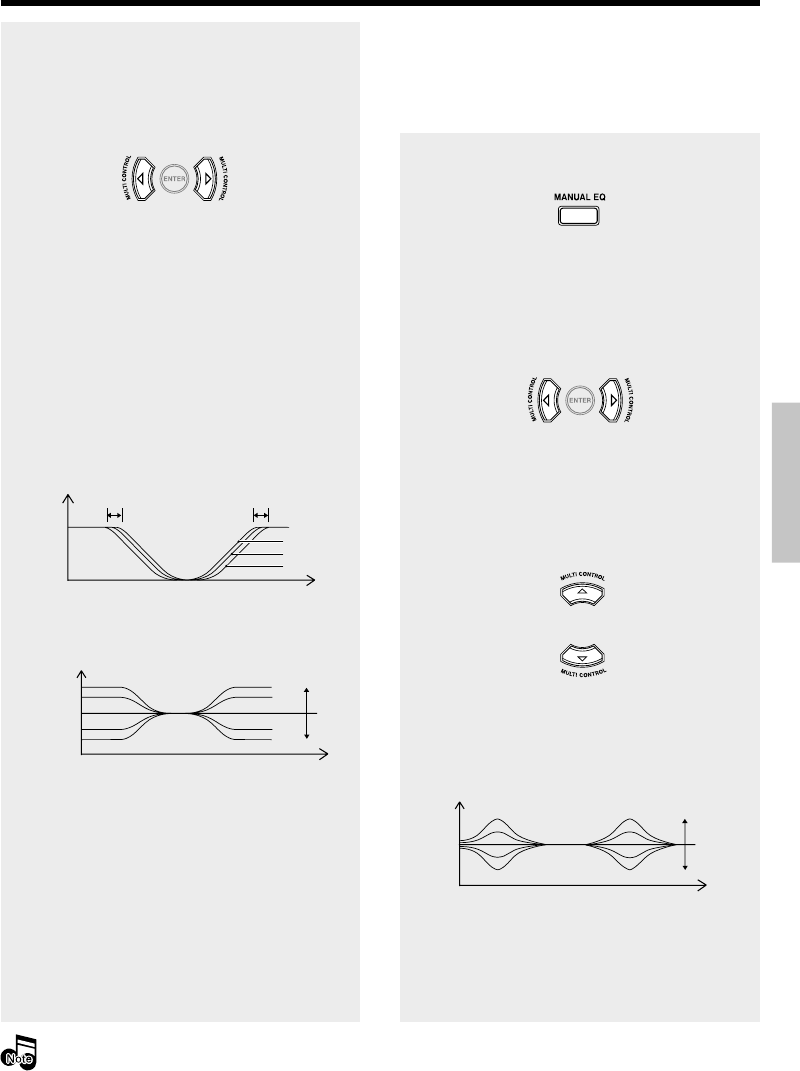
29
EN
Preparations
Basic section
Application section
Knowledge section
Basic use method
Making your favorite sounds (MANUAL EQ )
This unit is equipped with 7-band equalizer. It
enables you to make your favorite frequency
response curve with frequencies from super
bass to super high range. º
1 Press the MANUAL EQ key on the remote
control unit.
÷ Equalizer curve, level and frequency are
displayed and the EQ indicator blinks.
2 Select an equalizer band (frequency) by
pressing the MULTI CONTROL @ / # key on
the remote.
÷ The display of selected band blinks.
÷ The frequency bands from 1 to 7 can be
selected.
3 Adjust the equalizer level by pressing the
MULTI CONTROL % / fi key on the remote.
÷ The level can be adjusted by one step (1dB) at
the range of -8(dB) to +8(dB).
÷ The manual EQ setting mode will be cancelled
when the MANUAL EQ key is pressed.
÷ Image of level adjustment
LEVEL(dB)
Variable
levels
Frequency
0
+8
-8
5The TREBLE setting is displayed.
6Press the MULTI CONTROL @ / # key on the
remote to select a frequency type (Low: 5kHz,
Mid: 7kHz, High: 10kHz)
7Adjust the level of TREBLE with the INPUT
SEL./MULTI CONTROL knob [press the
MULTI CONTROL key on the remote].
8Press the SET key to confirm TREBLE.
÷ The level can be adjusted by one step (1dB) at the
range of -6(dB) to +6(dB).
÷ The TONE indicator lights up after the setting
when the level is other than "0".
÷ Image of variable frequencies (TURN OVER)
Frequency
LEVEL
Variable
Frequencies
Variable
Frequencies
BASS TREBLE
High
Mid
Low
÷ Image of the level adjustment
LEVEL(dB)
0
+6
-6
BASS TREBLE
Variable
levels
Frequency
÷ Press the SOUND SELECTOR key to end the op-
eration or to cancel it.
The settings for TONE/TURN OVER and MANUAL EQ cannot be applied at the same time.
*5613/23-38/EN 06.1.6, 0:53 PM29


















