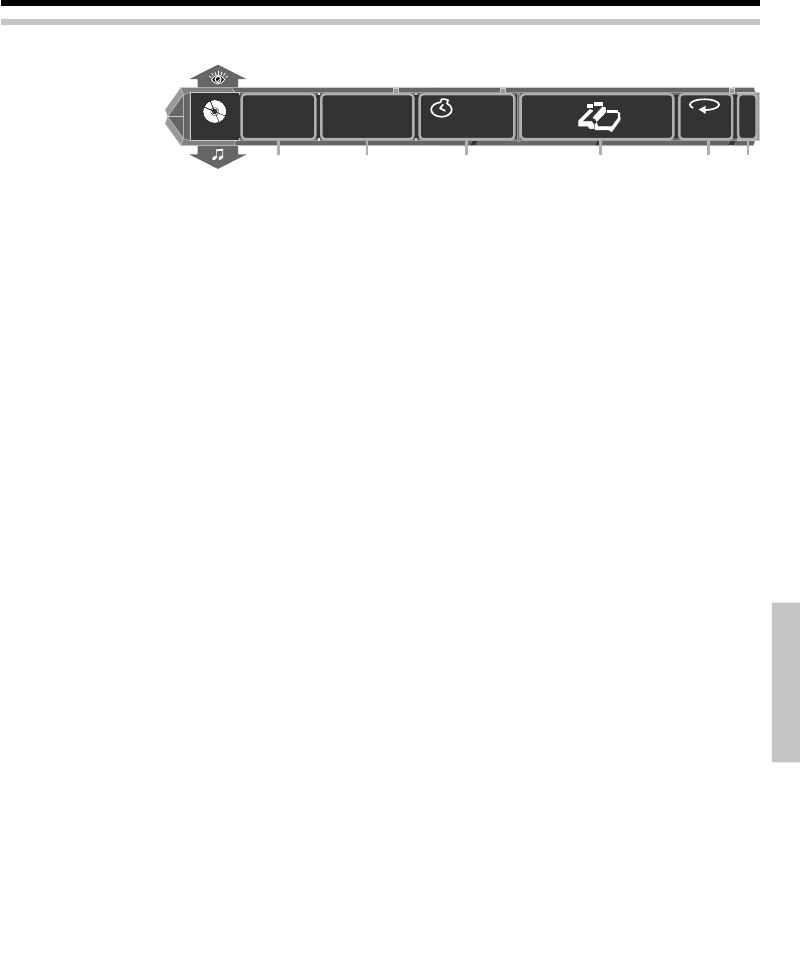
59
EN
Preparations
Basic section
Application section
Knowledge section
1
Folder
EIT
2:1
MAIN
Title Chapter
TOTA L
7
52:13
Play Set
Off
EXIT
1
1
2
3
4
5
6
Operation of the on-screen display for DVD Video
“MAIN”
On-screen display
Various disc playback features
1Title icon
The title number is displayed.
Selecting the title number
Select the title icon and select the title number from
the submenu.
2Chapter icon
The chapter number is displayed.
Selecting the chapter number
Select the chapter icon and select the chapter number
from the submenu.
3Time display icon
The time display is displayed.
Changing the time display
Select the time display icon and select the time to be
displayed from the submenu.
The time display on the display part of the main unit
also changes.
Time Search --:--:-- :Select this for time search
(within the same title).
Single Time :The elapsed time is dis-
played for the chapter being
played back.
Single Remain Time : The remaining time is dis-
played for the chapter being
played back.
Total Time : The elapsed time is dis-
played for the title being
played back.
Total Remain Time :The remaining time is dis-
played for the title being
played back.
Performing time search
1Select the time display icon during playback.
2Select "Time Search --:--:--" from the submenu.
3Use the number keys to enter the time for the title
being played back and press the ENTER key.
Example: 12 min 34 sec --- Press 1, 2, 3, 4.
÷ Playback starts from the scene of the entered time.
4
Memory playback icon
This is used to register the point to be played back for
memory playback which can be called easily.
Memory registration
1Select "SET" of the memory play icon during play-
back of the chapter for memory registration.
2Select the list number to be registered from the
submenu.
3Press the ENTER key at the place where memory
playback should start.
÷ The memory playback start point information is
entered into the list of the selected number.
Memory playback
1Select "PLAY" with the memory playback icon.
2Select the number for memory playback from the
list of the submenu and press the ENTER key.
÷ Memory playback starts from the playback location
of the selected list.
5
Repeat icon
The repeat playback mode is displayed.
Changing the repeat playback mode
Select the repeat icon and select the repeat playback
mode from the submenu.
Off : Repeat playback is canceled.
Chapter: The chapter being played will be repeated.
Title : The title being played will be repeated.
A B : Repeated playback of any interval.
6
EXIT icon
Select this to make the onscreen display disappear.
*5613/58-64/EN 06.1.6, 0:54 PM59


















