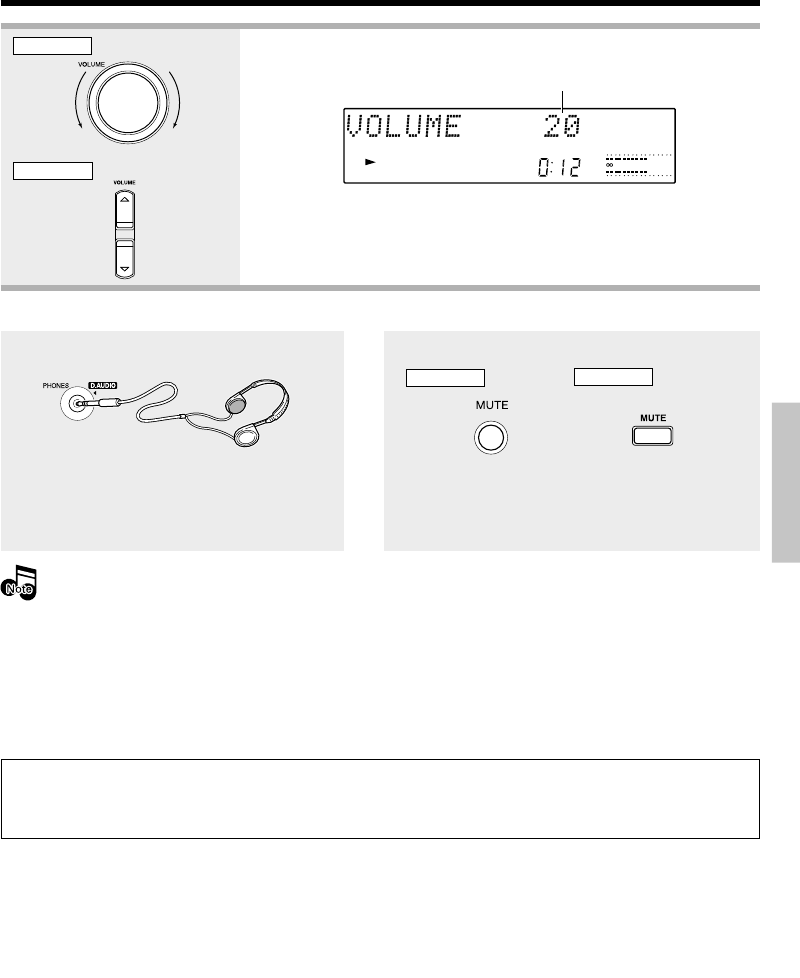
25
EN
Preparations
Basic section
Application section
Knowledge section
Listening through headphones
Insert the headphones plug into the PHONES jack.
÷ Headphones with a stereo mini plug can be con-
nected.
÷ The sound from all speakers is cut off.
Decrease
volume
Increase
volume
Volume level
Basic use method
3.
Adjusting volume.
÷ The display shows a reference value.
Muting the sound temporarily (MUTE)
÷ Press the MUTE key again to resume the original
volume.
÷ It is also canceled when the volume is changed.
Press the MUTE key.
L
R
30 10 5 3 1 0
(-dB)
MAIN UNIT
REMOTE
When D.AUDIO OUT is set to REC OUT
ON, sound is put out from the speakers,
and the volume from the headphone ter-
minal is constant, independent on the
VOLUME position.
When listening with headphones, set
D.AUDIO OUT to HEADPHONE. (The ini-
tial setting is HEADPHONE.) p
Caution at the time of recording
When the surround mode is switched while recording or the CHANNEL SEL. key is operated etc., the
sound may be interrupted.
MAIN UNIT
REMOTE
Decrease
volume
Increase
volume
*5613/23-38/EN 06.1.6, 0:53 PM25


















