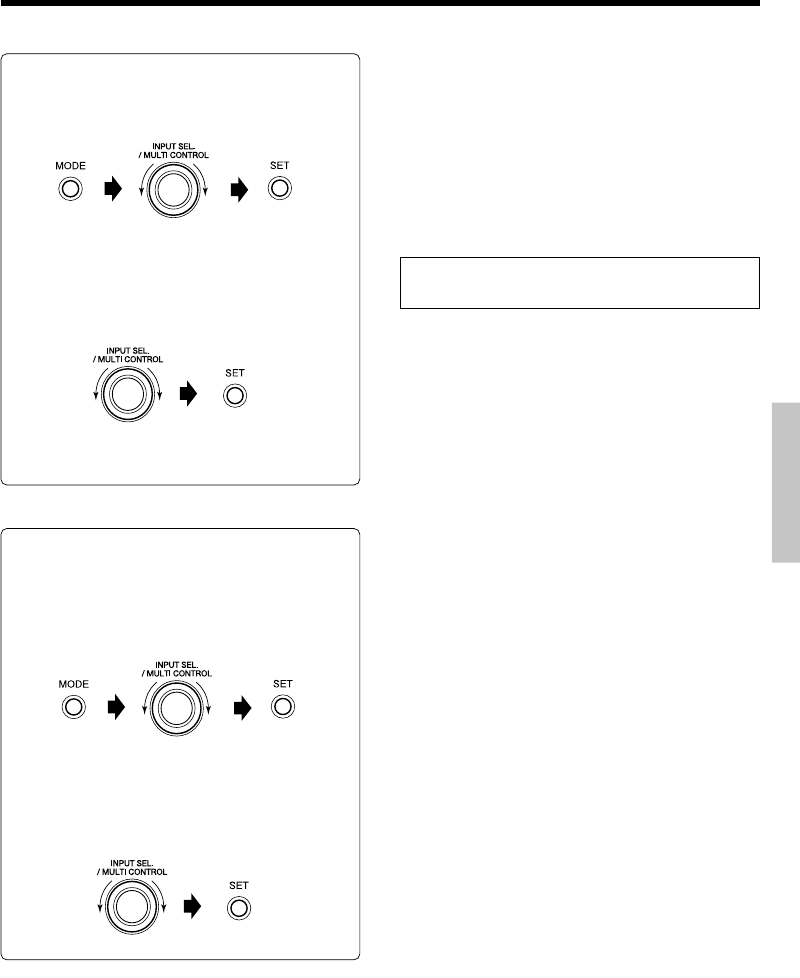
51
EN
Preparations
Basic section
Application section
Knowledge section
Option settings for external recording
Setting D.EQ RecMode (digital equalizer recording mode)
1Press the MODE key, turn the INPUT SEL./
MULTI CONTROL knob to select “D.EQ
RecMode”. Then press the SET key.
2Turn the INPUT SEL./MULTI CONTROL
knob to select “D.EQ ON” or "D.EQ OFF".
Then press the SET key.
"DIGITAL EQ REC": The sound is recorded with
the MANUAL EQ settings. ª
Switching as shown below is done each time the
knob is turned.
"D.EQ ON" :
The digital equalizer effect is reflected
in the recorded sound.
"D.EQ OFF" :The digital equalizer effect is not re-
flected in the recorded sound. (Initial
setting)
÷ The settings for D-Bass, TONE, and ROOM
EQ do not influence the recording.
÷
In order to prevent clipping of the digital signal, record-
ing is done with a slightly lower volume. It is possible to
adjust the recording level so that no clipping is done,
while looking at the level meter. (Setting the record-
ing level)
Setting the recording level
1Set the recording pause condition.
2Press the MODE key, turn the INPUT SEL./
MULTI CONTROL knob to select “REC
LEVEL”. Then press the SET key.
3Turn the INPUT SEL./MULTI CONTROL
knob to adjust the recording level. Then
press the SET key.
÷
The level can be adjusted in the range from -8 to +6.
The actual recording level can be confirmed at the level
meter.
*5613/46-51/EN 06.1.6, 0:54 PM51


















