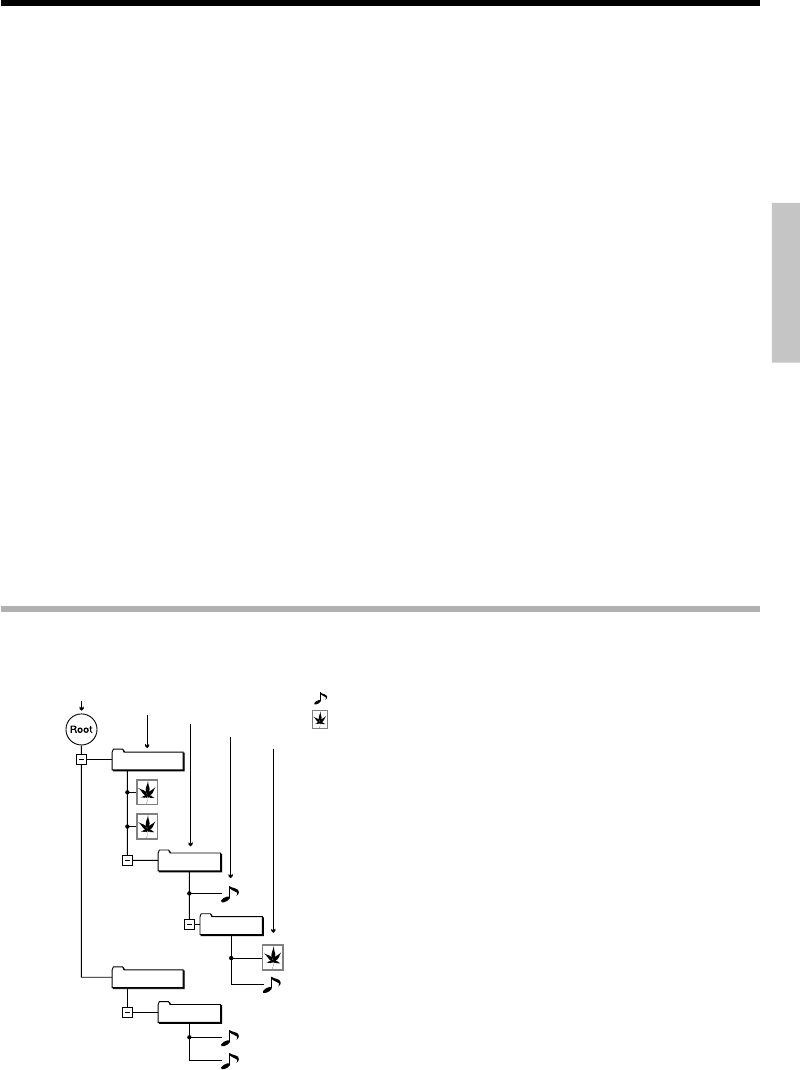
21
EN
Preparations
Basic section
Application section
Knowledge section
Confirming media and files
Check to ascertain that MP3/WMA files can be played back correctly on the personal computer in use prior to saving them onto the
media. Check to ensure that the saved file can be played back normally.
When saving files onto media
Ensure that the session is closed or finalized when data has been written on media. There are cases where media on which the session
has not be closed or finalized will not be played back correctly with this equipment.
÷ There are cases where the folder names and file names will not be displayed correctly depending on the software used to save
them.
÷ Do not store files or folders other than playable files on media to be played back with this equipment.
÷ It is recommended that ten or less sessions are stored when recording MP3/WMA/JPEG files onto a media.
÷ In case of a multisession disc, some time may be required until playback begins.
÷ There are cases where playback is not possible when MP3/WMA/JPEG files (CD-ROM) and music CD infomation (CD-DA) are saved
on the same media.
1
2
4
3
5
6
7
Folder1
Discs with MP3/WMA or JPEG files which can be played back on this unit
Playback of compressed files in the formats MP3, WMA, and JPEG is possible. Depending on the disc properties, the recording status,
etc., playback may not be possible on this unit.
÷ The following file types can be played back on this unit.
MP3 : Bit Rate, 32 kbps to 320 kbps
Sampling frequency; 32/44.1/48 kHz (128 kbps/44.1 kHz recommended )
WMA : Bit Rate, 48 kbps to 192 kbps
Sampling frequency; 32/44.1/48 kHz (64 kbps/44.1 kHz recommended )
JPEG : Conforming to the Exif Ver. 2.1 JPEG baseline method
Image resolution ; Within 7680 x 7680 (subsampling; 4:2:2, 4:2:0)
* Not compatible with progressive JPEG, JPEG2000.
÷ This unit is compatible with discs written with ISO9660, level 1 or level 2 (expanded format excepted). (Not compatible with discs
written with packet writing.)
÷ This unit is compatible with closed multi-session discs.
÷ The maximum number of folders which can be played back with this unit is 255, and the maximum number of files is limited to 1743.
÷ The file names always must have the extension “.MP3” (MP3 files), “.WMA” (WMA files), or “.JPG” (JPEG files).
÷ Depending on the properties of the JPEG file and the recording status, the image may not be displayed correctly.
÷ Never add the wrong extension log to any files, the equipment will assume that they can be played back, and this will produce loud
noises in the speakers, resulting in damage of adverse effects.
Playable files with this unit
Playback order for MP3/WMA audio and JPEG images
A disc with MP3/WMA and JPEG files recorded on it is played back in the order of 1 →2 →3 →4 →5 →6
→7 .
Folder2
Folder3
Folder4
Folder5
MP3/WMA sound
JPEG image
÷ <Hints for disc creation>
When setting of the playback order is desired, insert successive
numbers like “01” to “99” in front of the folder and file names.
However, depending on the writing software, writing may not
be done in the intended order.
÷ As folder 3 is included in folder 2, 4 has priority over 6.
÷ When playback shifts from JPEG images to MP3/WMA audio
(example: from 4 to 5), the audio is played back with displayed
image.
÷ With skipping from MP3/WMA audio to JPEG images (example:
from 3 to 4), the audio stops and the image is displayed.
÷ With a hierarchy exceeding 8 levels, the folders in the eighth
level are displayed along with the last folder of the playback order.
Layer 1
Layer 2
Layer 3
Layer 4
Layer5
*5613/08-22/EN 06.1.6, 0:53 PM21


















