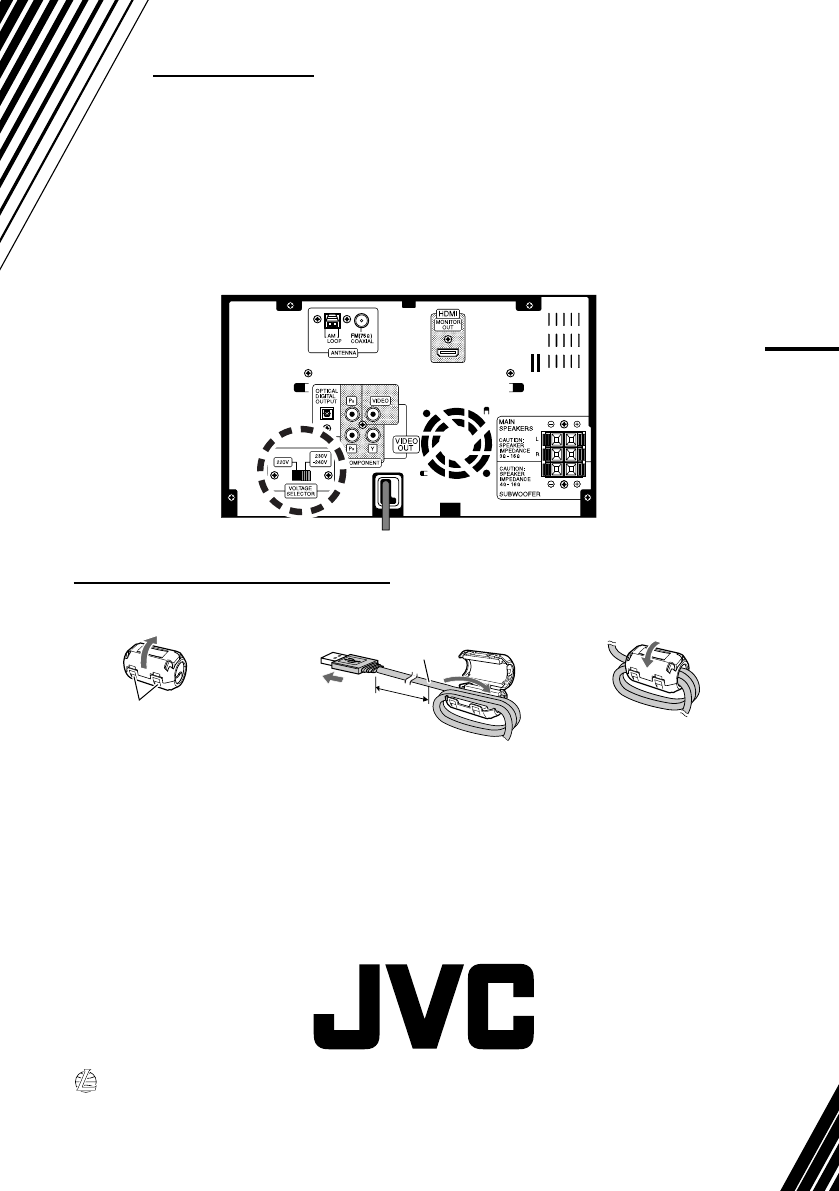
How to attach the core filter
Attach the provided core filter to the USB cable to reduce interference.
1 Release the stopper of the core filter.
2 Run the USB cable through the core filter, leaving approx. 2 cm between the unit-side end
of the USB cable and the core filter.
Firmly wind the USB cable once inside the cutout of the core filter.
3 Close the core filter until you hear a clicking sound.
• Do not damage the USB cable by applying excessive power when winding.
• When you connect USB cables to both the USB1 terminal and the USB2 terminal, attach the
core filter to the cable connected to the USB2 terminal.
To the System
0808WMKMDWJMM© 2008 Victor Company of Japan, Limited
EN
CA-NXG9/NX-G5 COMPACT COMPONENT SYSTEM
For CA-NXG9:
Mains (AC) Line Instruction (not applicable for Europe,
U.S.A., Canada, and U.K.)
CAUTION for mains (AC) line
(Excluding Saudi Arabian model and Australian model)
BEFORE PLUGGING IN, do check that your mains (AC) line voltage
corresponds with the position of the voltage selector switch provided
on the outside of this equipment and, if different, reset the voltage
selector switch, to prevent from a damage or risk of fire/electric shock.
Stopper
USB cable
12 3
2 cm
Cover_NXG9G5_U_eng.indd 1Cover_NXG9G5_U_eng.indd 1 08.7.28 8:21:00 PM08.7.28 8:21:00 PM


















