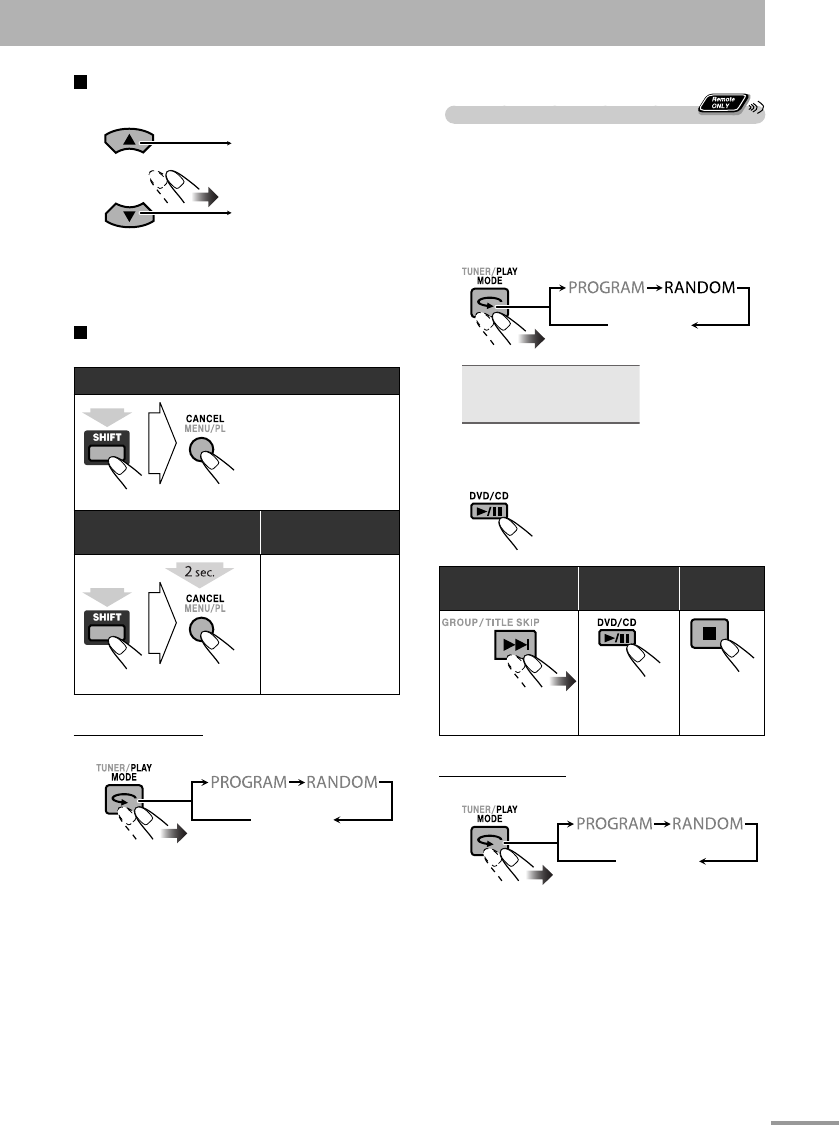
26
Playing at Random
—Random Play
You can play all chapters or tracks at random.
• Random Play cannot be used for the USB mass
storage class device, DVD-VR and JPEG/MPEG-1/
MPEG-2/DivX files on a disc, and some DVDs.
1 Before starting playback, activate Random
Play.
Canceled
RND
RANDOM
2 Start playback.
Playback starts in random order.
Random Play ends when the
entire disc has been played.
To skip a chapter/
track:
To pause: To stop:
To release,
press the same
button again.
To exit Random Play
Before or after playback...
Canceled
To check the programmed contents
Before or after playback...
In the reverse order.
In the programmed
order.
• You can also use 4 or ¢ to check the
programmed contents.
To modify the program
Before or after playback...
To erase the last step:
(while holding...)
To erase the entire
program:
To add another step
in the program:
(while holding...)
Repeat step 2 on
page 25.
To exit Program Play
Before or after playback...
Canceled
text_EN_NXG7G3.indb 26text_EN_NXG7G3.indb 26 08.7.14 11:41:57 AM08.7.14 11:41:57 AM


















