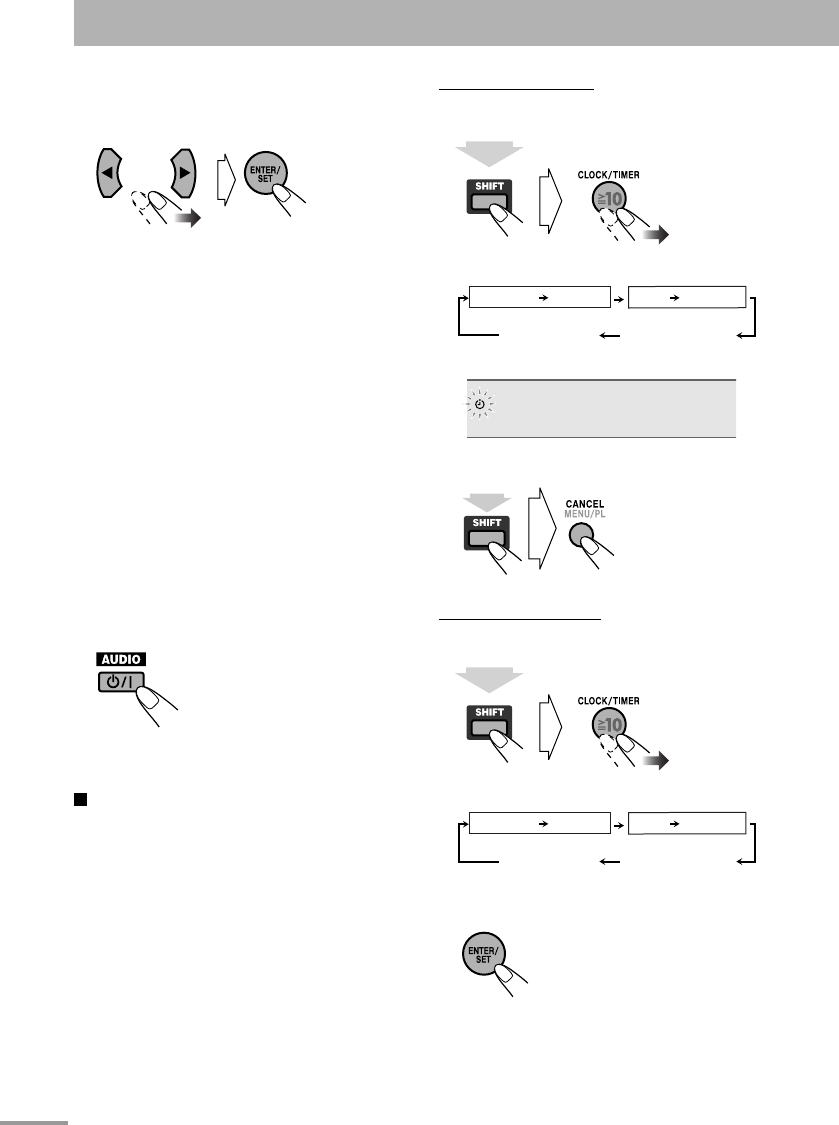
55
To cancel the Daily Timer
1 Select “DAILY.”
(while holding...)
DAILY
2 Turn off the Timer.
(while holding...)
To turn on the Daily Timer
1 Select “DAILY.”
(while holding...)
2 Activate the Timer.
3 Wait until the indication disappears.
2 Set the timer as you like.
Repeat the procedure for the following settings
until finished.
1 Set the hour then the minute for on-time.
2 Set the hour then the minute for off-time.
3 Select the playback source—“DISC,” “USB1,”
“USB2,” “TUNER AM,” “TUNER FM,” or
“AUDIO IN.”
4 For “TUNER AM” or “TUNER FM”: Select a
preset channel.
For “DISC”: Select the title/group number, then
the chapter/track/file number*.
For “USB”: Select the group number, then the
track/file number*.
5 Select the volume level.
• You can adjust the volume level (“0” to “MAX”
and “VOLUME – –”). If you select “VOLUME
– –,” the volume is set to the same level as when
the System was last turned off.
Once settings are completed, the timer setting
information appears in sequence.
3 Turn off the System (on standby), if you
have set the timer with the System turned
on.
* You cannot select the 151st and more.
To turn on or off the Daily Timer
Since Daily Timer is activated at the same time
everyday, you may need to cancel it on some particular
days.
DAILYREC TIMER
ON (Time)
Canceled
Clock setting
(See page 20.)
Daily TimerRecording Timer
ON (Time)
DAILYREC TIMER
ON (Time)
Canceled
Clock setting
(See page 20.)
Daily TimerRecording Timer
ON (Time)
text_EN_NXG9G5.indb 55text_EN_NXG9G5.indb 55 08.8.5 10:53:01 AM08.8.5 10:53:01 AM


















