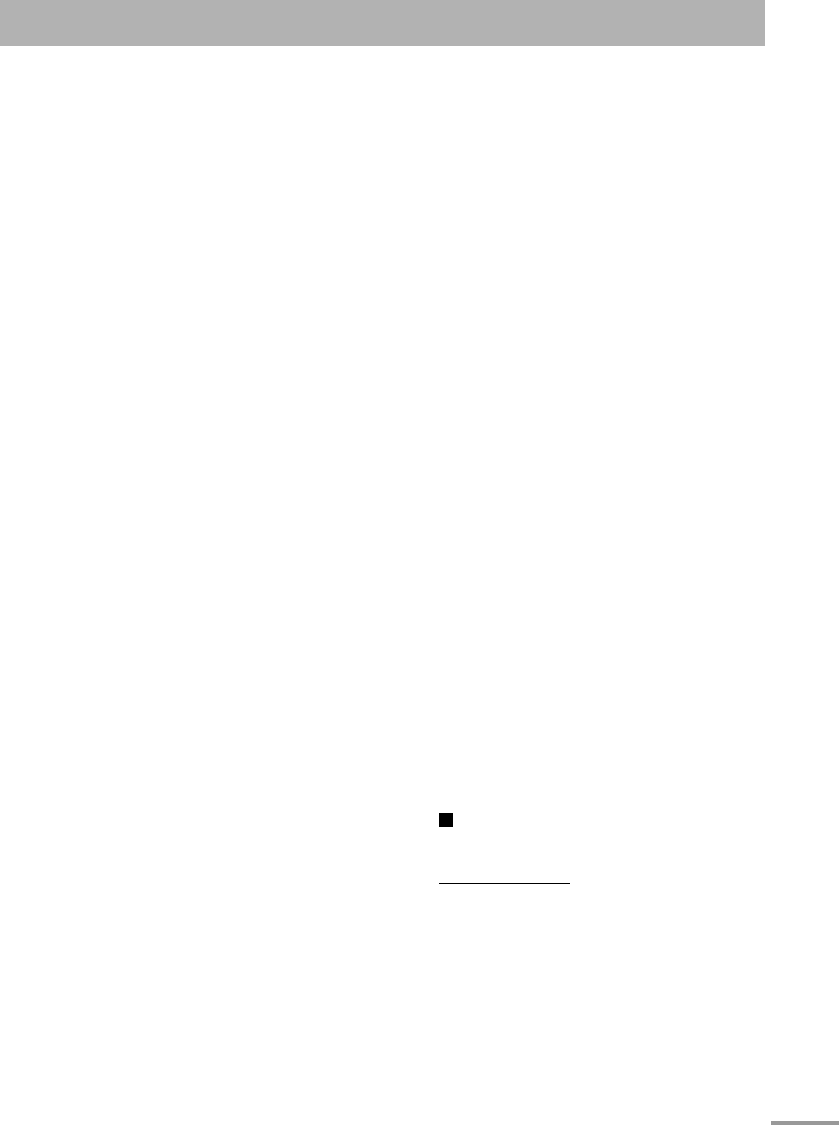
48
– The stream format should conform to MPEG
system/program stream.
– 720 x 576 pixels (25 fps) / 720 x 480 pixels (30 fps)
is recommended for the highest resolution.
– This System also supports the resolutions of
352 x 576 / 480 x 576 / 352 x 288 pixels (25 fps)
and 352 x 480 / 480 x 480 / 352 x 240 pixels (30
fps).
– The file format should be MP@ML (Main Profile
at Main Level)/SP@ML (Simple profile at Main
Level)/MP@LL (Main Profile at Low Level).
– Audio streams should conform to MPEG1 Audio
Layer-2 or MPEG2 Audio Layer-2.
• For ASF playback...
– This System can play back ASF files with the
extension code <.asf> (regardless of the letter
case—upper/lower).
– This System supports ASF files whose resolution is
352 x 288 pixels or less.
– Some recorded files may not be able to played back
depending on file characteristics, kind of digital
still/video cameras, or recording conditions.
• For DivX playback...
– This System can play only a disc of UDF-Bridge
format. “Multi-border” is not supported.
– The System supports all versions of DivX
®
video
(including DivX
®
6).
– The System supports DivX files whose resolution
is 720 x 480 pixels or less (30 fps), and 720 x 576
pixels or less (25 fps).
– Audio stream should conform to Dolby Digital,
MPEG1 Audio Layer-2 or MPEG Audio Layer-3
(MP3).
– This System can play back DivX files with the
extension code <.divx> <.div> <.avi> (regardless
of the letter case—upper/lower).
– The System does not support GMC (Global
Motion Compression).
– The file encoded in the interlaced scanning mode
may not be played back correctly.
Sound & Other Adjustments (see pages 15 to
21)
Adjusting the Sound:
• This function also affects the sound through the
headphones.
• For DVD-VR playback...
– This System can play only a disc of UDF-Bridge
format.
– For details about DVD-VR format and Play List,
refer to the manual of the recording equipment.
• For MP3/WMA/WAV playback...
– MP3/WMA/WAV discs require a longer readout
time than regular CDs. (It depends on the
complexity of the group/file configuration.)
– Some MP3/WMA/WAV files cannot be played
back and will be skipped. This results from their
recording processes and conditions.
– This System can play only a disc of ISO 9660
Level 1 or Level 2.
– This System can play back MP3/WMA/WAV
files with the extension code <.mp3>, <.wma>,
or <.wav> (regardless of the letter case—upper/
lower).
– It is recommended that you make each MP3/
WMA/WAV files as following conditions:
– For MP3/WMA files: At a sample rate of
44.1 kHz and at a data transfer rate of 128 kbps.
This System cannot play back files made at a bit
rate of less than 64 kbps.
– For WAV files: At a sample rate of 44.1 kHz and
at a quantization rate of 16 bit Linear PCM.
• For JPEG files playback...
– It is recommended that you record a file at 640
x 480 resolution. (If a file has been recorded at a
resolution of more than 640 x 480, it will take a
long time to be shown.)
– This System can play back JPEG files with the
extension code <.jpg> or <.jpeg> (regardless of the
letter case—upper/lower).
– This System may not play back JPEG files properly
if they are recorded from a device other than a
digital camera.
• For MPEG-1/MPEG-2 playback...
– This System can play back MPEG-1/MPEG-2 files
with the extension code <.mpg>, <.mpeg>, or
<.mod>*.
* <.mod> is an extension code used for the
MPEG-2 files recorded by JVC Everio
camcorders. The MPEG-2 files with the <.mod>
extension code cannot be played back if HD
format is used or its maximum bit rate is more
than 2 Mbps.
text_EN_NXG7G3.indb 48text_EN_NXG7G3.indb 48 08.7.14 11:42:24 AM08.7.14 11:42:24 AM


















